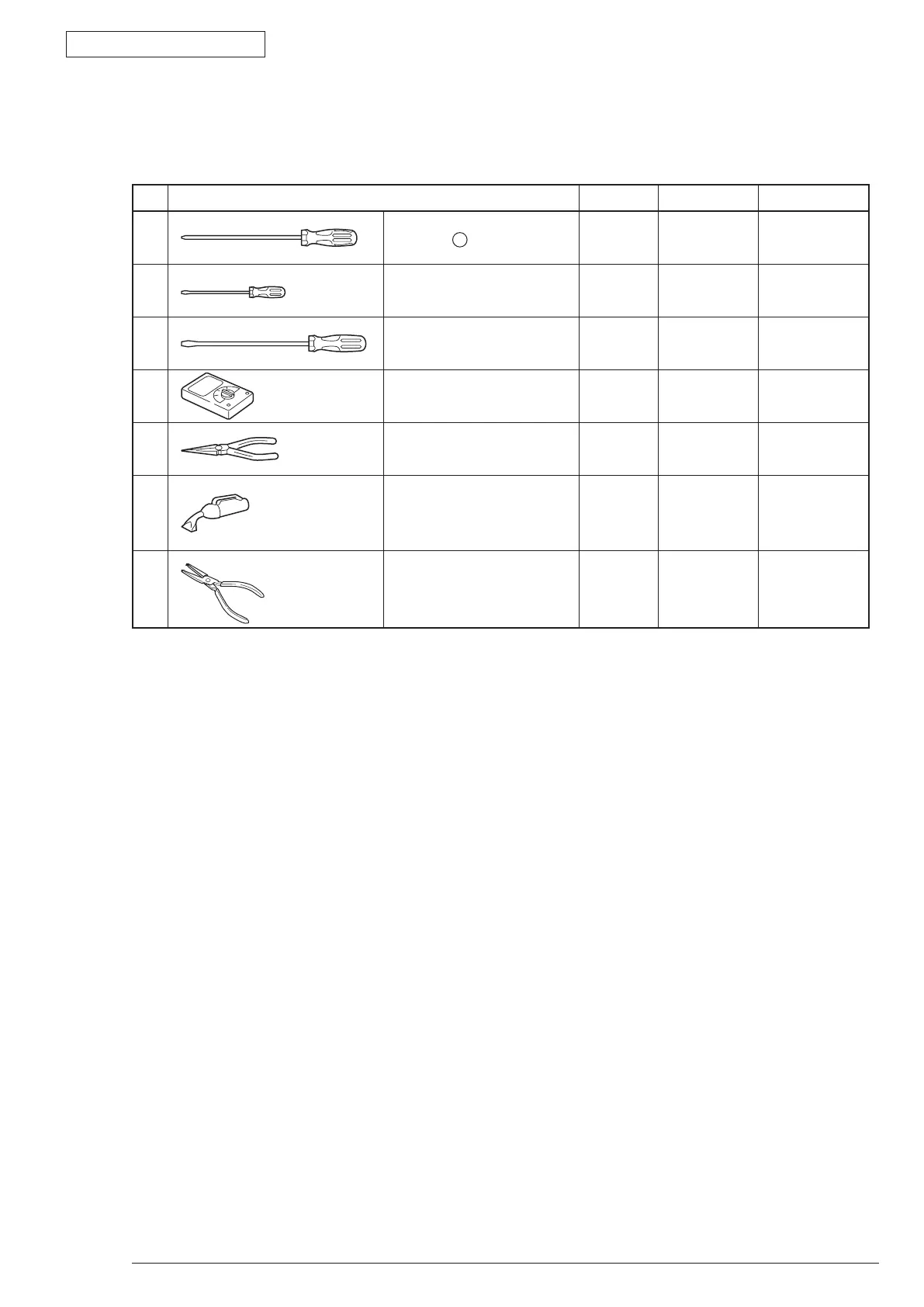43984801TH Rev.1
31 /
Oki Data CONFIDENTIAL
3. Parts replacement
[Maintenance tools]
The necessary tools for replacing the print circuit board, assembly, and unit is shown as graph 3-1.
Graph 3-1 Maintenance tools
No. Maintenance tools Quantity Application Remark
1
No.2-200 + Magnetic driver 1
3~5mm
Screw
2
No.3-100 Driver 1
3
No.5-200 Driver 1
4
Digital multi-meter 1
5
Pliers 1
6
Handy cleaner 1
Refer to the
following Note!
7
E ring pliers 1
For E ring
removing
Note! Use vacuum by the type that applying to toner. It may cause fire if use normal vacuum.