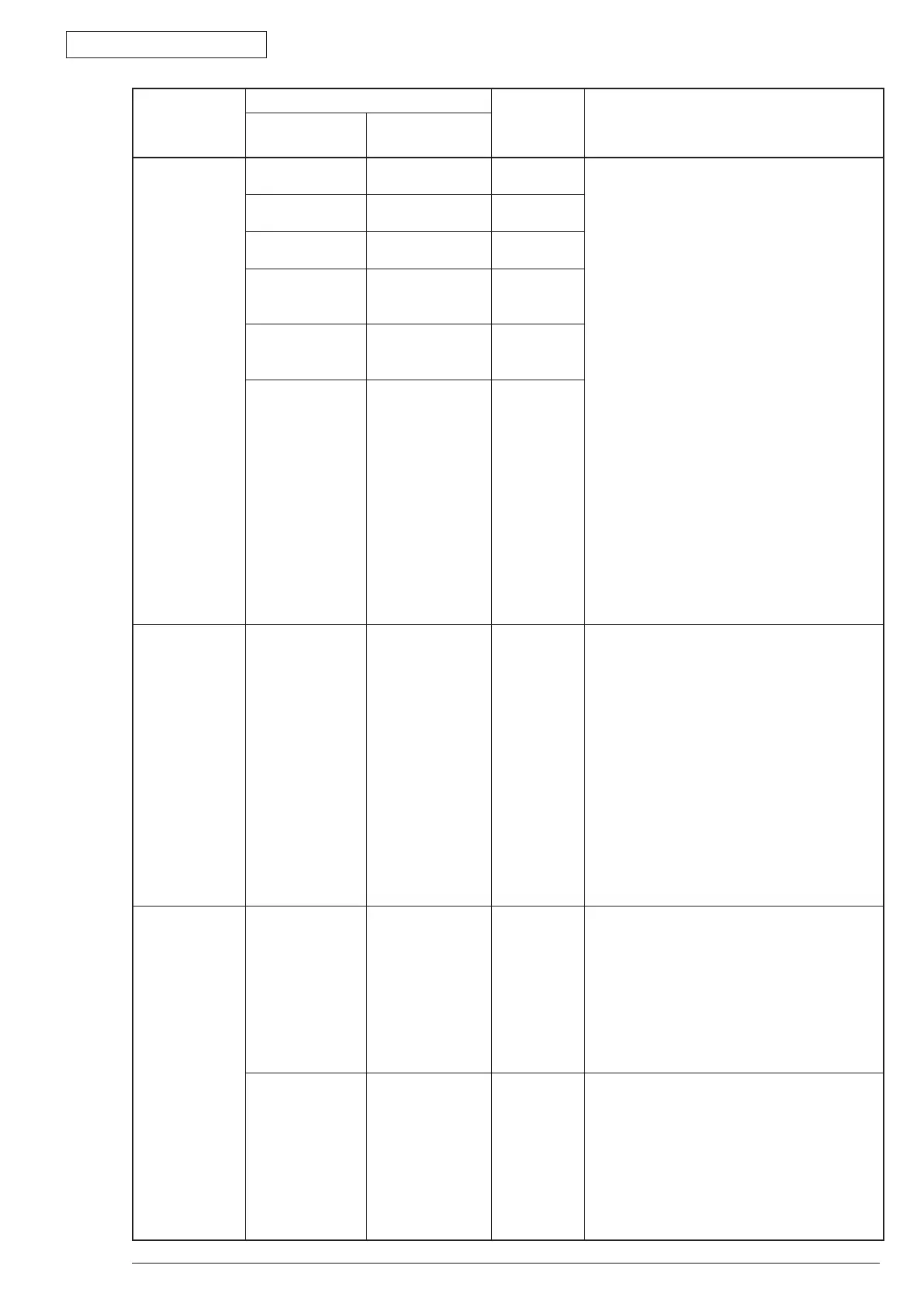4. ADJUSTMENT
43984801TH Rev.1
72 /
Oki Data CONFIDENTIAL
Category
Operation panel display
Default
value
Function
*
Only English is supported for panel
display
Setting item
(Upper case)
Setting item
(Lower case)
PERSONALITY PCL ENABLE
DISABLE
*
Change the default of Support PDL Language
for each destination.
The PDL Language that is DISABLE in this
MWNU is not displayed on the OP MENU of
EMULATE and Administrator MENU of User
Menu. (About "PCL XL", because it does not
have specified menu, no appearance change
is shown even at DISABLE.)
As receiving the printing data of DISABLE
PDL Language, it displays INVALID DATA and
discards the received data.
In the case that set the Japan Oriented "IBM
PPR III XL" and "EPSON FX" as ENABLE, the
operation is not guaranteed.
"PS3 EMU" is only displayed at PSE
implementation.
It means Read Only While "PCL" can not
be set as DISABLE. (Normally, it is used by
ENABLE. Even set as DISABLE it still process
received data.
Default Value: For Japan Oriented equipment
sets "IBM PPR" and "EPSON FX" as
DISABLE, yet "ESC/P" as ENABLE. For Non
Japan Oriented equipment sets "IBM PPR"
and "EPSON FX" as ENABLE, yet "ESC/P" as
DISABLE.
IBM PPR III XL ENABLE
DISABLE
*E
*J
EPSON FX ENABLE
DISABLE
*E
*J
ESC/P ENABLE
DISABLE
*J
*E
PS3 EMULATION ENABLE
DISABLE
*
PCL XL ENABLE
DISABLE
*
ROLLING ASCII ROLLING ASCII EXECUTE
Set PRINTING Rolling ASCII as continuously
printing.
Set Rolling ASCII Paten as continuously
printing.
Press "ENTEN" switch at this menu displaying.
After EXECUTE displayed in the lower case,
press "ENTER" switch to settle the execution.
Press "ON-LINE" switch to initialize and then
continuously printing is available.
For the termination of this mode, it is to
press "ON-LINE" switch and wait for printing
stopped, and then shut down power or press
"CANCEL" switch.
After this operation it can not return to any
other maintenance mode.
DOTSHIFT TRAY1 -4.0MILLIMETER
~
-1.5MILLIMETER
-1.0MILLIMETER
-0.5MILLIMETER
0.0MILLIMETER
+0.5MILLIMETER
~
+3.5MILLIMETER
*
Set landscape dot Shift of Tray 1 while printing.
In this area, even EEPROM RESET such as
ROM Ver.UP is not initialized.
TRAY2 -4.0MILLIMETER
~
-1.0MILLIMETER
-0.5MILLIMETER
0.0MILLIMETER
+0.5MILLIMETER
~
+3.5MILLIMETER
*
Set landscape dot Shift of Tray 1 while printing.
Item is displayed even Tray 2 is not
implemented.
In this area, even EEPROM RESET such as
ROM Ver.UP is not initialized.