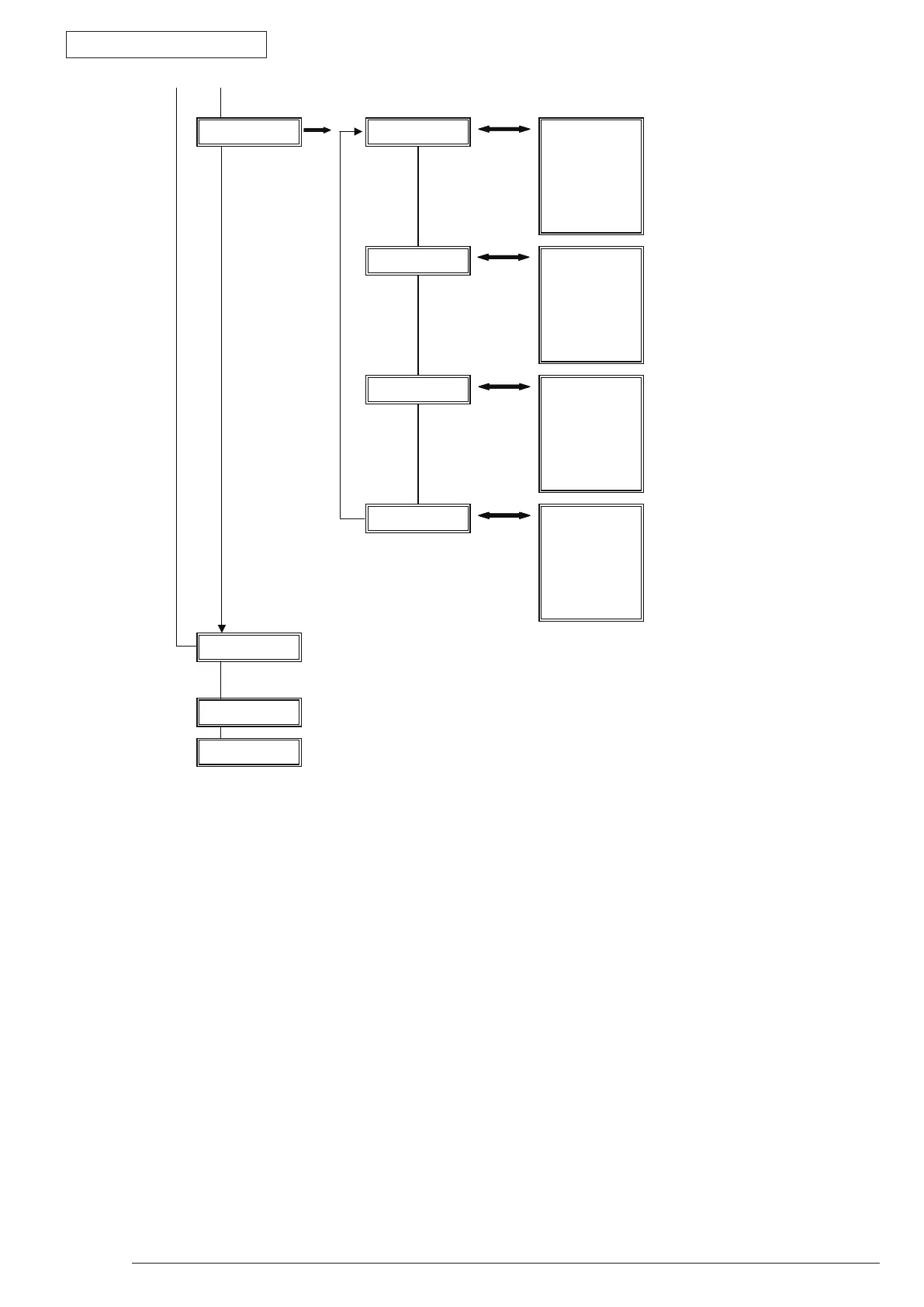4. ADJUSTMENT
DOTSHIFT TRAY1 -4.0MILLIMETER
0.0MILLIMETER * ~
-1.5MILLIMETER
-1.0MILLIMETER
-0.5MILLIMETER
0.0MILLIMETER
+0.5MILLIMETER
~
+3.5MILLIMETER
TRAY2 -4.0MILLIMETER
-1.0MILLIMETER * ~
-1.5MILLIMETER
-1.0MILLIMETER
-0.5MILLIMETER
0.0MILLIMETER
+0.5MILLIMETER
~
+3.5MILLIMETER
MANUAL -4.0MILLIMETER
-1.0MILLIMETER * ~
-1.5MILLIMETER
-1.0MILLIMETER
-0.5MILLIMETER
0.0MILLIMETER
+0.5MILLIMETER
~
+3.5MILLIMETER
MPT -4.0MILLIMETER
-1.0MILLIMETER * ~
-1.5MILLIMETER
-1.0MILLIMETER
-0.5MILLIMETER
0.0MILLIMETER
+0.5MILLIMETER
~
+3.5MILLIMETER
ENGINE DIAG MODE
INITIALIZING
ONLINE
Press Key
“SETTING”
Press Key “MENU▲” “MENU▼” and move
Select by Key
“SETTING” and
press key
“MENU▲” “MENU▼”
Select by Key
“SETTING” and
press key
“MENU▲” “MENU▼”
Select by Key
“SETTING” and
press key
“MENU▲” “MENU▼”
Select by Key
“SETTING” and
press key
“MENU▲” “MENU▼”
Set landscape dot shift.
Only B410Series is displayed.
Only B420/B430/B440 Series is
displayed.
After setting each item, press “ONLINE” key.
Enter the ENGINE MAINTENANCE MENU.