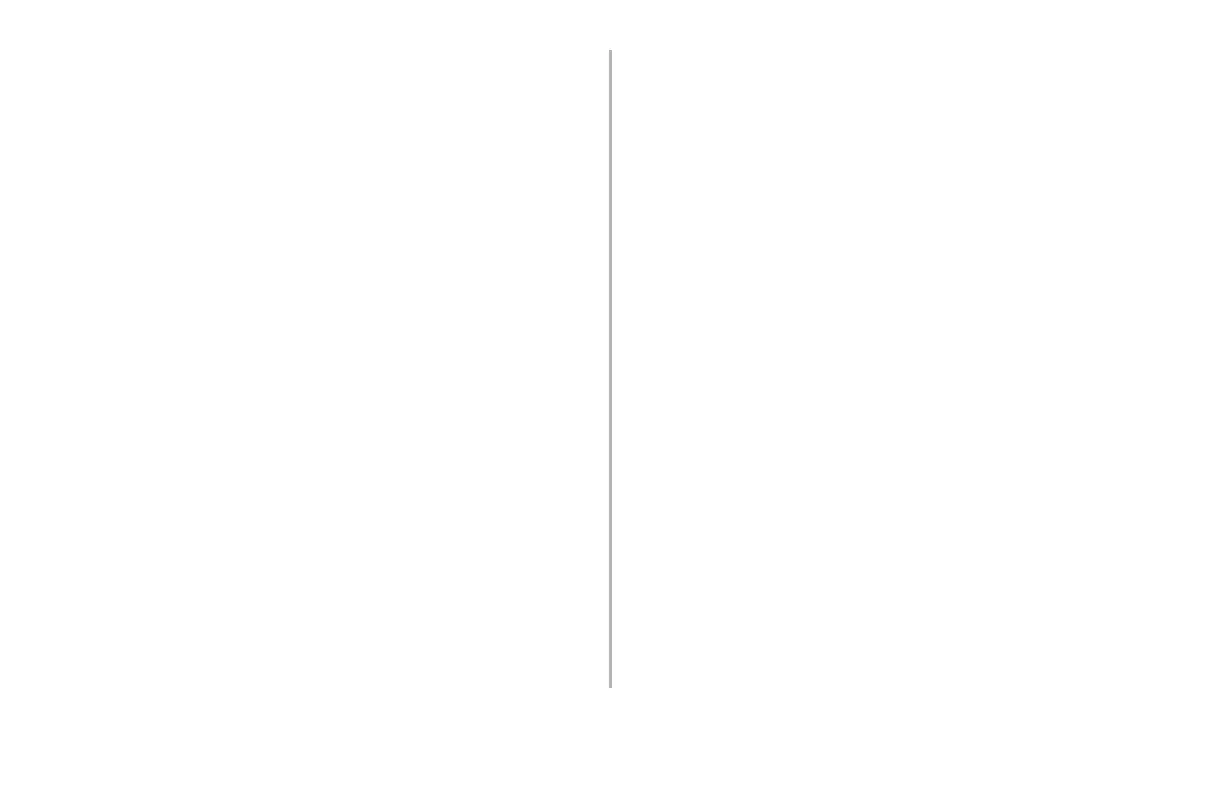Using Storage Device Manager: Miscellaneous Tasks • 11
Deleting Files from the Flash Memory
With Storage Device Manager open and the printer icon
highlighted:
1. Click Printers → Show Resources.
2. Browse to the appropriate Flash memory folder and
click the file to be removed.
3. Hit the Delete key on your keypad [or click
Printers → Delete File(s)], then click Yes to confirm
the deletion.
The file is deleted.
Miscellaneous Tasks
using Storage Device Manager
Viewing the Printer Status/
Configuration/ Variables
With Storage Device Manager open and the printer icon
highlighted:
1. Click Printers → Printer Properties.
2. Browse to the appropriate entry to view its
information.
Printing the Demo Page
With Storage Device Manager open and the printer icon
highlighted:
1. Click Printers → Print Demo Page.
The Command Issued dialog box appears and the
demo page prints.
2. Click OK.
