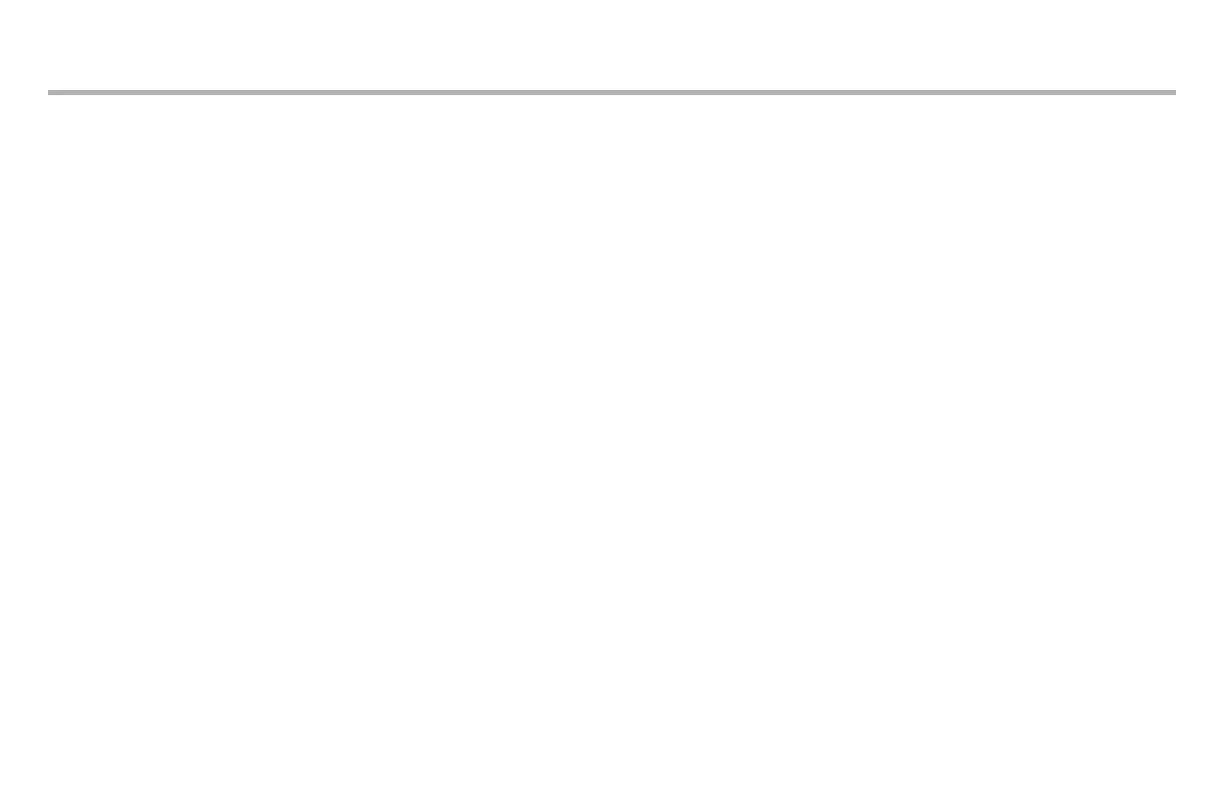Contents • 3
Contents
Using Storage Device Manager . . . . . . . . . . . . . . . . . 4
General Information . . . . . . . . . . . . . . . . . . . . . . . . . . 4
To Open Storage Device Manager . . . . . . . . . . . . . . . 4
On-Line Help. . . . . . . . . . . . . . . . . . . . . . . . . . . . . . . . 4
Network Operation . . . . . . . . . . . . . . . . . . . . . . . . . . . 5
Administrator Functions . . . . . . . . . . . . . . . . . . . . . 5
Setting Up the Administrator’s Password . . . . . . . . 5
Storing Fonts. . . . . . . . . . . . . . . . . . . . . . . . . . . . . . . . 6
Downloading Fonts . . . . . . . . . . . . . . . . . . . . . . . . . 6
Using Downloaded Fonts . . . . . . . . . . . . . . . . . . . . 6
Storing PCL Macros . . . . . . . . . . . . . . . . . . . . . . . . . . 7
Downloading PCL Macros to the Printer. . . . . . . . . 7
Testing PCL Macros . . . . . . . . . . . . . . . . . . . . . . . . . 10
Maintaining the Flash Memory . . . . . . . . . . . . . . . . . 10
Printing a Font List . . . . . . . . . . . . . . . . . . . . . . . . 10
Printing a File List . . . . . . . . . . . . . . . . . . . . . . . . . 10
Deleting Files from the Flash Memory . . . . . . . . . 11
Miscellaneous Tasks. . . . . . . . . . . . . . . . . . . . . . . . . 11
Viewing the Printer Status/
Configuration / Variables. . . . . . . . . . . . . . . . . . . 11
Printing the Demo Page . . . . . . . . . . . . . . . . . . . . 11
Re-Initializing the Printer: Administrators Only . . . 12
Control Codes . . . . . . . . . . . . . . . . . . . . . . . . . . . . . . .13
HP PCL5e . . . . . . . . . . . . . . . . . . . . . . . . . . . . . . . . .13
HP GL/2 . . . . . . . . . . . . . . . . . . . . . . . . . . . . . . . . . . .22
PCLXL . . . . . . . . . . . . . . . . . . . . . . . . . . . . . . . . . . . .27
PJL . . . . . . . . . . . . . . . . . . . . . . . . . . . . . . . . . . . . . . .39
SIDM Commands Summary. . . . . . . . . . . . . . . . . . . .41
IBM PPR Emulation . . . . . . . . . . . . . . . . . . . . . . . .41
EPSON FX Emulation . . . . . . . . . . . . . . . . . . . . . .48
