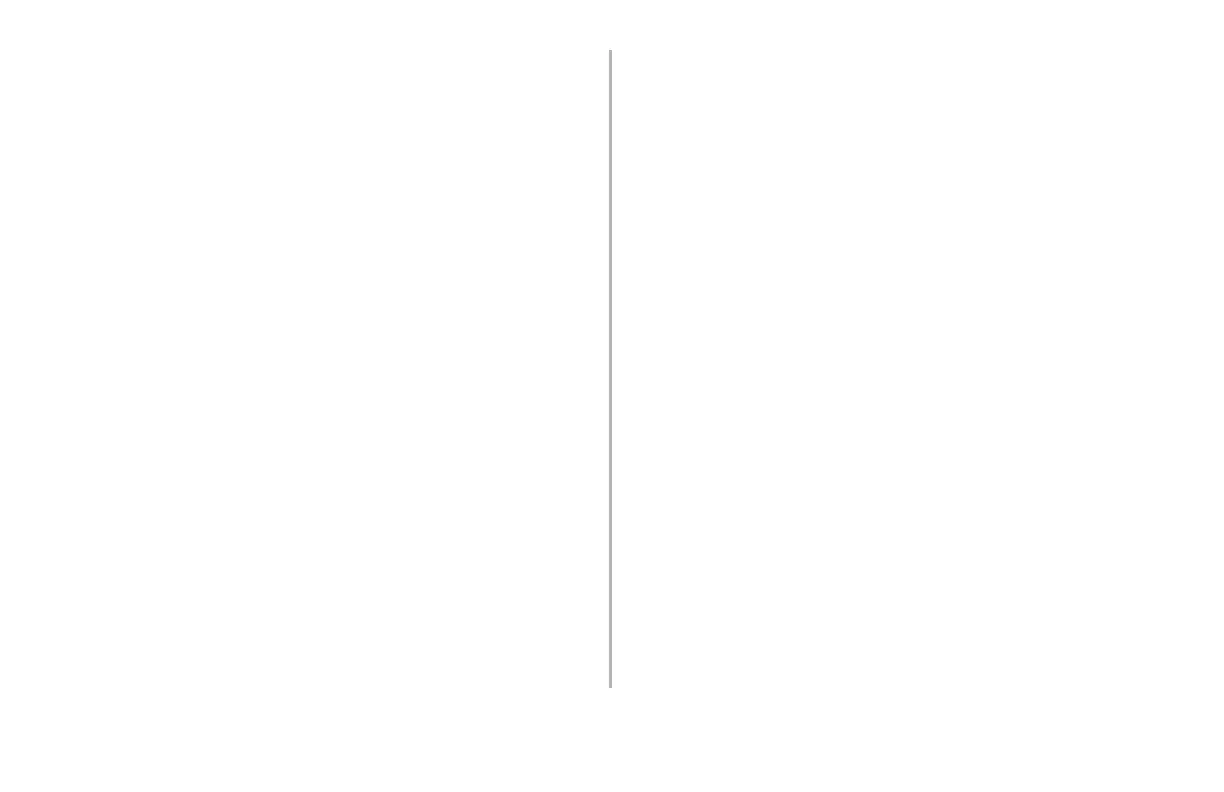Using Storage Device Manager: Miscellaneous Tasks • 12
Re-Initializing the Printer:
Administrators Only
With Storage Device Manager open and the printer
icon highlighted:
1. Click Printers → Administrator Functions.
2. Type in your password.
3. Click Reboot Printer.
The Command Issued dialog box appears and the
printer re-initializes.
4. Click OK, then click Exit.
