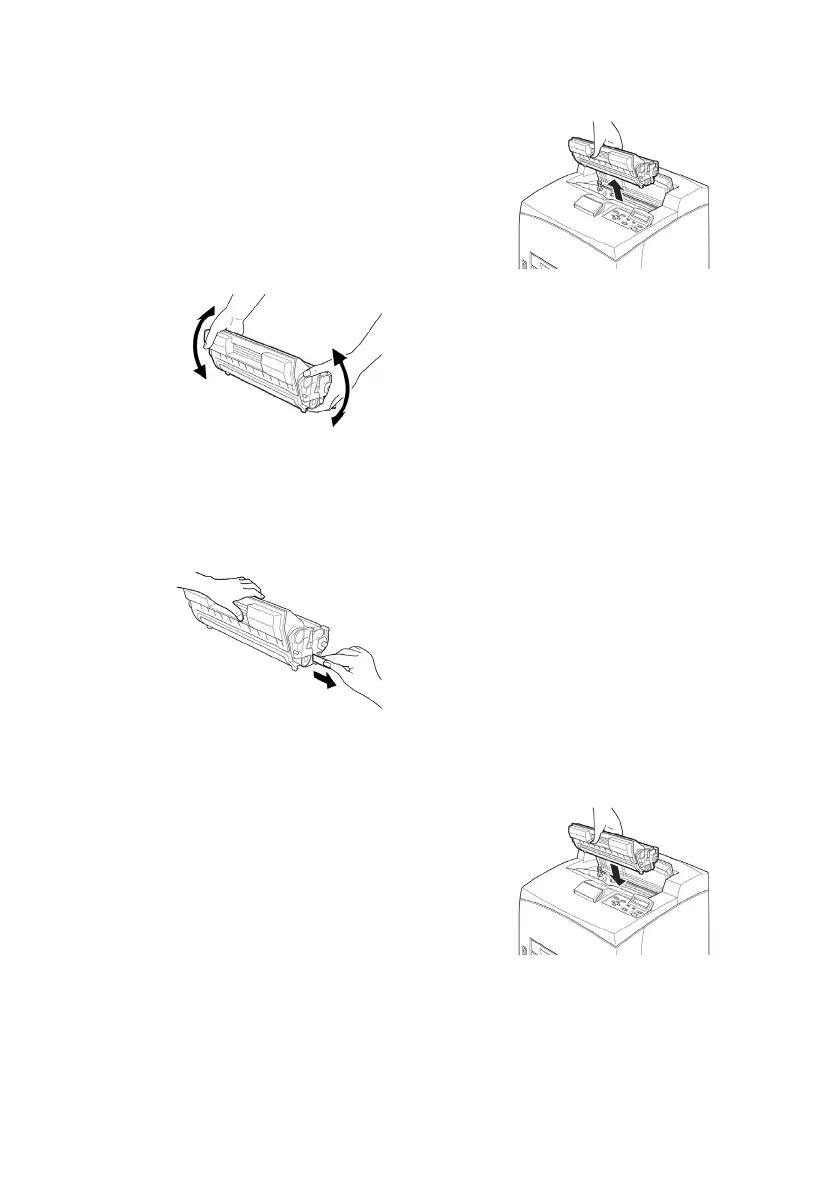B6500 User’s Guide> 121
2. Hold the drum/toner cartridge by
the grip and pull it out slowly.
NOTE
> To prevent the toner from dirtying
the floor, lay a piece of paper on
the floor first before putting the
drum/toner cartridge down.
3.Take the new drum/toner
cartridge out of the packaging box
and shake it 7 to 8 times as shown
in the diagram.
Important:
•If the toner is not evenly spread
out, the print quality may be
reduced. Also, if you did not shake the drum/toner cartridge
well, there may be operating noise or the interior of the
cartridge may be damaged during operation.
• Do not touch the surface of the photosensitive drum.
4.Place the drum/toner cartridge on
a flat surface and pull out the seal
horizontally.
Important:
•When pulling out the seal, pull it
out horizontally. The tape might
break if it is pulled out diagonally.
• After the seal has been pulled out, do not shake or bump the
drum/toner cartridge.
5. Hold the drum/toner cartridge by
the grip and insert it into the slot
inside the printer.
Important:
• Do not touch any parts inside the
printer.
• Ensure that the drum/toner
cartridge is firmly set.
• After opening cover A, remove any dust or stains inside the
printer with a dry clean cloth.