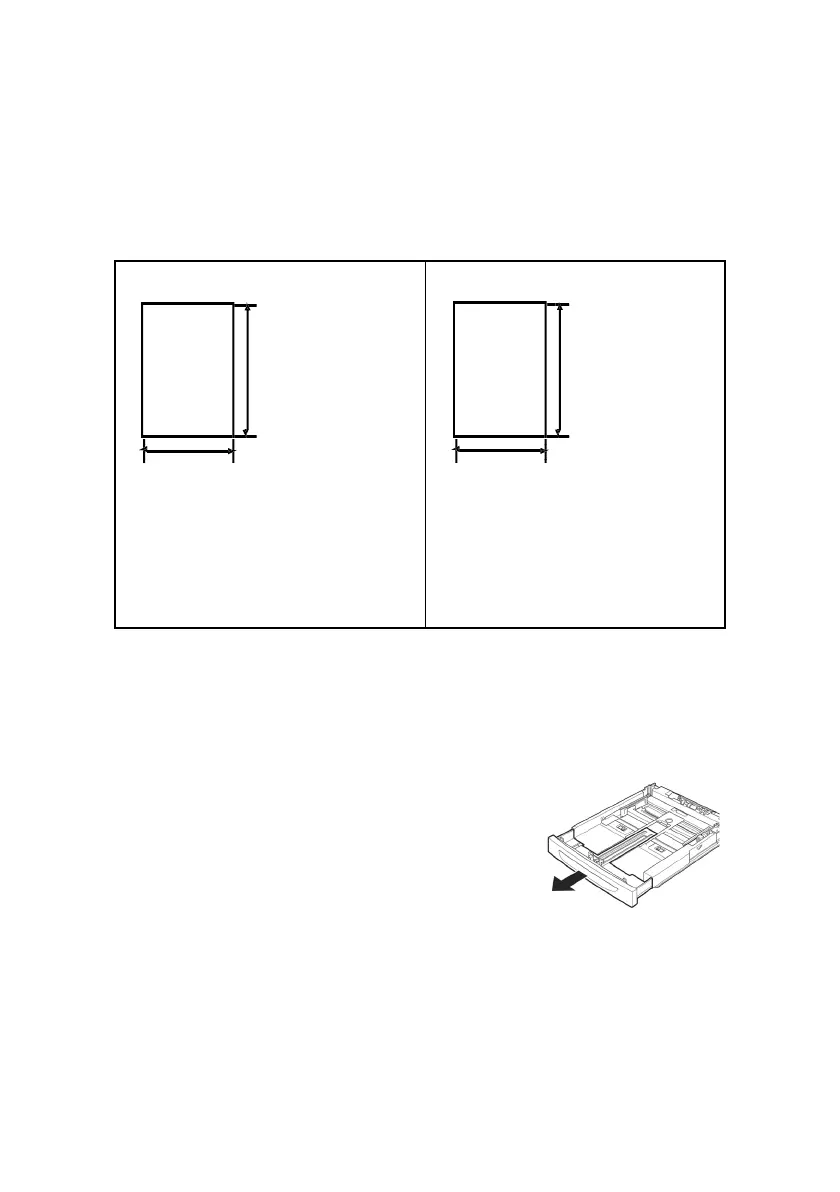B6500 User’s Guide> 23
Printing on Custom Size Paper/Long Paper
This section explains how to print on custom size paper such as long
paper.
The paper sizes that can be set on this printer are as follows:
Loading Custom Size Paper
The way to load custom size paper with the long edge shorter than
356 mm in trays 1 to 4 is the same as loading standard size paper.
For details, refer to “ Loading Paper” (P. 41).
To load long paper in tray 1, follow the
procedure below:
1. Pull the paper tray out to its
maximum.
NOTE
> Pull the extendable part out to its
maximum. For details on the
procedure to extend the paper tray, refer to “ Loading
Paper” (P. 41).
Long edge:
127 to 900 mm
(5 to 35.4 in.)
Long edge:
148 to 356 mm
(5.8 to 14 in.)
Short edge:
76 to 216 mm
(3 to 8.5 in.)
Short edge:
98 to 216 mm
(3.9 to 8.5 in.)
! For tray 1
! For trays 2 - 4
*To load long-size paper with
the long edge exceeding 356
mm, load the paper with the
edge protruding from the tray.