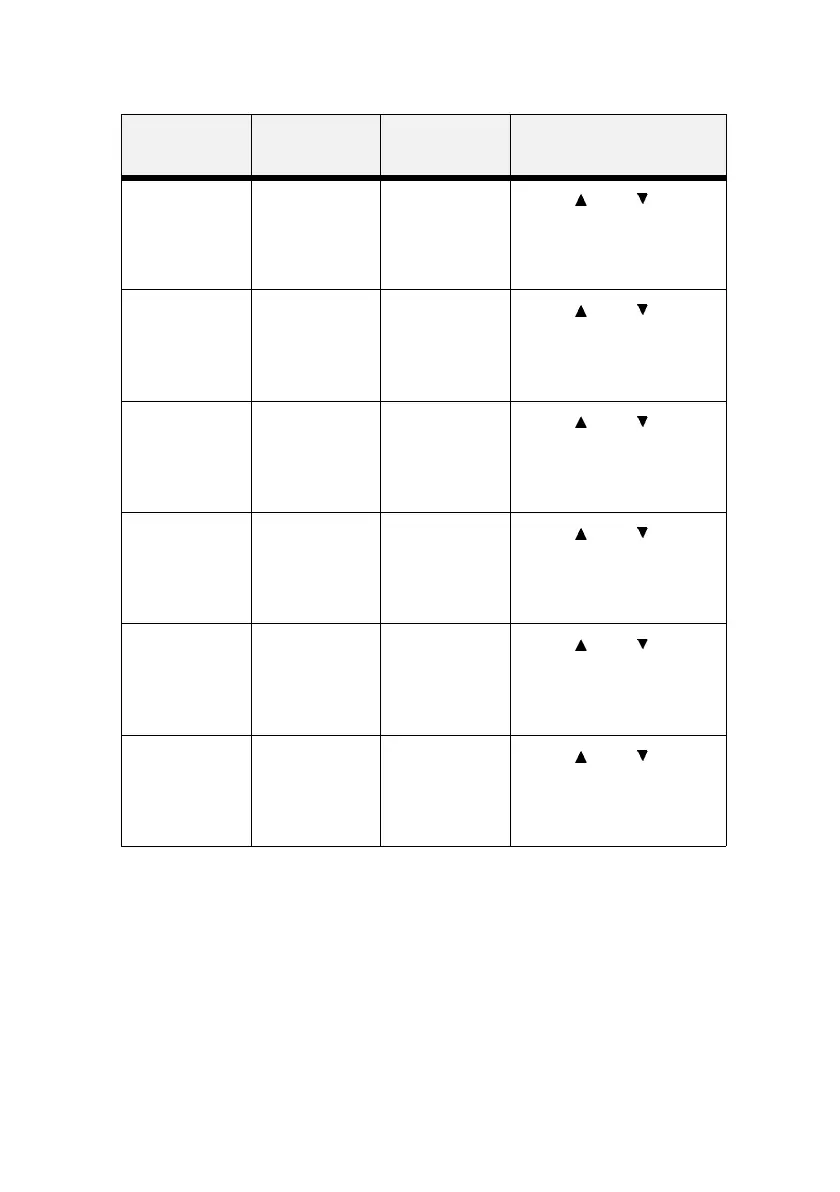B6500 User’s Guide> 73
XON On1/Off1 On Off
On
Press < > or < >
buttons to toggle between
Off and On.
Press <SELECT> to save the
selection.
XON Error Off Off
On
Press < > or < >
buttons to toggle between
Off and On.
Press <SELECT> to save the
selection.
DTR Polarity High High
Low
Press < > or < >
buttons to toggle between
High and Low.
Press <SELECT> to save the
selection.
RTS Polarity High High
Low
Press < > or < >
buttons to toggle between
High and Low.
Press <SELECT> to save the
selection.
Robust XON Off Off
On
Press < > or < >
buttons to toggle between
Off and On.
Press <SELECT> to save the
selection.
PS Protocol ASCII ASCII
RAW
Press < > or < >
buttons to toggle between
ASCII and RAW.
Press <SELECT> to save the
selection.
Submenus Default
Setting
Available
Settings
Procedure for
Changing Setting