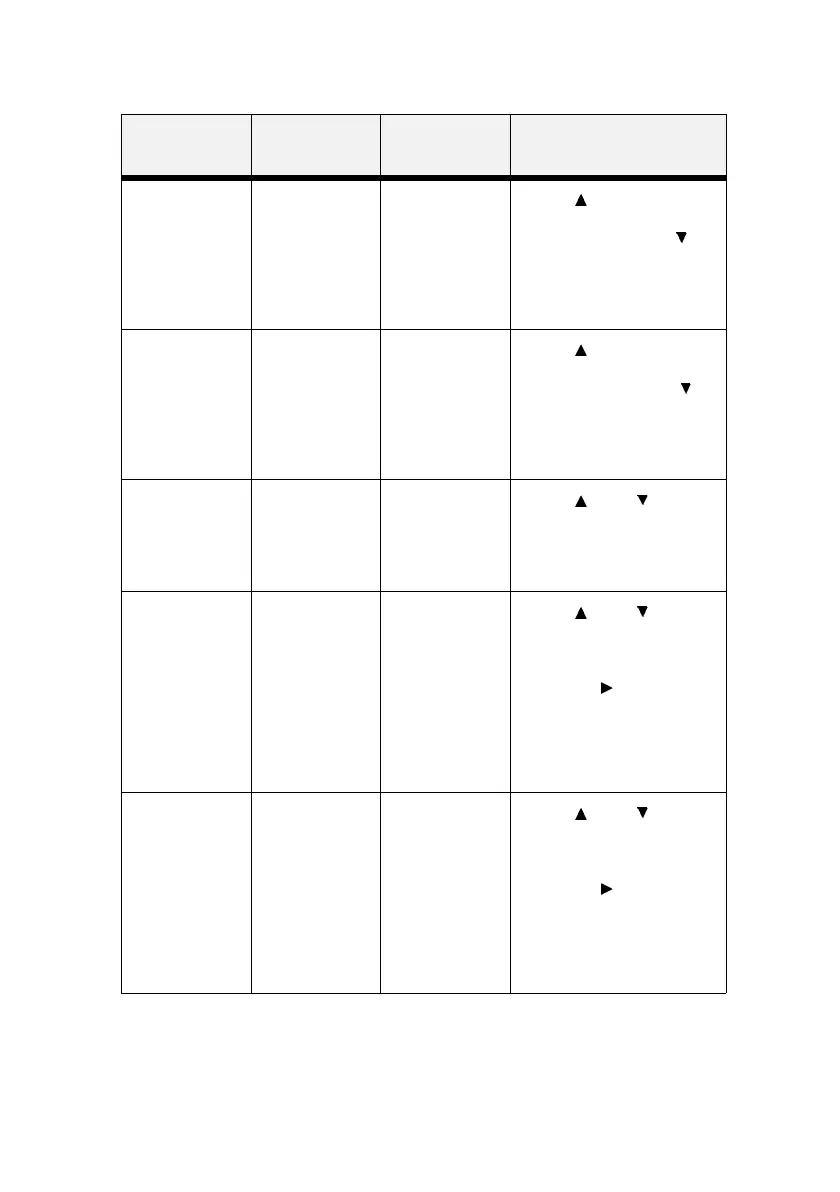B6500 User’s Guide> 80
Duplex X Adjust
This submenu
fine adjusts the
registration in
the X axis.
80 to 15
Press < > (increase
number) to move the image
to the right or press < >
(decrease number) to move
the image to the left.
Press <SELECT> to save the
selection.
Duplex Y Adjust
This submenu
fine adjusts the
registration in
the Y axis.
80 to 15
Press < > (increase
number) to move the image
to the down or press < >
(decrease number) to move
the image to the up.
Press <SELECT> to save the
selection.
Auto Resize
This menu will
scale the output
of a job to the
size selected.
Disable Enable
Disable
Press < > or < > to
toggle between Enable and
Disable.
Press <SELECT> to save
this setting.
PCL Tray1 ID#
PCL escape
sequence
parameter
value.
0001 0000 to 9999
Press < > or < >
buttons to increase or
decrease the digit in the
selected position.
Press the < > to select the
digit and move to the next
position
Press <SELECT> after
changing the last digit to
save this setting.
PCL Tray2 ID#
PCL escape
sequence
parameter
value.
0004 0000 to 9999
Press < > or < >
buttons to increase or
decrease the digit in the
selected position.
Press the < > to select the
digit and move to the next
position
Press <SELECT> after
changing the last digit to
save this setting.
Submenus Default
Setting
Available
Settings
Procedure for
Changing Setting