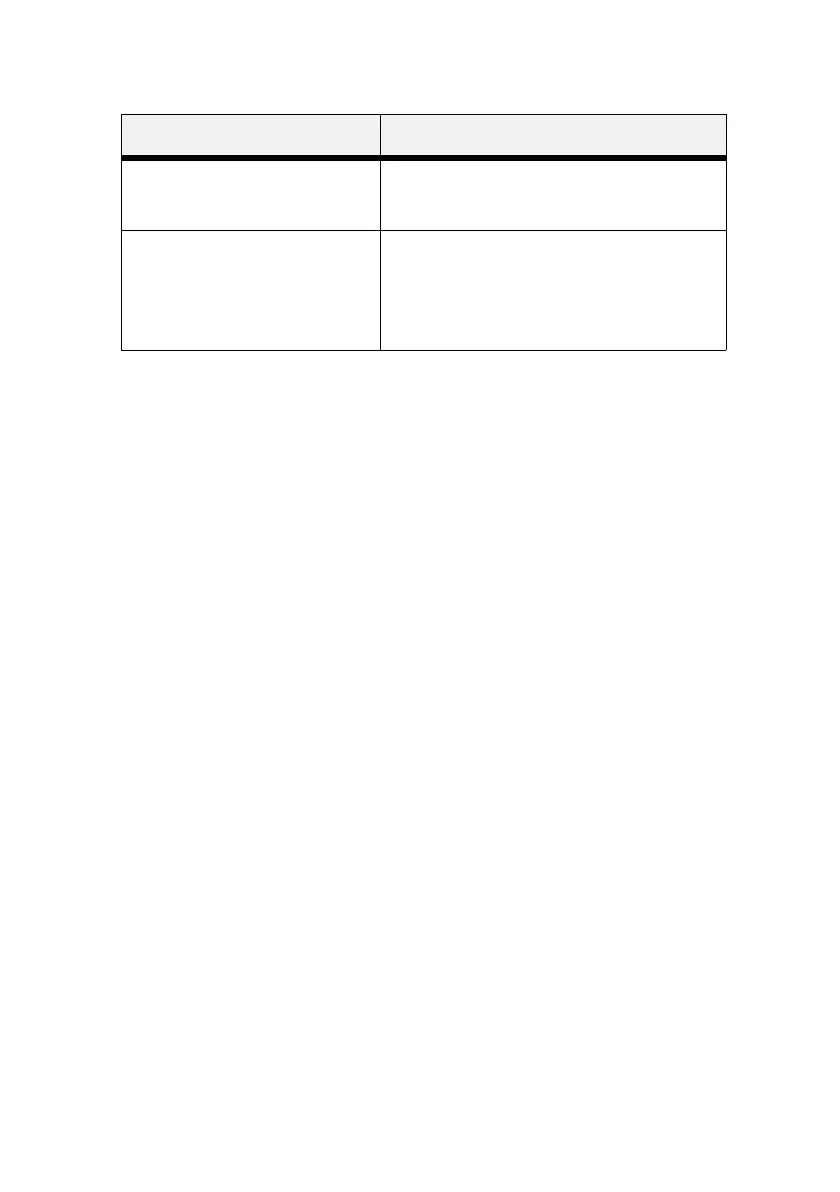B6500 User’s Guide> 89
WARNING
All files on the hard disk will be deleted if the Format Disk
function is selected
Format Disk
This selection will reformat the
hard disk.
Press <SELECT> to reformat the hard disk.
Disk Summary
This selection will print a page
containing information about the
installed hard disk, including a list
of all the current existing files and
directories.
Press <SELECT> to print the Disk summary.
Submenus Procedure for Changing Setting