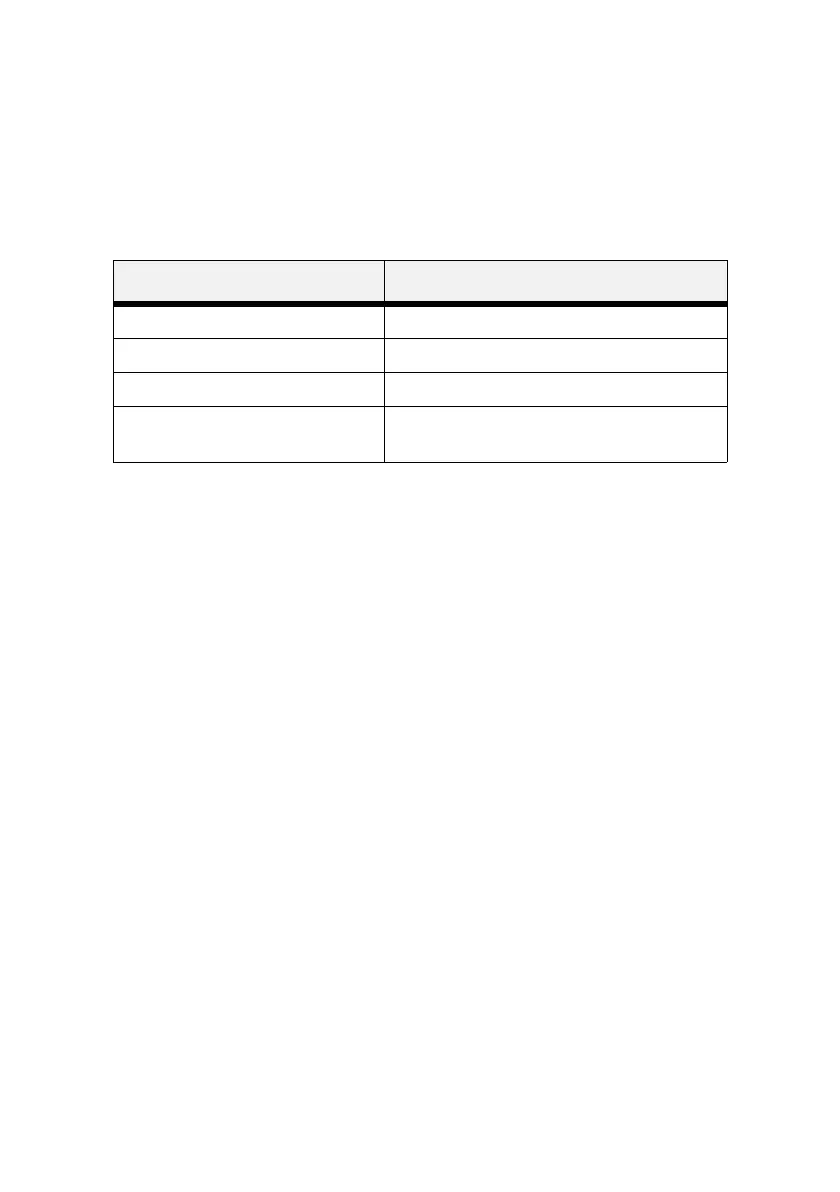B930n User’s Guide> 116
T
ROUBLESHOOTING
Your printer’s Operator Panel provides you with information and
troubleshooting help. When an error or warning condition occurs,
the Operator Panel displays a message informing you of the
problem.
Hardware or software failures that may require service support are
presented as fatal errors. When the printer’s Operator Panel displays
a fatal error message a fatal error message replaces the status lines
STATUS MESSAGE DESCRIPTION
Online The printer is ready to receive print jobs.
Processing The printer is processing data.
Printing A print job is printing.
Warming up The printer is warming up. Print jobs can be
processed but not printed.
