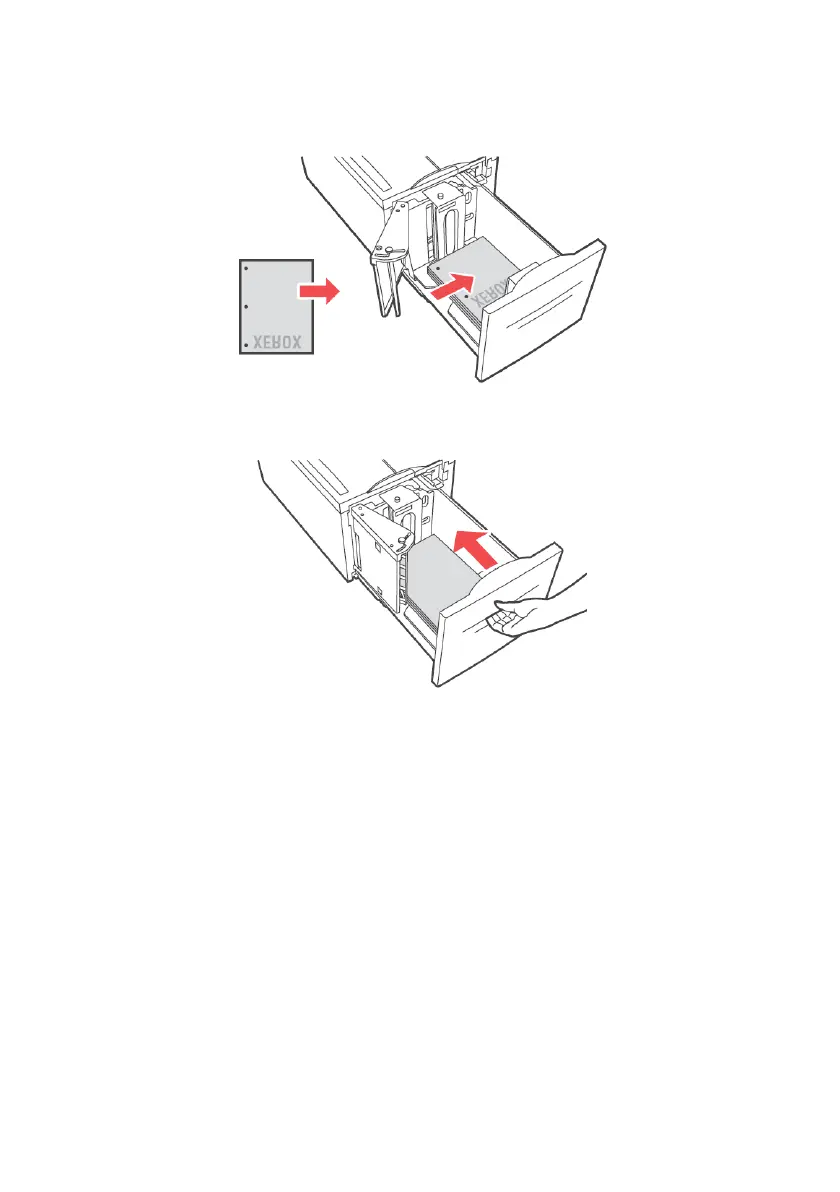B930n User’s Guide> 35
4. Insert the paper into the tray.
5. Push the tray completely into the printer.
P
RINTING
A
T
EST
P
AGE
You can print a Demo (test) page to verify printer connectivity and
operation.
The most convenient way to enable this feature is by using your
Printer Properties. You may also enable this feature at the Operator
Panel or by using the EWS.
To print a test page through the driver:
1. Select the Device Options tab within driver.
2. Click Demo Print.
3. Click OK.
