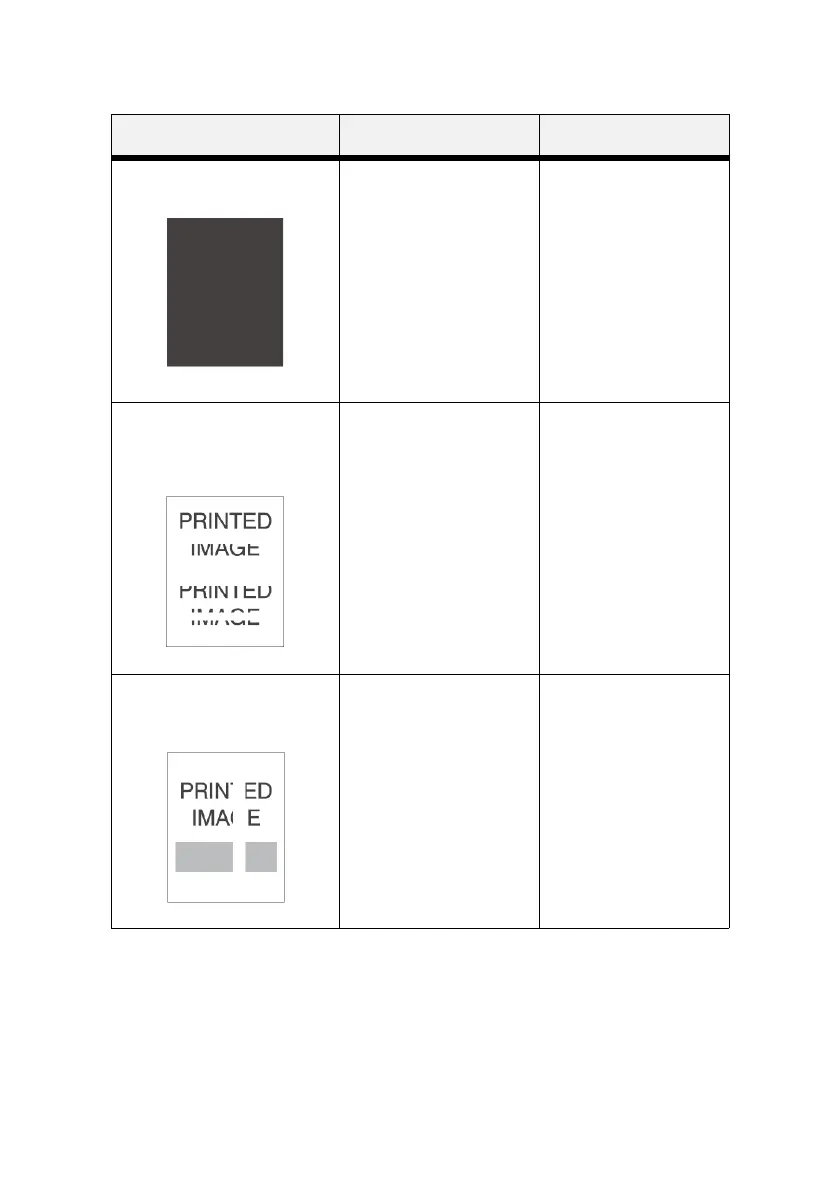B930n User’s Guide> 118
Black Prints - The entire
printed page is black.
1. The drum cartridge
may be defective.
2. Printable data from the
computer may be
corrupted.
1. Replace the drum
cartridge.
2. Print a Configuration
Page.
- If the Configuration
Page prints correctly,
check the interface cable
between the computer
and the printer, and the
application software.
- If the connections
appear normal, contact
technical support.
Horizontal Line Deletions -
There are areas of print
deletions that appear across
the paper.
1. The drum cartridge
may not be installed
correctly.
2. The drum cartridge
may be defective or at
the end of its life.
3. The transfer roller may
be defective.
1. Remove and re-install
the drum cartridge.
2. Replace the drum
cartridge.
3. Replace the transfer
roller (in the
maintenance kit).
Vertical Line Deletions - There
are areas of print deletions
that form narrow lines.
1. The paper may be
defective with creases,
folds, etc.
2. The drum cartridge
may be defective or at
the end of its life.
3. The transfer roller may
be defective.
1. Replace the paper.
2. Replace the drum
cartridge.
3. Replace the transfer
roller (in the
maintenance kit).
SYMPTOM CAUSES SOLUTIONS
