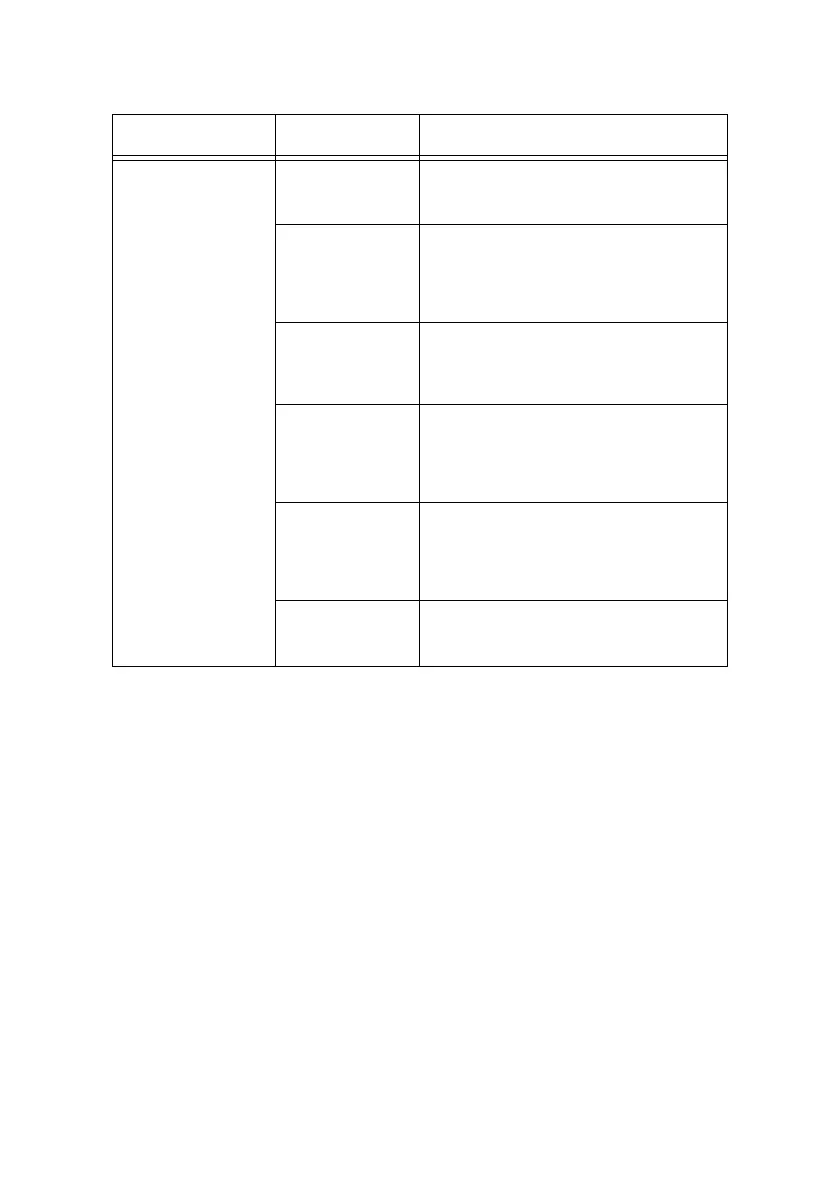B930n User’s Guide> 130
The printer is not
connected.
Cause 1 On the Macintosh, the printer is not
selected correctly in the Chooser. Or, the
printer is processing another job.
Verification 1 Check that the printer is selected
correctly on the Macintosh. If the printer
is processing another job, the job must
be completed before the printer can be
connected.
Action 1 If the printer is still not connected
though it is selected correctly and is not
processing another job, check the
following causes.
Cause 2 The EtherTalk port of the printer is set
to [Disable]. Or, the Start/Stop setting
for EtherTalk has been set to Off by the
PostScript command. Or, the printer is
in the offline status
Verification 2 Check that the port used is set to
[Enable] and that the Start/ Stop
setting is set to [Start]. Check whether
Off-line is displayed on the printer
Operator Panel.
Action 2 If the printer still cannot be connected
although all the above conditions are
normal, contact service.
CAUSE TREATMENT
