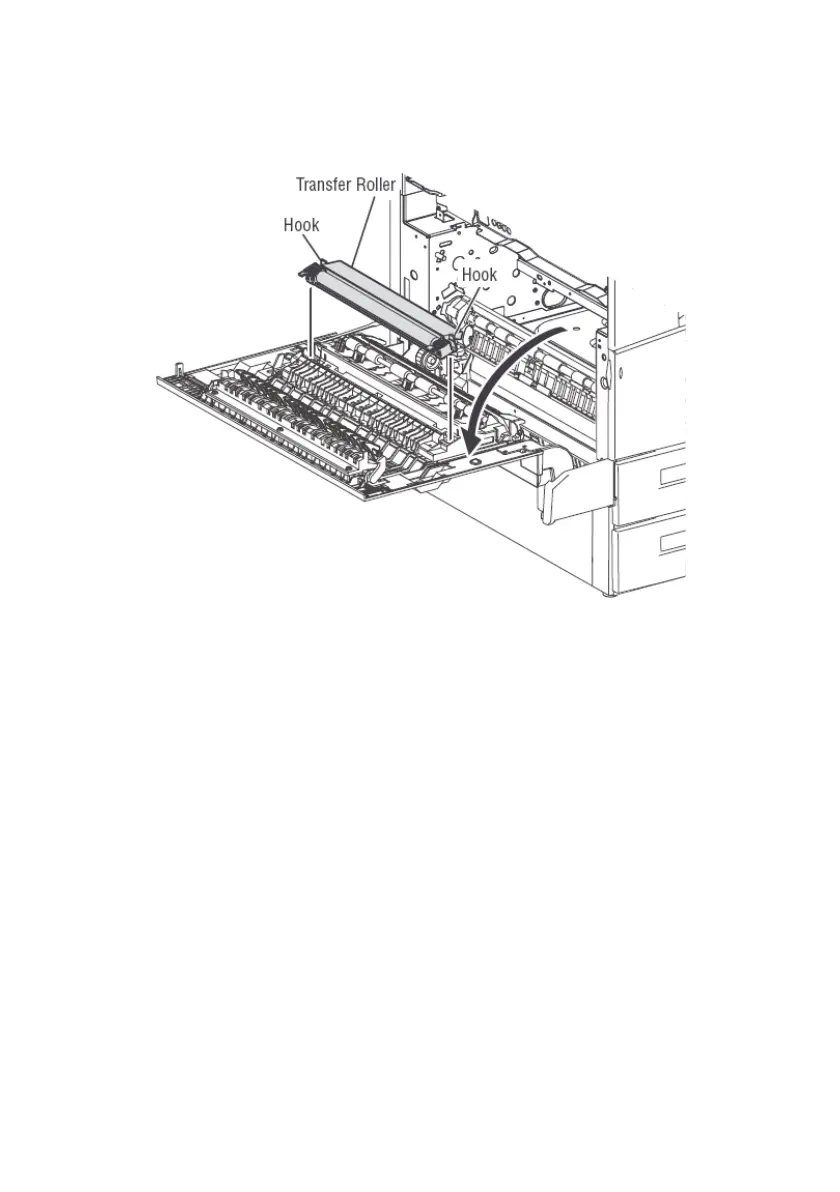B930n User’s Guide> 115
3. Pinch the hooks at each end of the Transfer Roller and lift to
remove the Transfer Roller from the chute.
4. Grasp the new Transfer Roller by the hooks.
5. Carefully insert the new Transfer Roller into its mounting and
reseat the hooks.
6. Close the door.
7. Turn the printer power on.
8. Run sample prints to verify correct operation.
M
AINTENANCE
K
IT
A Maintenance kit is required every 300,000 pages. It consists of:
• Fuser Unit
• Transfer Roller
• Paper Feed Rollers
Contact your service department to install the kit when the panel
requests it.
