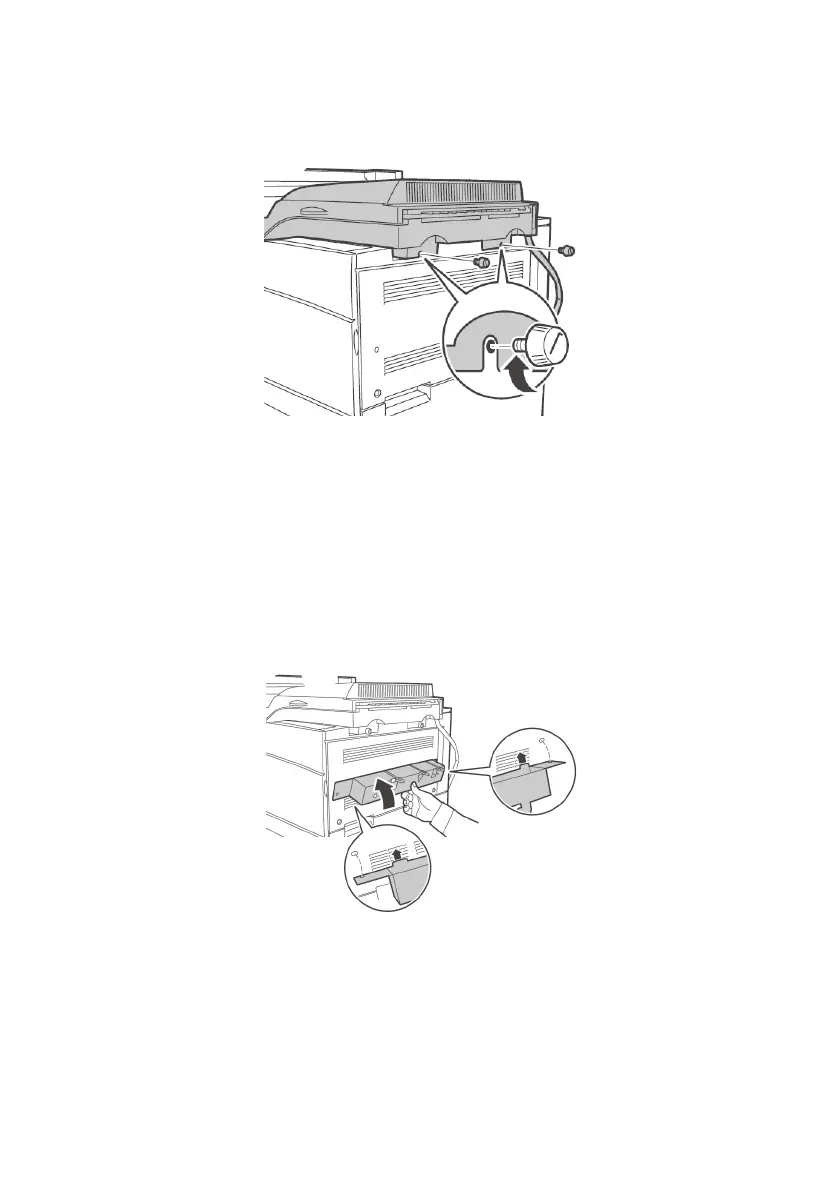B930n User’s Guide> 182
4. Insert the 2 mounting screws to secure the Horizontal
Transport.
5. The guides from the printer itself must be moved to the Exit
2 module.
The guides are a two pieces of rubber and plastic that assist
in stacking to the top of the printer. When installing the
Horizontal Transport this guide needs to be moved from the
body of the printer up to the Exit 2 module included with the
duplex.
6. Place the mounting bracket in position.
