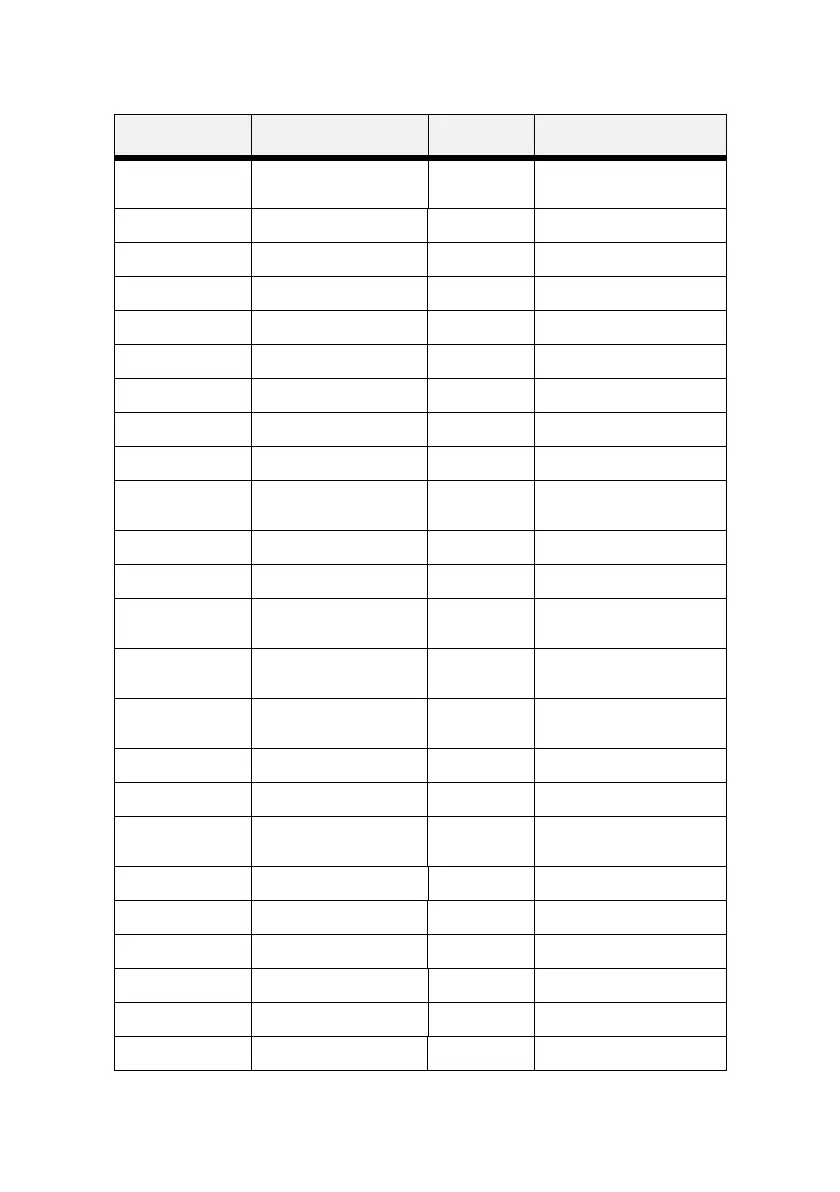B930n User’s Guide> 196
System Adjust
Menu
PCL Tray 1 ID# 1 PCL tray ID
PCL Tray 2 ID# 4 PCL tray ID
PCL Tray 3 ID# 5 PCL tray ID
PCL Tray 4 ID# 6 PCL tray ID
PCL Tray 5 ID# 1 PCL tray ID
PCL Tray 6 ID# 4 PCL tray ID
PCL Auto ID# 7 PCL tray ID
Hex Dump Disable Hex Dump
Date/Time Month Current
Month
Month
Day Current Day Day
Year Current Year Year
Hour Current
Hour
Hour
Minute Current
Minute
Minute
Second Current
Second
Second
GMT Offset/Hours 0 GMT Offset
GMT Offset/Mins 0 GMT Offset
Daylight Saving Current
Month
Month
Media Menu
Tray 1 Paper Size Letter Set the media size
Tray 2 Paper Size Letter Set the media size
Tray 3 Paper Size use custom Set the media size
Tray 4 Paper Size use custom Set the media size
Tray 1 Media Type Plain Set the media type
MENU PARAMETER DEFAULT DESCRIPTION
