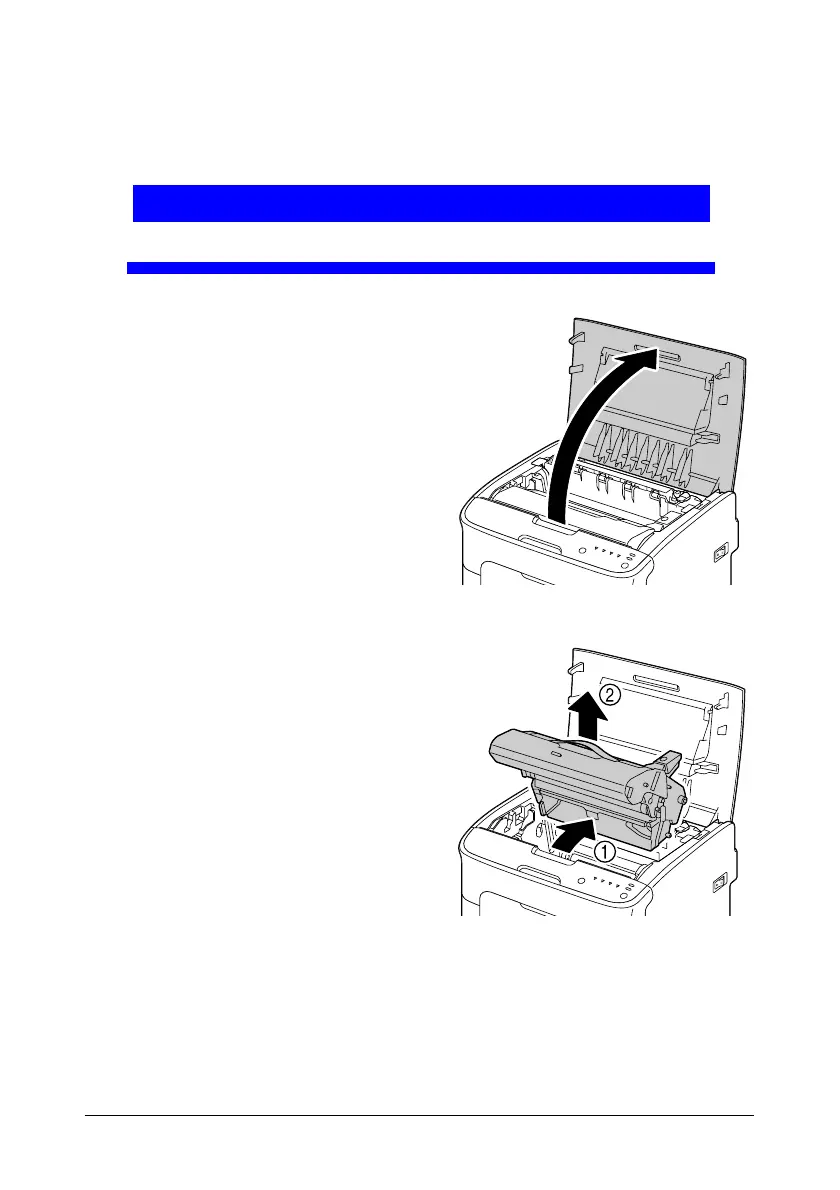54 - C110 User’s Guide
Imaging Cartridges
Replacing the Imaging Cartridge
Important!
For the best results, use only genuine Oki imaging cartridges.
1 Open the top cover.
Note If there is paper in the output
tray, remove it, and then fold
up the output tray before
opening the top cover.
2 Grab the handle and lift it up
slightly to the back, and then
slowly pull the imaging cartridge
out vertically.