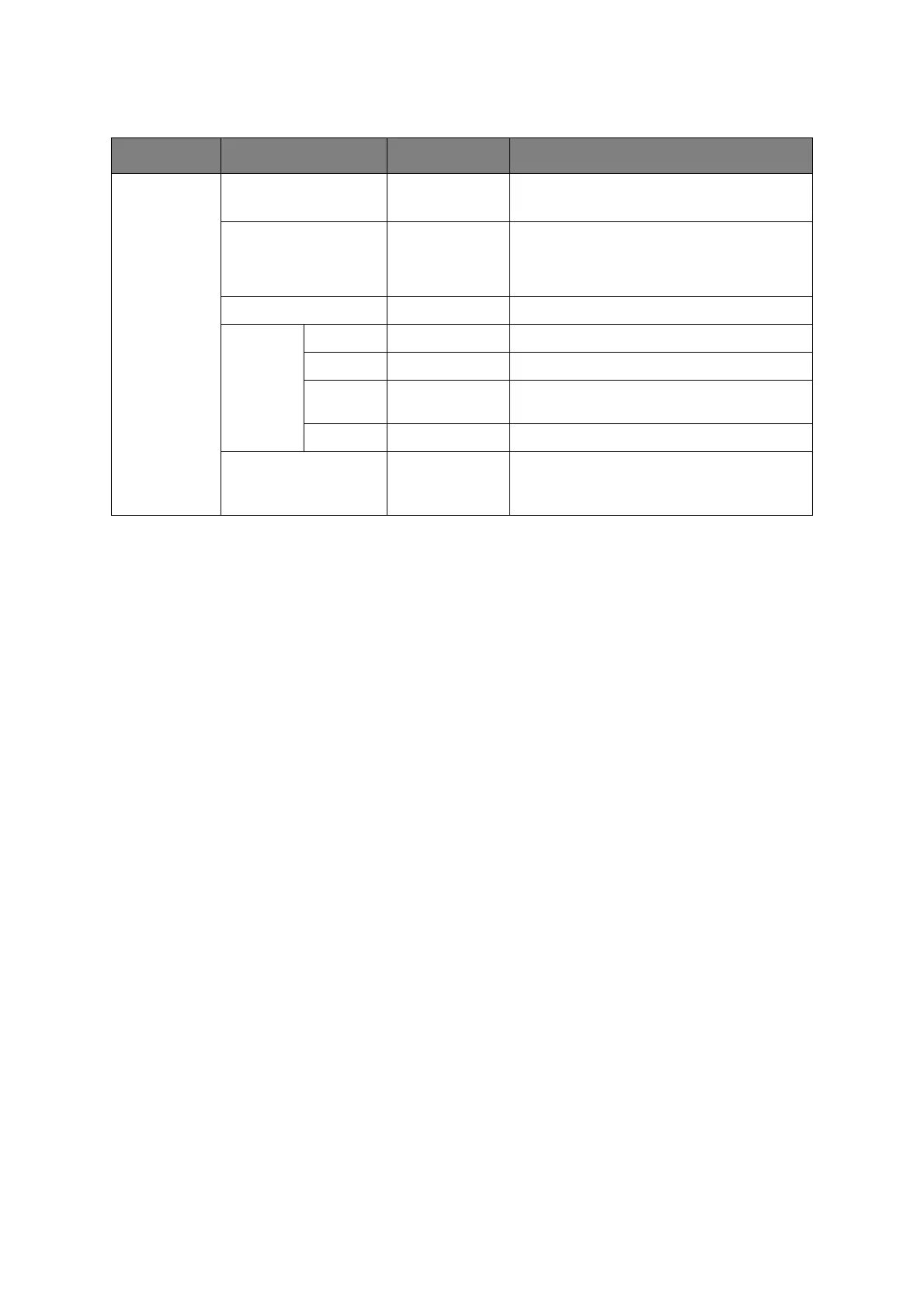Menu functions > 50
W
IRELESS
(AP M
ODE
) S
ETTING
ITEM SETTINGS EXPLANATION
Wireless
(AP Mode)
Setting
Wireless(AP Mode) Enable
Disable
Enables/disables the wireless LAN (AP
mode).
Automatic Setup
(PushButton)
When the Enter button is pressed and the
Yes/No confirmation screen is displayed, if
Yes is selected, automatic connection can be
started with a push-button.
Manual Setup Displays the SSID and the password.
Connection
Sstting
SSID Input the SSID.
Password Input the password.
IPv4
Address
xxx.xxx.xxx.xxx Input the IP address.
Execute Sets the SSID and the password.
AP Mode User Setting Disclose user
Don't disclose
user
Sets whether or not to disclose the AP mode
information to users other than the
administrator.