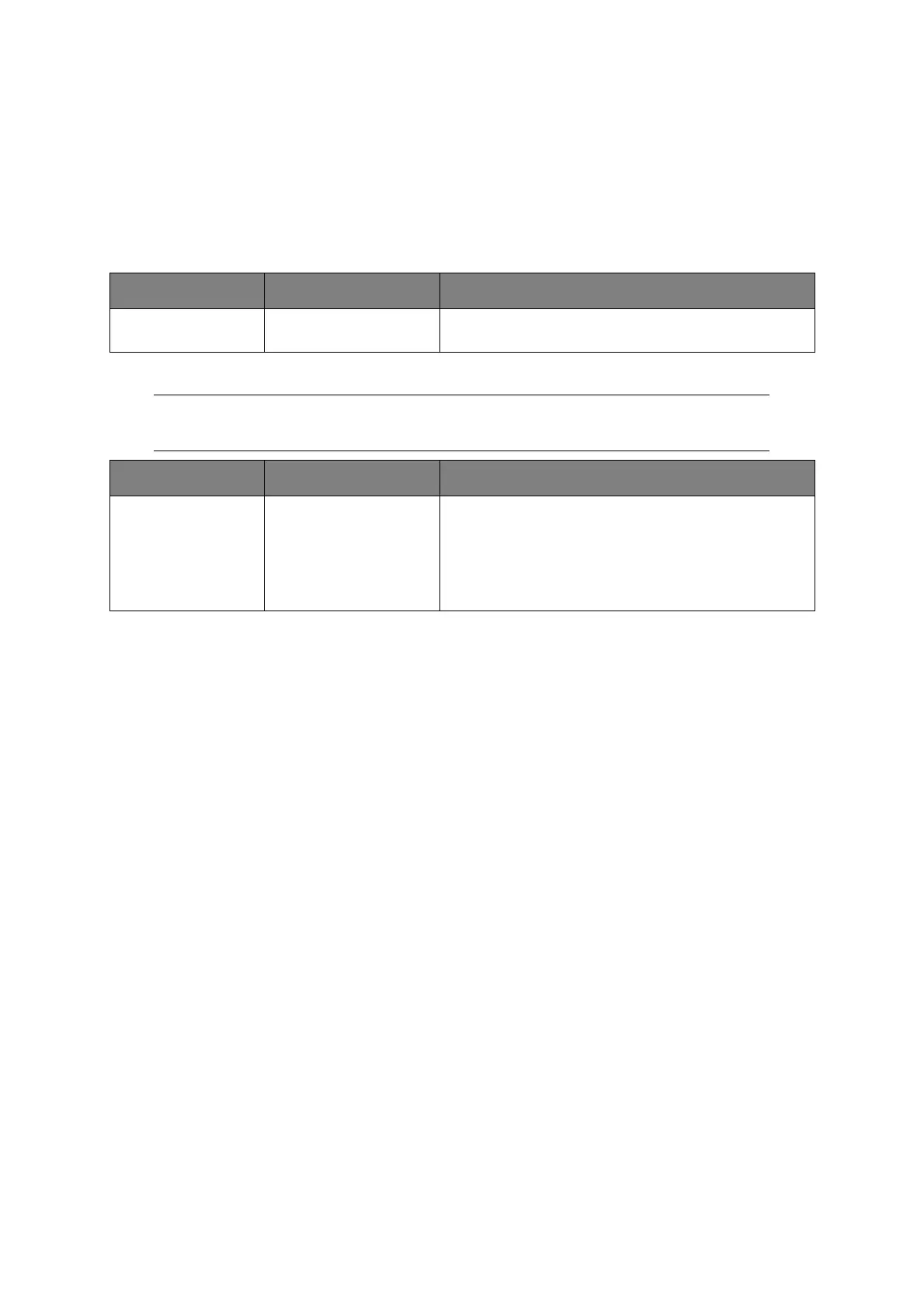Menu functions > 51
B
OOT
MENU
This menu should only be changed by the System Administrators. In order to gain access
to this menu, follow the instructions in “How to change the settings - administrator” on
page 24.
This menu is in ENGLISH only (default settings in bold type).
Network Factory Defaults
Wireless Module
ITEM SETTINGS EXPLANATION
Network Factory
Defaults
Execute Specifies whether to initialize the network menu.
NOTE
To use wireless LAN, it is required to install an optional wireless LAN board.
ITEM SETTINGS EXPLANATION
Wireless Module Enable
Disable
Enables the wireless LAN board.
With Enable, this setting will still remain enabled even
after the wireless LAN board is removed.
Since the factory default is Disable even for devices
provided with wireless LAN as standard, please change
this setting to Enable to use wireless LAN.