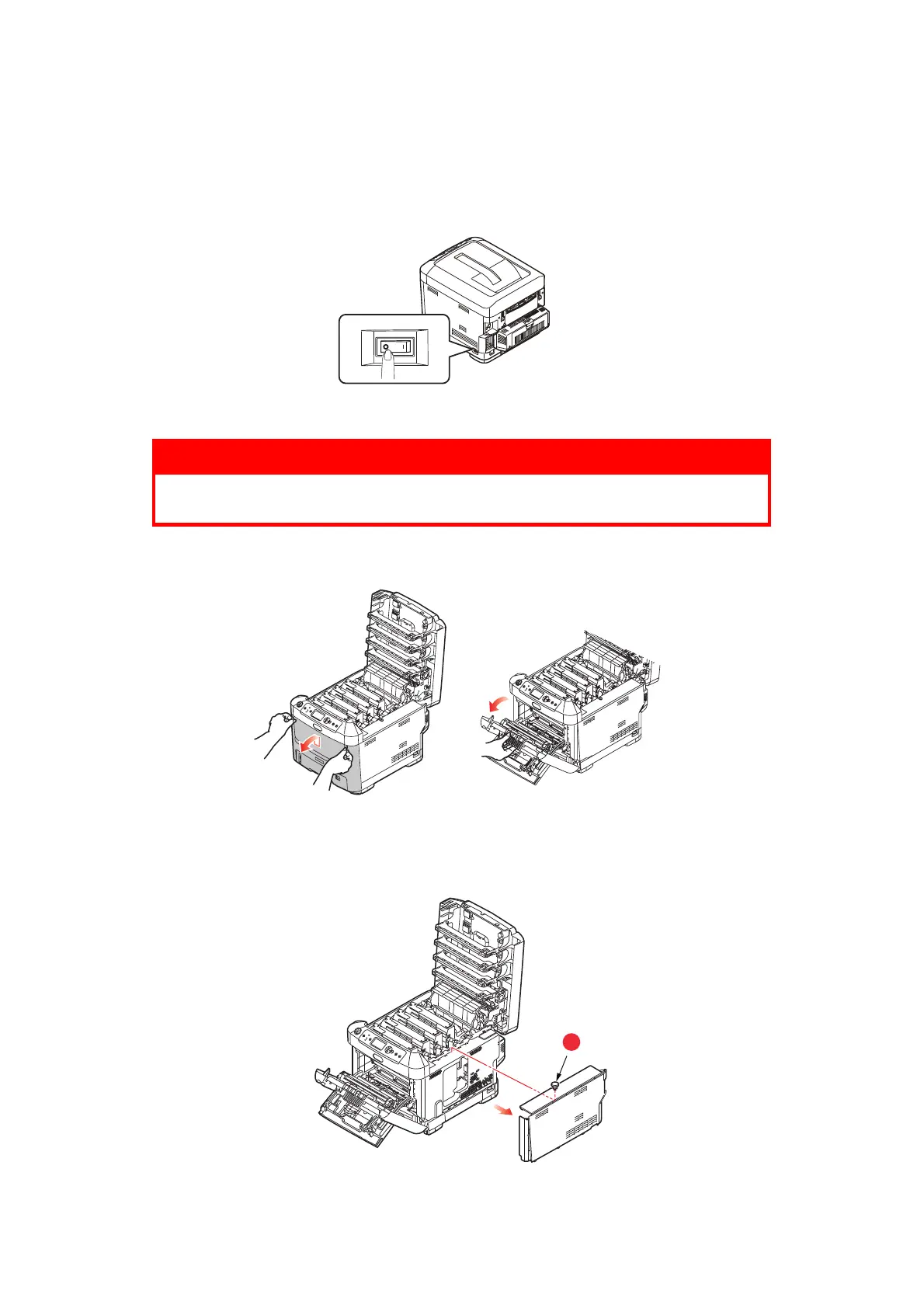Installing upgrades > 66
M
EMORY
UPGRADE
The basic printer model comes equipped with 256MB of main memory. This can be
upgraded with an additional memory board of 256MB or 512MB, giving a maximum total
memory capacity of 768MB.
1. Switch the printer off and disconnect the AC power cable.
2. Press the cover release and open the printer’s output tray fully.
3. Pull down the MP Tray using the depressions. Lift the front cover release lever and
lower the front cover.
4. Loosen the screw (a) securing the right-hand side cover.
5. Lift the edge of the side cover slightly and pull the cover away from the printer at the
top. Lift the cover slightly to detach it from the printer. Place it safely to one side.
WARNING!
If the printer has been powered on recently, the fuser will be hot.
This area is clearly labelled. Do not touch.
OI
a