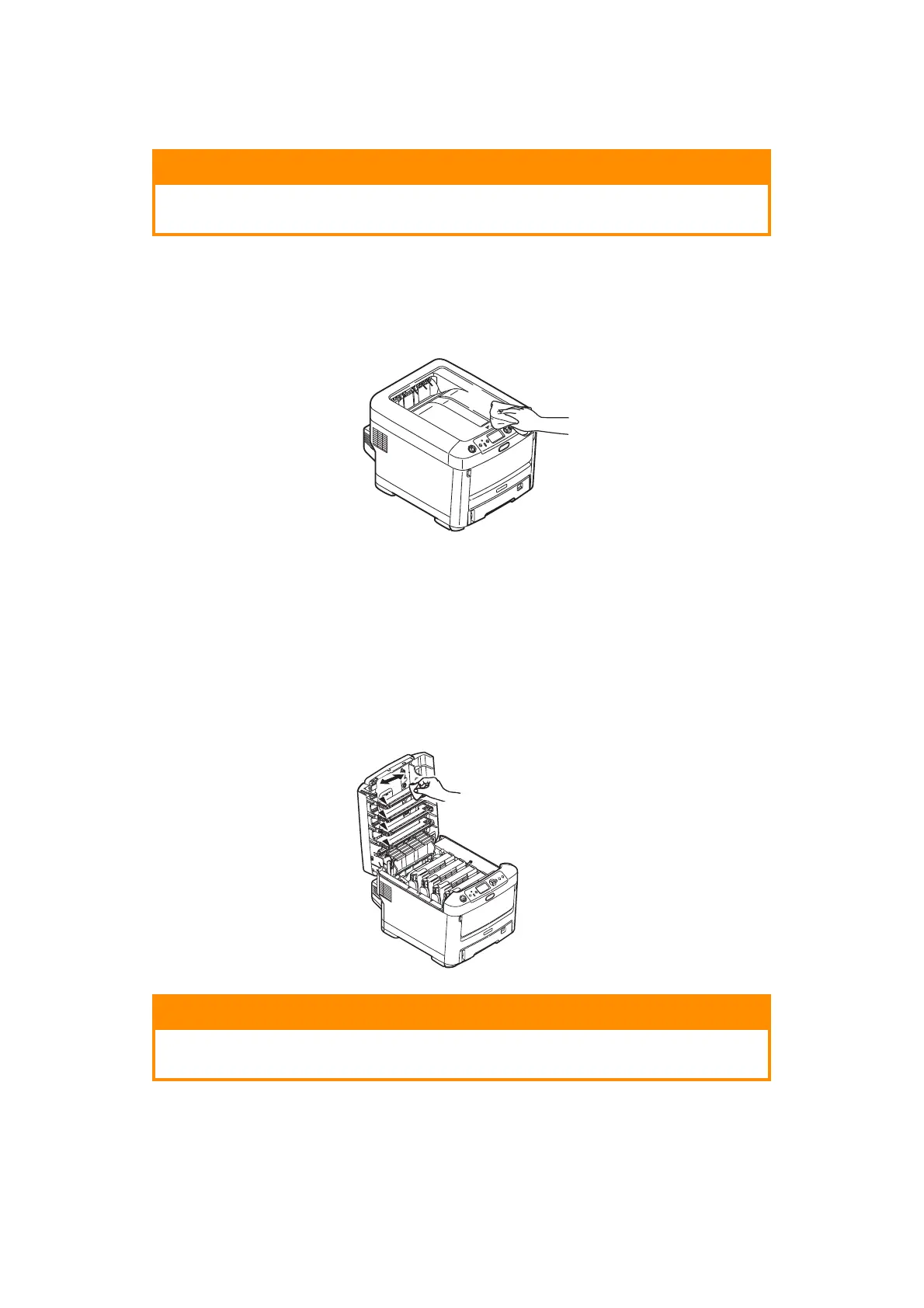Maintenance > 63
C
LEANING
...
THE
UNIT
CASING
1. Switch the printer off.
2. Wipe the unit surface with a soft cloth moistened sparingly with water or neutral
detergent.
3. Use a soft dry cloth to dry the unit surface.
...
THE
LED
HEAD
Clean the LED heads when printing does not come out clearly, has white lines or when text
is blurred.
There is no need to switch off the printer to clean the lens.
1. Press the cover release and open the printer’s output tray fully.
2. Gently wipe the LED head surface with a clean, lint free cloth.
3. Close the output tray and press down firmly at both sides so that the cover latches
closed.
CAUTION!
Use a clean, moist, lint-free cloth for cleaning. Do not use benzine,
thinners or alcohol as a cleaning agent.
CAUTION!
Do not use methyl alcohol or other solvents on the LED head as
damage to the lens surface will occur.