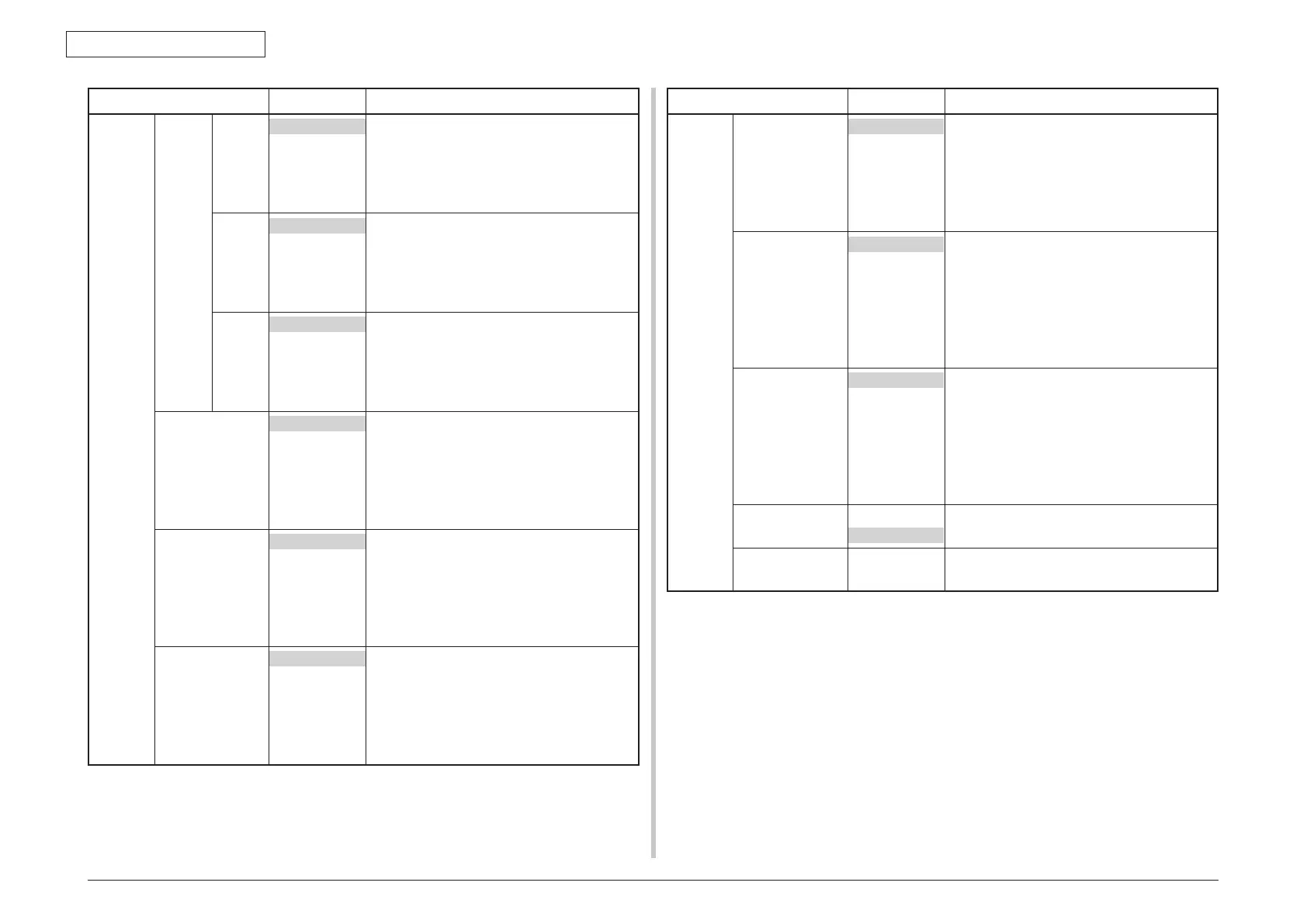44015503TH Rev. 1
125 /
Oki Data CONFIDENTIAL
5. MAINTENANCE MENUS
Option Settings Function
System
Adjust
(cont.)
Print
Position
Adjust
(cont.)
Y
Adjust
0.00 mm
+0.25 mm to
-2.00 mm
+2.00 mm to
-0.25 mm
Adjusts the position of a whole printing image
(in 0.25-mm increments) parallel to the
direction of paper movement (i.e. vertically).
Duplex
X
Adjust
0.00 mm
+0.25 mm to
-2.00 mm
+2.00 mm to
-0.25 mm
During the flip-side printing of duplex printing,
adjusts the location of a whole printing image
(in 0.25-mm increments) perpendicular
to the direction of paper movement (i.e.
horizontally).
Duplex
Y
Adjust
0.00 mm
+0.25 mm to
-2.00 mm
+2.00 mm to
-0.25 mm
During the flip-side printing of duplex printing,
adjusts the location of a whole printing image
(in 0.25-mm increments) parallel to the
direction of paper movement (i.e. vertically).
Plain-Paper Black
Setting
0
+1
+2
-2
-1
Performs micro adjustment when visible
faded black print, or visible light black specks
or streaks result more frequently on plain
paper. Decrease the setting value when
such specks or streaks, or snow flake-like
print in high-density print areas, result.
Plain-Paper Color
Setting
0
+1
+2
-2
-1
Performs micro adjustment when visible
faded color print, or visible light color specks
or streaks result more frequently on plain
paper. Decrease the setting value when
such specks or streaks, or snow flake-like
print in high-density print areas, result.
Transparency
Black Setting
0
+1
+2
-2
-1
Performs micro adjustment when visible
faded black print, or visible light black
specks or streaks result more frequently on
transparencies. Decrease the setting value
when such specks or streaks, or snow flake-
like print in high-density print areas, result.
Option Settings Function
System
Adjust
(cont.)
Transparency
Black Setting
0
+1
+2
-2
-1
Performs micro adjustment when visible
faded color print, or visible light color
specks or streaks result more frequently on
transparencies. Decrease the setting value
when such specks or streaks, or snow flake-
like print in high-density print areas, result.
SMR Setting
0
+1
+2
+3
-3
-2
-1
Makes a setting when print quality is uneven.
BG Setting
0
+1
+2
+3
-3
-2
-1
Makes a setting when a dirty background
results.
Drum Cleaning
On
Off
Sets whether to perform, for reduced white
line jitter, image drum idling before printing.
Hex Dump Execute Prints out data received in hexadecimal
format.
