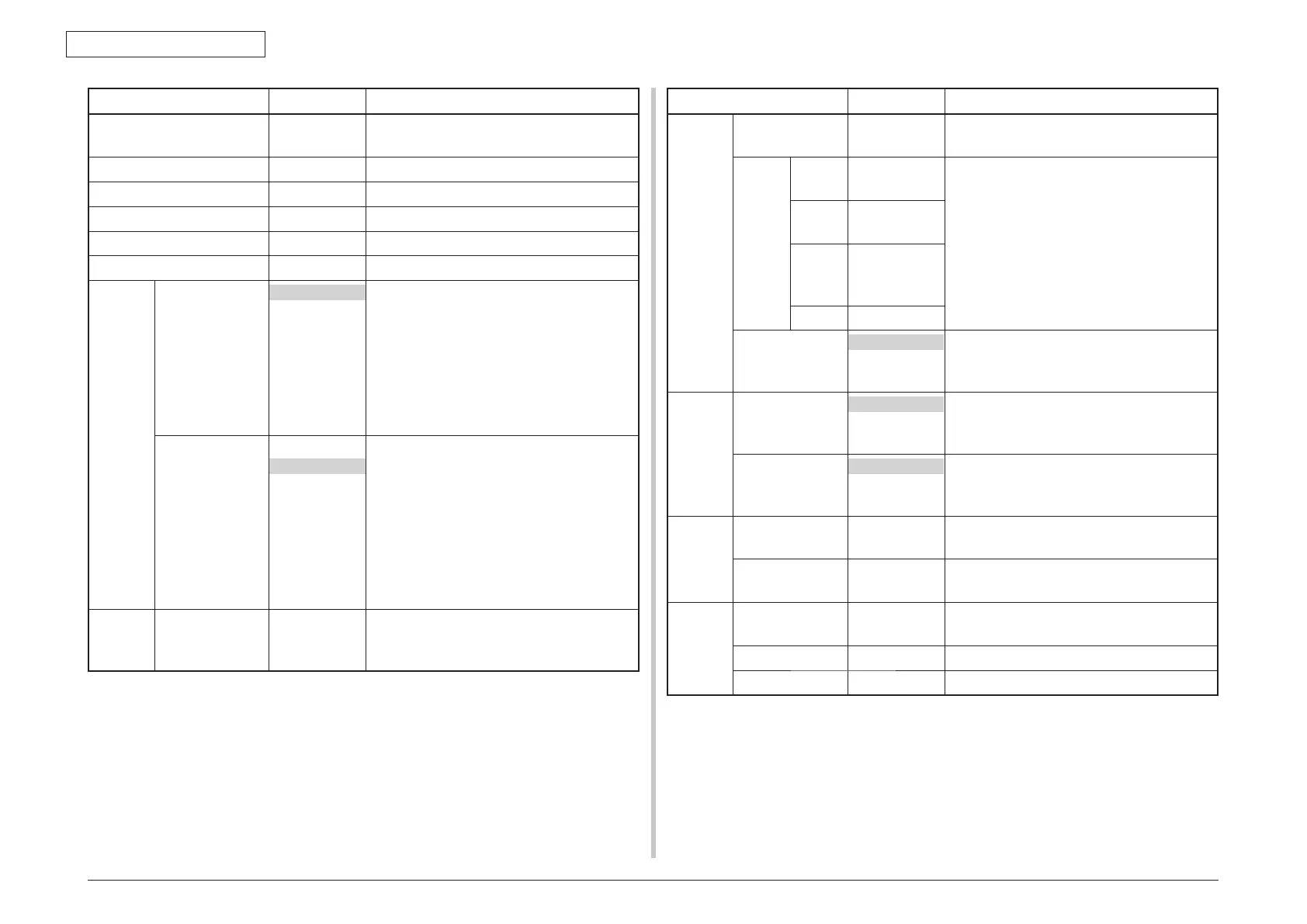44015503TH Rev. 1
126 /
Oki Data CONFIDENTIAL
5. MAINTENANCE MENUS
Option Settings Function
Enter Password xxxxxxxxxxxx Enters a password to start the administrator
menu.
Network Setup
Print Setup
PostScript Setup
PCL Setup
Color Setup
Memory Receive Buffer
Size
Auto
0.5 MB
1 MB
2 MB
4 MB
8 MB
16 MB
32 MB *
Sets receive buffer size.
*: Settings may not be displayed depending
on the memory capacity.
Resource Save
Area
Auto
Off
0.5 MB
1 MB
2 MB
4 MB
8 MB
16 MB
32 MB *
Sets font cache area size.
*: Settings may not be displayed depending
on the memory capacity.
Flash
Memory
*1
Initialization Execute Initializes flash memory.
Option Settings Function
Hard Disk
*2
Initialization Execute Initializes a hard disk, setting it to the factory-
shipped configuration.
Change
Partition
XX%
PCL
XX% Sets partition size.
XX%
Shared
XX%
XX%
Post-
Script
XX%
<Apply> XX%
Format
PCL
Shared
PostScript
Formats a specified partition.
System
Adjust
Near-Life Status
Enable
Disable
Sets whether to control the LCD display
when an image drum, fuser or belt near-life
warning occurs.
Near-Life LED
Enable
Disable
Sets whether to control the LED turn-on
when a toner, image drum, fuser or belt near-
life warning occurs.
Change
Password
New Password xxxxxxxxxxxx Sets a new password to start Administrator
Menu.
Password Again xxxxxxxxxxxx Enters a new password again to start
Administrator Menu.
Settings Restore Defaults Settings Resets CU EEPROM, restoring user menu
settings to their defaults.
Save Settings Execute Saves current menu settings.
Call Settings Execute Sets saved menu settings.
*1: The option is displayed when Boot Menu-Storage Setup-Enable Initialization is set to Yes.
*2: When Boot Menu-Storage Setup-Enable Initialization is set to Yes and an optional internal hard
disk is installed, the option is displayed.
