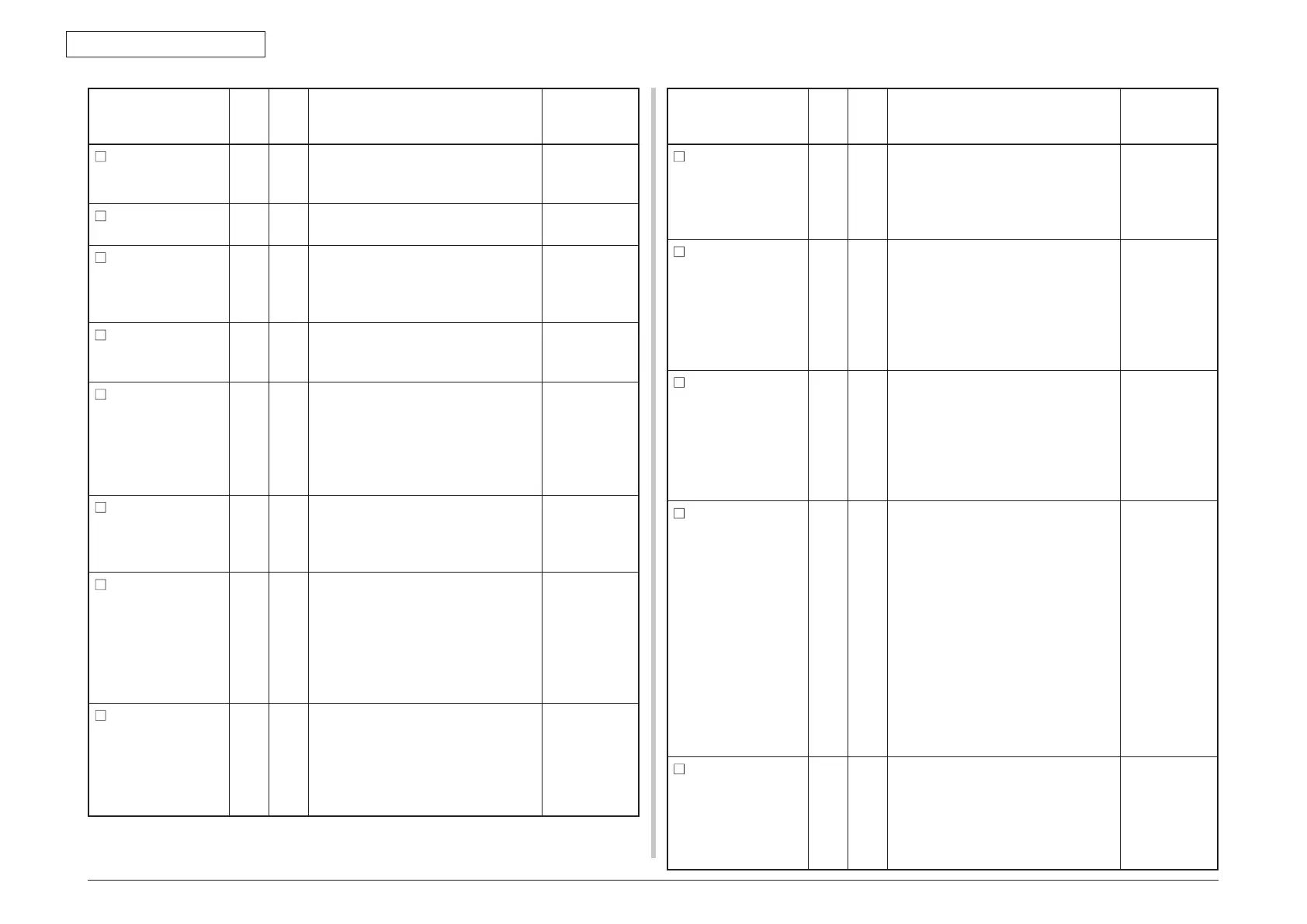44015503TH Rev. 1
166 /
Oki Data CONFIDENTIAL
7. TROUBLESHOOTING PROCEDURE
Panel display
(The mark indicates no
message in the upper row.)
ON
LINE
lamp
Inspec-
tion
lamp
Details
Remedial
measure
Job is being
restricted.
Var
ies On Job is being restricted. —
File is being erased.
Var
ies On Confidential file is being erased. —
Encrypted
authentication print
job is being erased.
Var
ies On Encrypted authentication print job is
being erased.
—
File waiting to be
erased is full.
Var
ies On Confidential file waiting to be erased
is full.
—
%PUFLASH% Error
Var
ies Varies PU flash error (Error has occurred
during re-writing of the PU firmware.)
%PUFLASH% is described below.
PU
TRAY
2
DUPLEX
—
USB Hub cannot be
used. Please remove
it.
Var
ies Varies Indicates that the USB Hub not
corresponded to this printer has been
connected.
—
Un- corresponding
USB peripheral has
been connected.
Please remove it.
Var
ies Varies Indicates that the USB peripheral not
responded to the printer has been
connected.
During the period that the un-
corresponding USB peripheral is
connected, the message is displayed.
—
Gathering print error
Press the ON LINE
button.
Var
ies On Indicates that the MOP
Y memory is
data full. This error is kept displaying
until the ON LINE button is pressed.
Reduce the
number of
pages that
are going to
be printed at
once.
Panel display
(The mark indicates no
message in the upper row.)
ON
LINE
lamp
Inspec-
tion
lamp
Details
Remedial
measure
Aggregated log buffer
is full.
Please press ONLINE
button.
Var
ies On Aggregate Log Buffer is full.
The error is kept displaying till the ON
LINE button is pressed.
—
Because color print
restriction has been
set, monochrome
printing is used.
Press the ONLINE
button.
Var
ies On Because color print restriction has
been set, monochrome printing is
used.
(Relating to Job Account)
The error is kept displaying till the ON
LINE button is pressed.
—
Because color print
restriction has been
set, the data is
deleted.
Press the ONLINE
button.
Var
ies On Because color print restriction has
been set, the data is deleted.
(Relating to Job Account)
The error is kept displaying till the ON
LINE button is pressed.
—
Because print
restriction has been
set, the data is
deleted.
Press the ON LINE
button.
Var
ies On Notify user that the job is canceled
because the print permission is not
set. (Job Account related).
This error is kept displaying until the
ON LINE button is pressed.
• Set the user
ID of the job
account in
the printer
driver.
• If the user ID
has been set
in the driver,
confirm the
user ID and
its setting
with the job
account
ministrator.
Because the log
buffer is full, the data
is deleted.
Press the ON LINE
button.
Var
ies On Notify user that the job is canceled
because the log buffer is full. (Job
Account related)
This error is kept displaying until the
ON LINE button is pressed.
Execute to
[Acquire
immediately]
on the server
PC of the print
job accounting.
