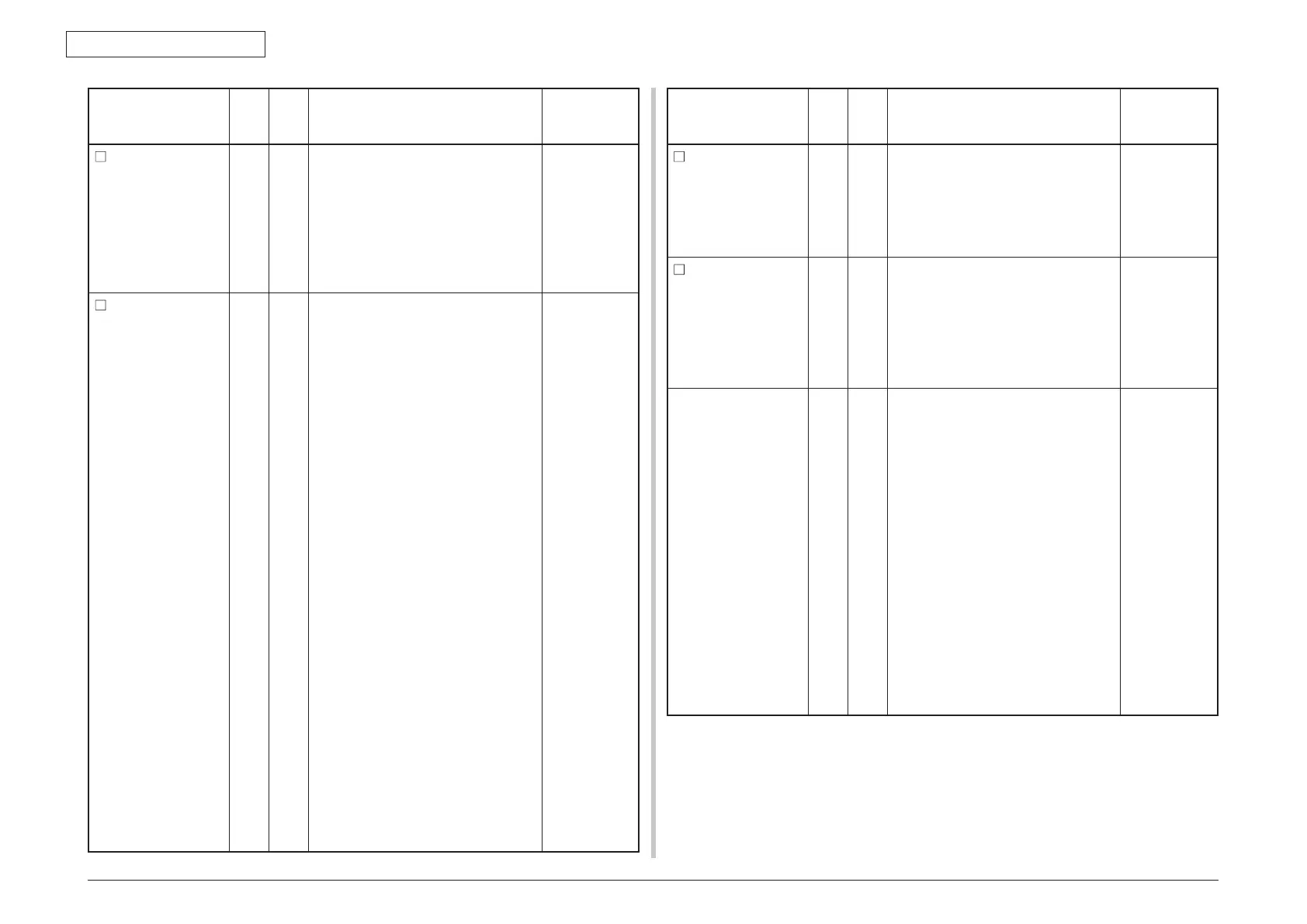44015503TH Rev. 1
167 /
Oki Data CONFIDENTIAL
7. TROUBLESHOOTING PROCEDURE
Panel display
(The mark indicates no
message in the upper row.)
ON
LINE
lamp
Inspec-
tion
lamp
Details
Remedial
measure
The encrypted
authentication print
job that has exceeded
the retention term is
deleted.
Press the ON LINE
button.
Varies On
The encrypted authentication print
job that has exceeded the retention
term is deleted.
The error is kept displaying till the ON
LINE button is pressed.
—
File system access
error %FS_ERR%
Press the ON LINE
button.
Var
ies On Indicates that a file system error other
than the above-described file system
related status error, has occurred.
The processing that does not used
the file system can be operated.
%FS_ERR%
=0..... GENERAL ERROR
=1.....
VOLUME NOT AVAILABLE
=3..... FILE NOT FOUND
=4......NO FREE FILE DESCRIPTORS
=5.....
INVALID NUMBER OF BYTES
=6..... FILE ALREADY EXISTS
=7..... ILLEGAL NAME
=8.....
CANT DEL ROOT-
=9..... NOT FILE
=10...
NOT DIRECTORY
=11... NOT SAME VOLUME
=12... READ ONLY
=13... ROOT DIR FULL
=14...
DIR NOT EMPTY
=15... BAD DISK
=16... NO LABL
=17...
INVALID PARAMETER
=18... NO CONTIG SPACE
=19... CANTCHANGE ROOT
=20... FD OBSOLETE
=21... DELETED
=22...
NO BLOCK DEVICE
=23... BAD SEEK
=24... INTERNAL ERROR
=25...
WRITE ONLY
Replace the
HDD. No
remedial
action is
required when
print such as
authentication
print is not
used.
Panel display
(The mark indicates no
message in the upper row.)
ON
LINE
lamp
Inspec-
tion
lamp
Details
Remedial
measure
Invalid authentication
print data has been
received.
Press the ON LINE
button.
Var
ies Varies Because invalid authentication print
data has been received, the data is
deleted.
—
Invalid data has been
received.
Press the ON LINE
button.
Var
ies Varies Prompt user to press the ON LINE
button to disappear the warning
because the printer has received an
invalid data.
This error is displayed when a printer
has received the unsupported PDL
command.
Press the ON
LINE button.
Feed paper.
Multipurpose tray
%MEDIA_SIZE%
Press the ON LINE
button.
On Off Indicates that the print request of
manual paper feed is issued.
Prompt user to feed manually
the paper that is indicated by
%MEDIA_SIZE%.
Unit of paper size in the Custom
mode follows the unit specified
display unit (menu setting) of the MP
tray unless otherwise specified by
driver.
If unit of paper size is specified by
driver, it is displayed in units specified
by driver.
Paper size in the Custom mode is
displayed as “<width> x <length>
<unit>”
ex: 210 x 297 mm
8.5 x 11.0 inch
Press the ON
LINE button.
* The data will
be deleted
unless the
ON LINE
switch is
pressed
within the
time set by
[Manual
Timeout].
