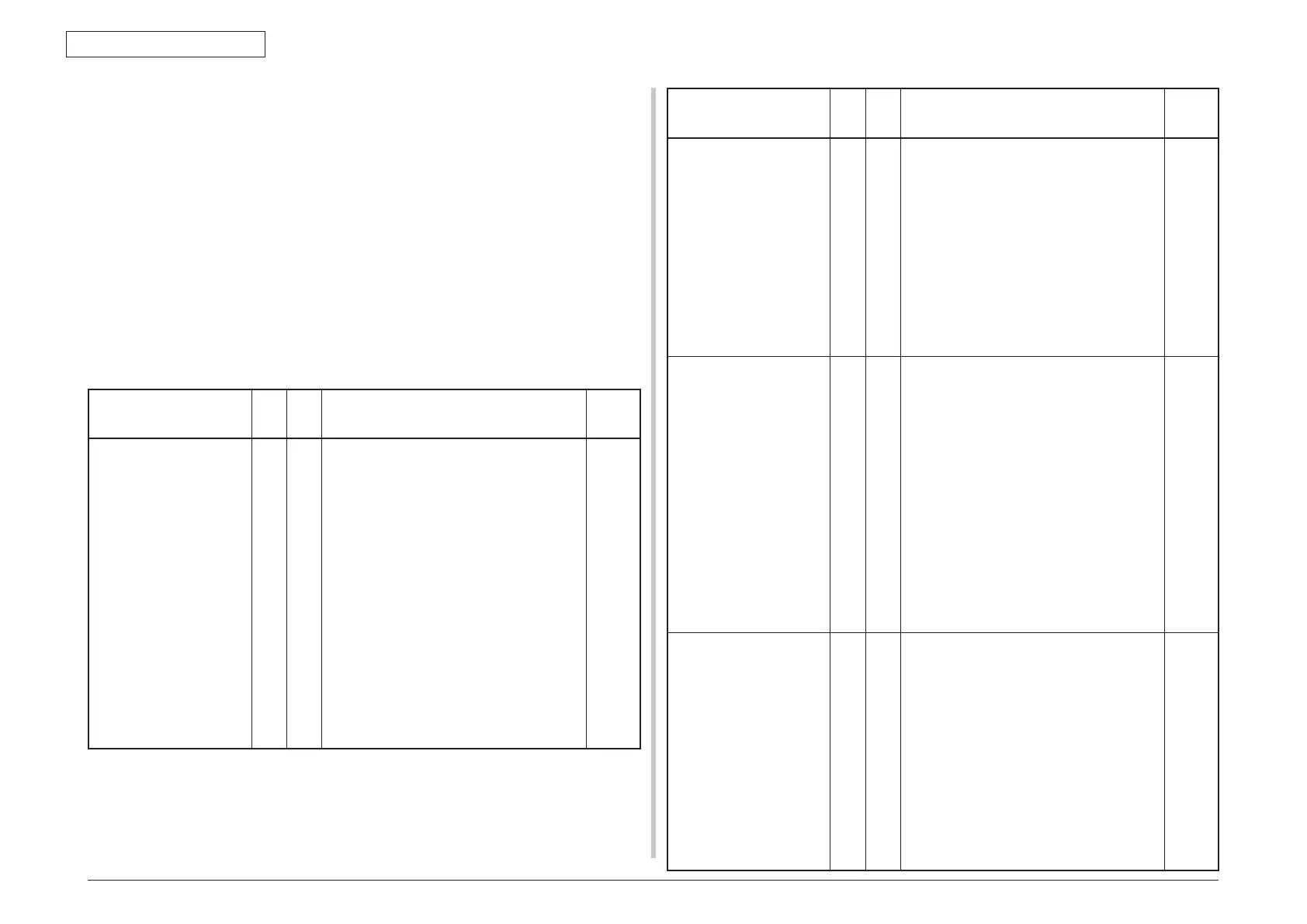44015503TH Rev. 1
168 /
Oki Data CONFIDENTIAL
7. TROUBLESHOOTING PROCEDURE
If a printer detects an un-recoverable error, the following service call error is displayed on the
LCD.
Service call
nnn: error
Note! n
nn indicates an error code.
When a service call is displayed, the error code and the associated error information are
displayed in the lower row of the LCD display at the same time.
Be sure to take note of this error information (numerals indicating address and others) and
inform it to the related departments because the information is used for trouble analysis
and solution. Meaning of error codes and remedial measures are shown in Tables 7-1-1 and
7-1-2.
Table 7-1-1 Operator alarm
Display on operator panel
ON
LINE
lamp
Inspec-
tion
lamp
Contents
Code
nnn
Change paper of the
%TRAY%
Insert the %MEDIA_SIZE%
%MEDIA_T
YPE% and press
the ON LINE button.
For details, see on-line help.
Off Blink Indicates unmatch between the media type in
the tray and the print data occurs.
Prompt user to insert paper in the tray.
Error 461: Tray 1
Error 462: Tray 2
Error 463: Tray 3
Unit of paper size in the Custom mode follows
the unit specified display unit (menu setting) of
the MP tray unless otherwise specified by driver.
If unit of paper size is specified by driver, it is
displayed in units specified by driver.
Paper size in the Custom mode is indicated as
follows: “<Width> x <Length> <unit>”
ex : 210 x 297 mm
8.5 x 11.0 inch
User is requested to change paper of the tray
and press the ON LINE button.
Error
461
462
463
Display on operator panel
ON
LINE
lamp
Inspec-
tion
lamp
Contents
Code
nnn
Change paper of the
multipurpose tray.
Insert the %MEDIA_SIZE%
%MEDIA_T
YPE% and
press the ON LINE button.
For details, see on-line help.
Off Blink Indicates unmatch between the media type in
the tray and the print data occurs. Prompt user
to insert paper in the tray.
Error 460: Multipurpose tray
Unit of paper size in the Custom mode follows
the unit specified display unit (menu setting) of
the MP tray unless otherwise specified by driver.
If unit of paper size is specified by driver, it is
displayed in units specified by driver.
ex : 210 x 297 mm
8.5 x 11.0 inch
User is requested to change paper ofthe tray
and press the ON LINE button.
Error
460
Change paper size of the
%TRAY
%.
Insert the %MEDIA_SIZE%
%MEDIA_T
YPE% and press
the ON LINE button.
For details, see on-line help.
Off Blink Indicates that the paper size of the tray or the
paper size, and the media type do not match the
print data.
Prompt user to insert paper in the tray.
Error 461: Tray 1
Error 462: Tray 2
Error 462: Tray 3
Unit of paper size in the Custom mode follows
the unit specified display unit (menu setting) of
the MP tray unless otherwise specified by driver.
If unit of paper size is specified by driver, it is
displayed in units specified by driver.
ex : 210 x 297 mm
8.5 x 11.0 inch
User is requested to change paper of the tray
and press the ON LINE button.
Error
461
462
463
Change paper size of the
multipurpose tray.
Insert the %MEDIA_SIZE%
%MEDIA_T
YPE% and
press the ON LINE button.
For details, see on-line help.
Off Blink Indicates that the paper size of the tray or the
paper size, and the media type do not match the
print data.
Prompt user to insert paper in the tray.
Error 460: Multipurpose tray
Unit of paper size in the Custom mode follows
the unit specified display unit (menu setting) of
the MP tray unless otherwise specified by driver.
If unit of paper size is specified by driver, it is
displayed in units specified by driver.
ex : 210 x 297 mm
8.5 x 11.0 inch
User is requested to change paper ofthe tray
and press the ON LINE button.
Error
460
