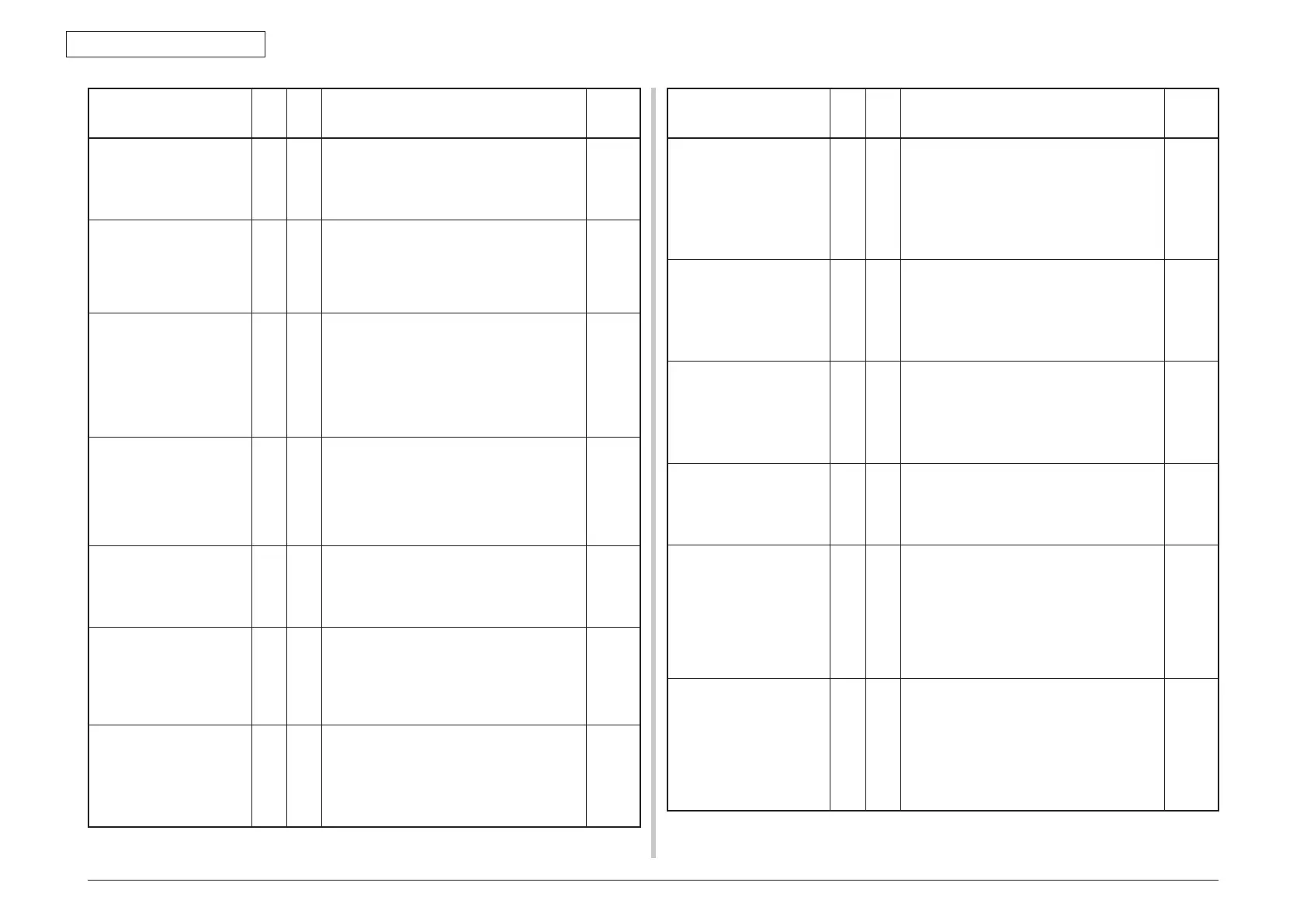44015503TH Rev. 1
171 /
Oki Data CONFIDENTIAL
7. TROUBLESHOOTING PROCEDURE
Display on operator panel
ON
LINE
lamp
Inspec-
tion
lamp
Contents
Code
nnn
Open the cover.
Paper is remaining.
Top cover
For details please see Help.
Off Blink Indicates due to occurrence of paper jam, the
continuously fed paper keep remaining in the
printer.
Error 638 : J0: Paper Transport Path
Error
638
Confirm the Duplex print unit.
Paper is left.
For details please see Help.
Off Blink Indicates due to occurrence of paper jam, the
continuously fed paper keep remaining in the
printer.
Error 641: J5: Duplex Reversal Path
Error 642: J3: Duplex Transport Path
Error
641
642
Check the paper.
Paper size error
%TRAY
%
For details please see Help.
Off Blink Informs that a paper of illegal size is fed from the
tray.
Check paper in the tray, or check if multiple
sheets of paper are transported simultaneously
by mistake or not.
The recovery print is executed when the cover is
Opened/Closed
Error
400
Check the paper.
Multiplex error
%TRAY
%
For details please see Help.
Off Blink Informs that a paper having illegally long size is
fed from the tray.
Check if multiple sheets of paper are transported
simultaneously by mistake or not.
The recovery print is executed when the cover is
Opened/Closed.
Error
401
Open the cover.
Paper jammed.
Front cover
For details please see Help.
Off Blink Indicates that jam has occurred during feeding
paper from the MP tray.
Error 390: MP Tray
Error
390
Pull out the Tray.
Paper jammed.
%TRAY
%
For details please see Help.
Off Blink Indicates that jam has occurred during feeding
paper from the this tray.
Error 391: Tray 1
Error 392: Tray 2
Error 393: Tray 3
Error
391
392
393
Open the cover.
Paper jammed.
Front cover
For details please see Help.
Off Blink Indicates that jam has occurred in the paper
path.
Error 380: Feed
Error
380
Display on operator panel
ON
LINE
lamp
Inspec-
tion
lamp
Contents
Code
nnn
Open the cover.
Paper jammed.
Front cover
For details please see Help.
Off Blink
Indicates that jam has occurred in the paper path.
Error 381: Transport
Error 382: Exit
Error 383: Duplex Entry
Error 385: Around Fuser Unit
Error 389: Printing Page Lost
Error
381
382
383
385
389
Check the Duplex print unit.
Paper jammed.
For details please see Help.
Off Blink Indicates that jam has occurred in the vicinity of
Duplex unit.
Error 370: Duplex Reversal
Error 371: Duplex Input
Error 373: Duplex Multifeed
Error
370
371
373
Open the cover.
Paper jam.
Front cover
Fro details please see Help.
Off Blink Indicates that jam has occurred in the vicinity of
Duplex unit.
Error 372:Duplex misfeed
Error
372
Install Duplex print unit.
For details please see Help.
Off Blink Indicates that the Duplex unit is removed.
If this error is detected, printing is stopped.
Error
360
Replace the Image drum.
It is lifetime of Image drum.
%COLOR%
For details please see Help.
Off Blink Inform the lifetime (Alarm) of Image drum.
It shows warning status while opening or closing
the cover.
Error 350:
Yellow
Error 351: Magenta
Error 352: Cyan
Error 353: Black
Error
350
351
352
353
Replace the Image drum.
It is lifetime of Image drum.
%COLOR%
For details please see Help.
Off Blink Inform the lifetime (Alarm) of Image drum.
It shows the image till the Image drum has been
replaced.
Error 560:
Yellow
Error 561: Magenta
Error 562: Cyan
Error 563: Black
Error
560
561
562
563
