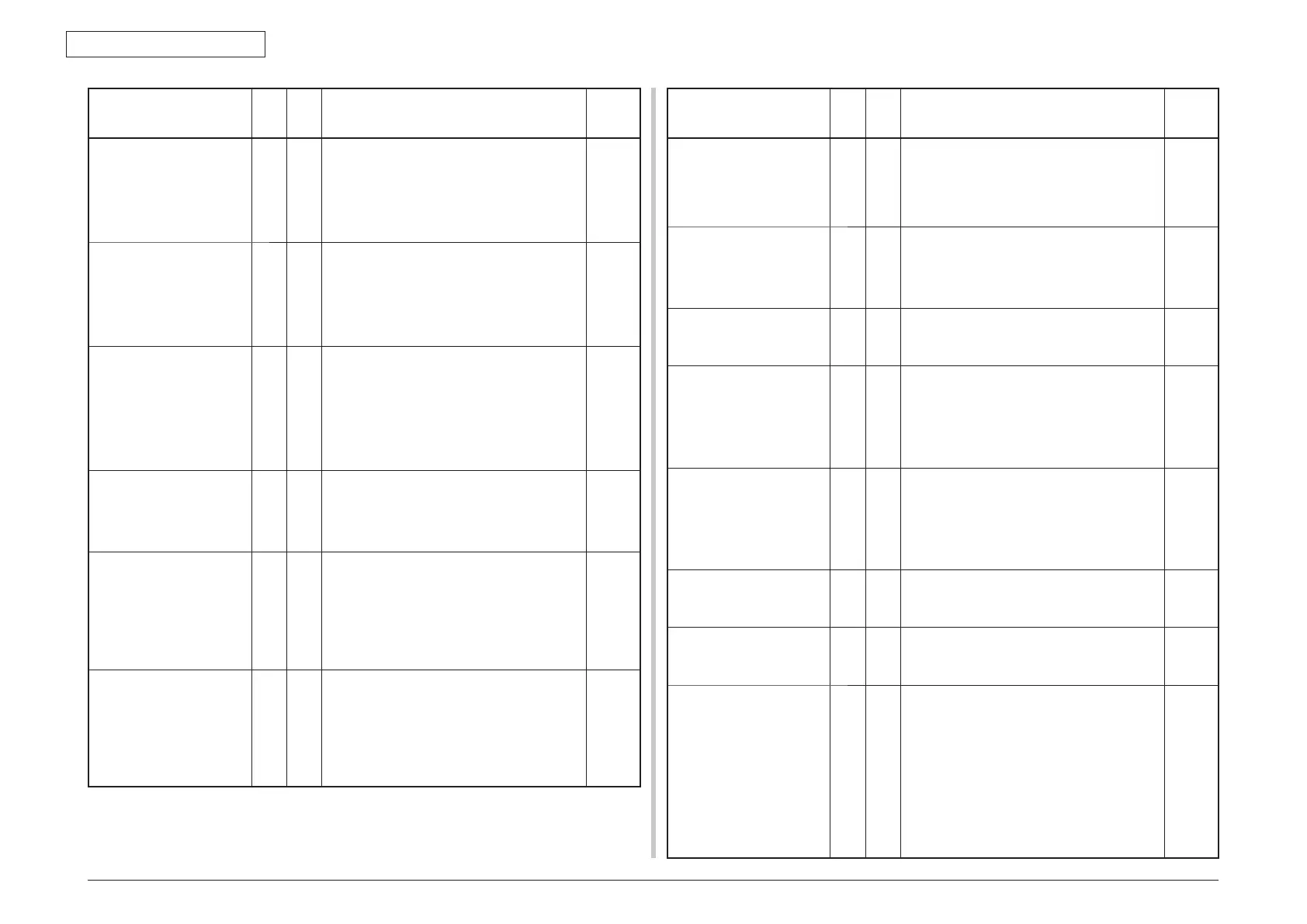44015503TH Rev. 1
172 /
Oki Data CONFIDENTIAL
7. TROUBLESHOOTING PROCEDURE
Display on operator panel
ON
LINE
lamp
Inspec-
tion
lamp
Contents
Code
nnn
Replace the fuser.
It is lifetime of Fuser.
For details please see Help.
Off Blink Informs the image drum has reached end of line.
This error is issued when the counter detects
that the fuser has reached end of life. Print is
stopped.
When the cover is opened/closed, it changes to
the warning status.
Error
354
Replace the Belt.
It is lifetime of the Belt.
For details please see Help.
Off Blink Informs that the transfer has reached end of line.
This error is issued when the counter detects
that the belt has reached end of life. Print is
stopped.
When the cover is opened/closed, it changes to
the warning status.
Error
355
Reset the Fuser unit.
For details please see Help.
Off Blink Indicates that an error is issued in the release
position sensor of the fuser.
The printer recovers from this error if the release
position sensor has read out the data after the
cover is closed.
If the printer still cannot recover from this error,
replacement of the fuser is required.
Error
348
Replace the Belt.
It is lifetime of the Belt.
For details please see Help.
Off Blink Indicates that the waster toner is full.
It changes to the warning status after the cover
is opened and closed only once. This error is
issued again after 500 copies are printed.
Error
356
Check the Toner cartridge.
The position of the level is
incorrect.
%COLOR%
For details please see Help.
Off Blink Indicates that forget to lock the level of Toner
cartridge.
Error 544:
Yellow
Error 545: Magenta
Error 546: Cyan
Error 547: Black
Error
544
545
546
547
Reset the image drum.
%COLOR%
For details please see Help.
Off Blink Indicates that the image drum is not installed
correctly..
Error 340:
Yellow
Error 341: Magenta
Error 342: Cyan
Error 343: Black
Error
340
341
342
343
Display on operator panel
ON
LINE
lamp
Inspec-
tion
lamp
Contents
Code
nnn
Reset the fuser.
For details please see Help.
Off Blink Indicates that the fuser is not Installed correctly.
(This error can occur when the printer
temperature is below 0 degree C. Turn on the
power again after the printer temperature has
increased.)
Error
320
Reset the belt.
For details please see Help.
Off Blink Indicates that the belt is not installed correctly. Error
330
Shut off the Electric power,
and wait for a while.
Overheating error of Motor.
Off Blink Indicates the overheating of the ID motor Error
321
Close the Cover.
%COV
ER%
For details please see Help.
Off Blink Indicates that the cover is open.
Error 310: Top cover
Error 311: Front cover
Error
310
311
Close the Cover.
%COV
ER%
For details please see Help.
Off Blink Indicates that the cover is open.
Error 316: Duplex unit cover.
Error
316
Wait for a while.
Program data is being
received.
Off Blink Indicates that the updated NIC program data is
being received.
Error
Please wait for a while.
The receiving of Program
data is complete
Off Off Indicates that the receiving of NIC program data
to be updated is complete.
Error
Check the data.
Program data receiving error
%DLCODE%
Off On Indicates that error has occurred during the
processing of NIC program data receiving that is
to be updated.
%DLCODE%
1: Size error
2: Checksum error
3: Printer model number error
4: Module I/F version error
5: FAT version error
Error
