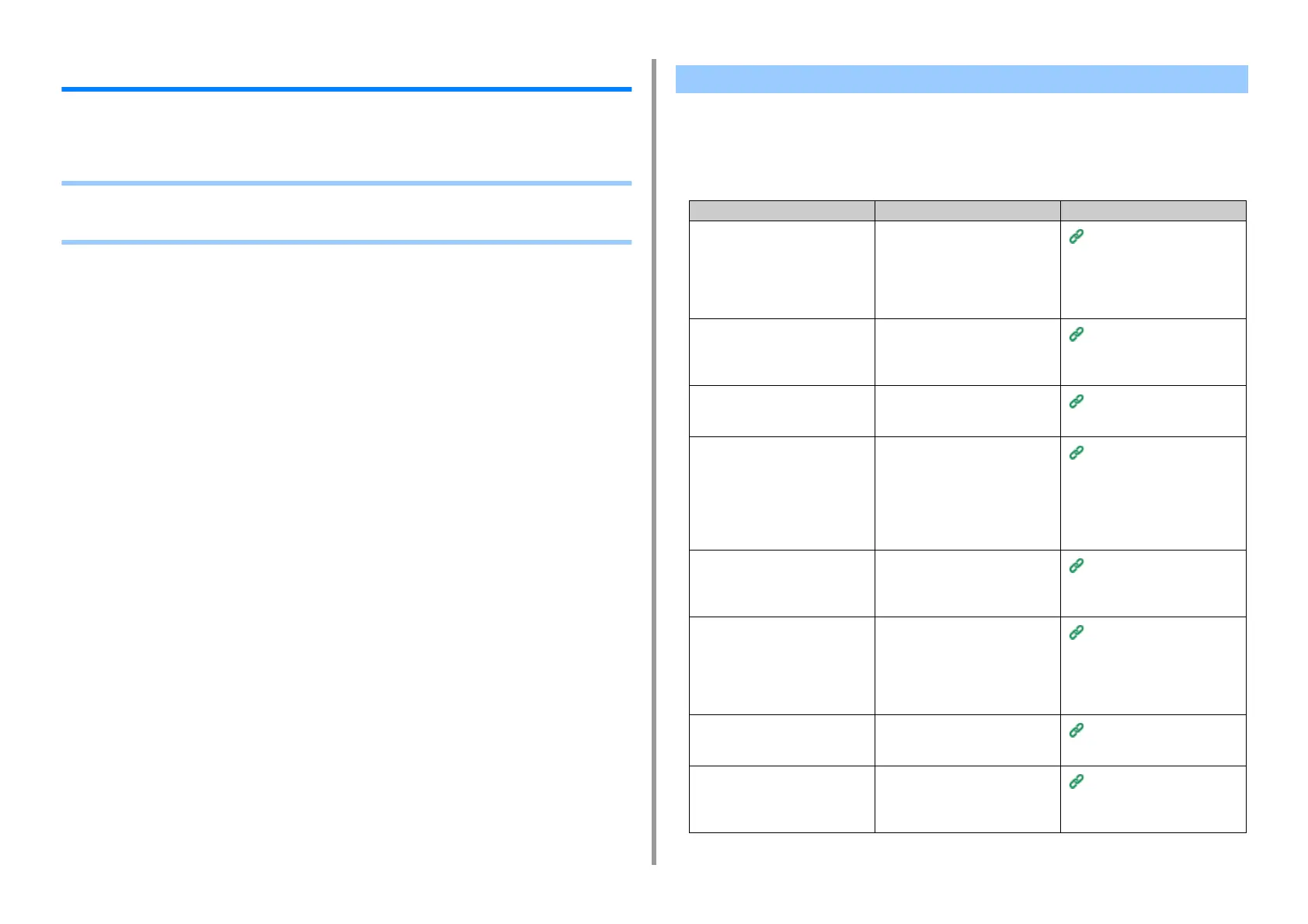- 127 -
6. Utility Software
List of Utility Software
This section describes utilities you can use on this machine. For how to use each utility, refer
to its topic.
• Windows Utilities
• Mac Utilities
• System Requirements
Windows 10/Windows 8.1/Windows 8/Windows 7
Windows Server 2016/Windows Server 2012 R2/Windows Server 2012
Windows Server 2008 R2/Windows Server 2008
Windows Utilities
Item Description References
Color Correct Utility Adjust the Color Matching when
printing from a computer.
You can change the overall trend of
output colors by adjusting the palette
color output, gamma value, hue, or
saturation of the primary colors.
Color Correct Utility
Color Swatch Utility Prints RGB color sample. You can
check t
he RGB value on the printed
color sample in order to print with
desired colors.
Color Swatch Utility
PS Gamma Adjuster Utility You can adjust the color density used
for ph
otographs when printing from a
computer.
PS Gamma Adjuster Utility
Configuration Tool You can set t
he access control
settings of this machine, register and
delete the form data, and ICC profile
to the printer and manage it. The
registered ICC profile is used to the
color matching in the [Graphic Pro]
mode of the printer driver.
Configuration Tool
OKI LPR Utility You can check the st
atus of device
connected to a network or transfer
print data to another device from a
computer.
OKI LPR Utility
Network Extension You can check the settings of this
machine and
option settings from the
printer driver. This utility is
automatically installed when installing
a printer driver via a network
connection.
Network Extension
Monitoring Tool You can check the firmware version
and lifet
ime of the maintenance
items.
Monitoring Tool
Print Job Accounting Client You can set user ID (PIN) in the
printer
driver for using the job
account function or authorizing
access to the machine.
Print Job Accounting Client