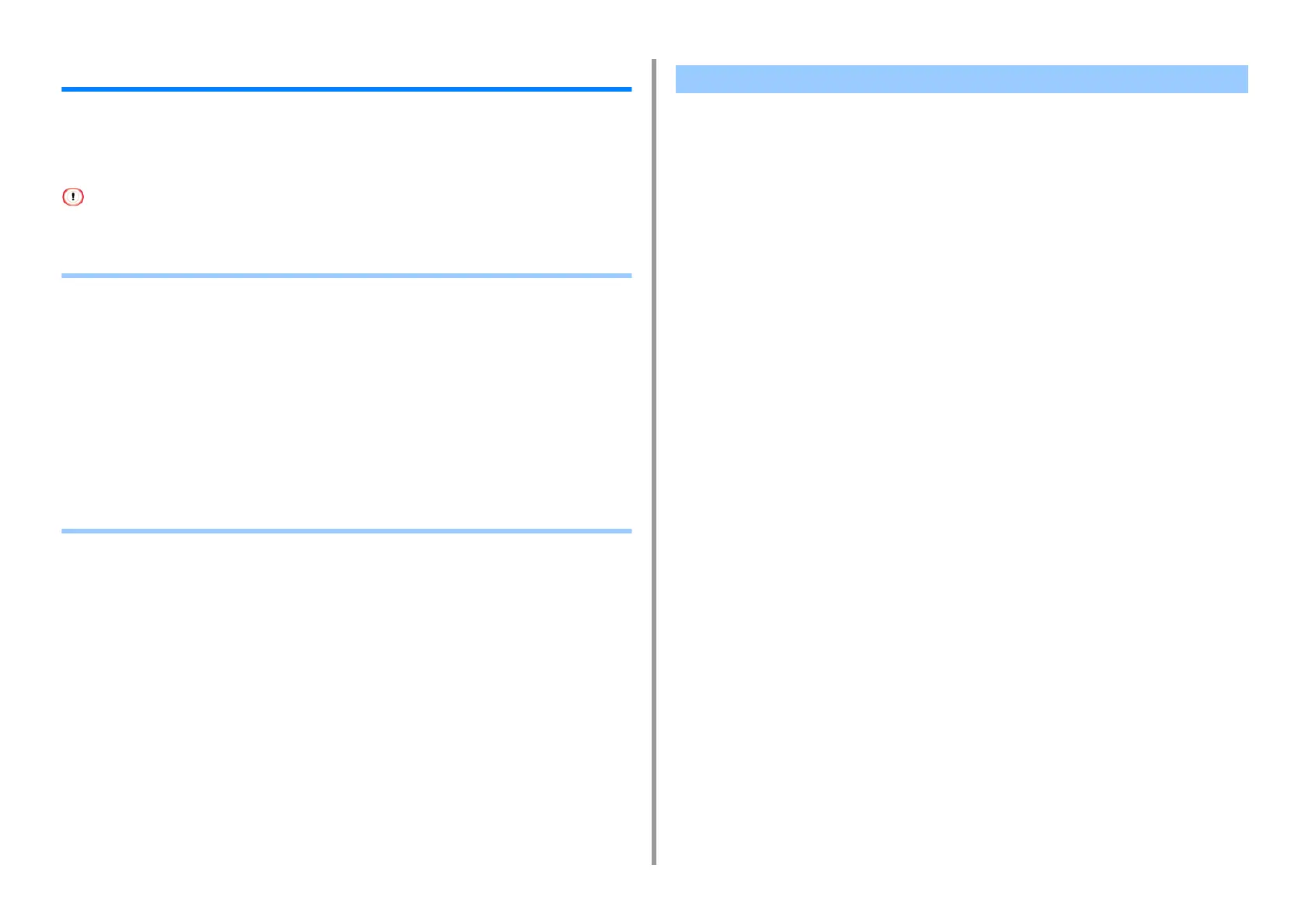- 153 -
6. Utility Software
OKI LPR Utility
You can perform a print job via a network, manage print jobs, and check the machine status
by using OKI LPR Utility.
To use OKI LPR Utility, TCP/IP must be enabled.
• OKI LPR Utility cannot be used for shared printers. Use the standard TCP/IP port.
• Starting OKI LPR Utility
• Registering a Device to OKI LPR Utility
• Checking the Status of a Registered Device
• Forwarding Print Jobs to a Registered Device
• Printing the Same Document from the Register
ed M
ultiple Devices
• Opening the Web Page of the Registered Device
• Following the IP Address of the Registered Device Automatically
• Setting the Web Port Number of the Machine
• Sending a File to a Device That is R
egistered
in OKI LPR Utility
• Deleting an Unnece
ssary Print Job
• Uninstalling OKI LPR Utility (Uninstall)
1
Click [Start], and then select [Okidata] > [OKI LPR Utility].
Starting OKI LPR Utility