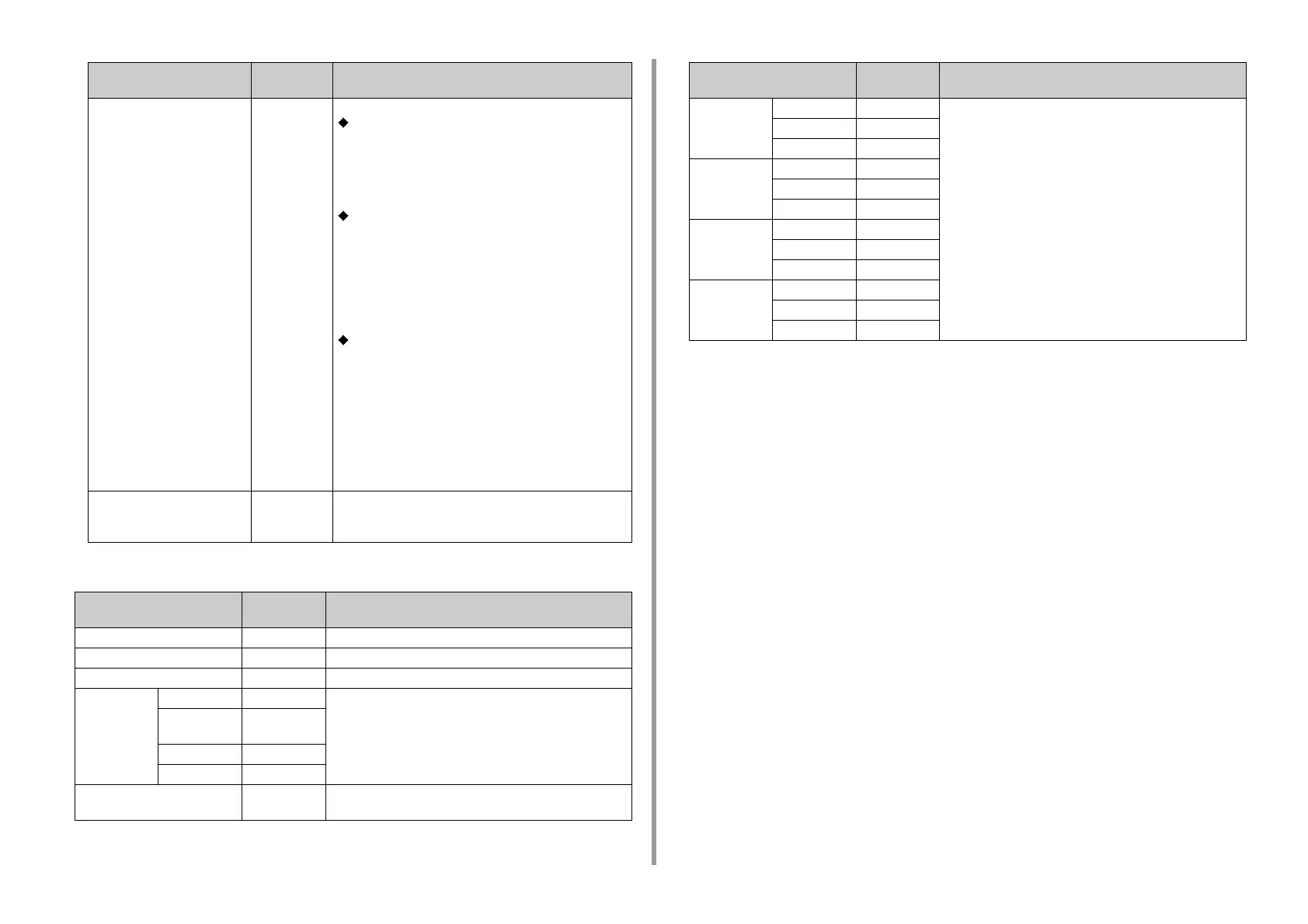- 88 -
5. Management / Setting the Printer
• Calibration
Narrow Paper Speed Mode1 Sets the printing speed of narrow paper.
Mode 1:
This mode is recommended when you print on a large
number of narrow sheets of paper (216 mm or narrower).
<Note>
The narrow paper printing change to low speed. (paper
thickness: light paper to thick paper).
Mode 2:
This mode is recommended when you print a small number
of narrow sheets of paper. This mode allows you to print on
narrow sheets of paper at a normal speed.
<Note>
When printing on a large number of narrow sheets, the
machine may often enter the standby mode to adjust the
fixing temperature before shifting to the next sheet.
Mode 3:
This mode reduces the possibility of printing failure at the
edge of the paper when printing on a wide sheet of paper
after printing on a large number of narrow sheets of paper.
<Note>
The machine enters to the standby mode to adjust the fixing
temperature when changing from narrow sheets to wide
sheets.
The narrow paper printing change to low speed. (paper
thickness: light paper to thick paper).
Ultra Light Paper Care Mode Off Set to on to reduce the problems if thin paper wrinkles while
printing. Printing may become slow (paper thickness: light
paper).
Item Factory
Default
Description
Auto Density Mode On Selects [On] or [Off] for auto adjusting density.
Adjust Density Execute Adjusting density is performed right after this menu is selected.
Adjust Registration Execute Color registration adjustment is performed.
Color Density Cyan Density 0 Every each color, adjusts print density.
Magenta
Density
0
Yellow Density 0
Black Density 0
Print Color Tuning Pattern Execute Prints a test page for checking the adjusting value to be
entered for any other C/M/Y/K Tuning menus.
Item Factory
Default
Description
Cyan Tuning Highlight 0 Adjust the value for Highlight / Mid-tone / Dark of each color
within a range of -3 to +3.
+ : Adjusted to be darker.
- : Adjusted to be lighter.
Mid-Tone 0
Dark 0
Magenta
Tuning
Highlight 0
Mid-Tone 0
Dark 0
Yellow Tuning Highlight 0
Mid-Tone 0
Dark 0
Black Tuning Highlight 0
Mid-Tone 0
Dark 0
Item Factory
Default
Description