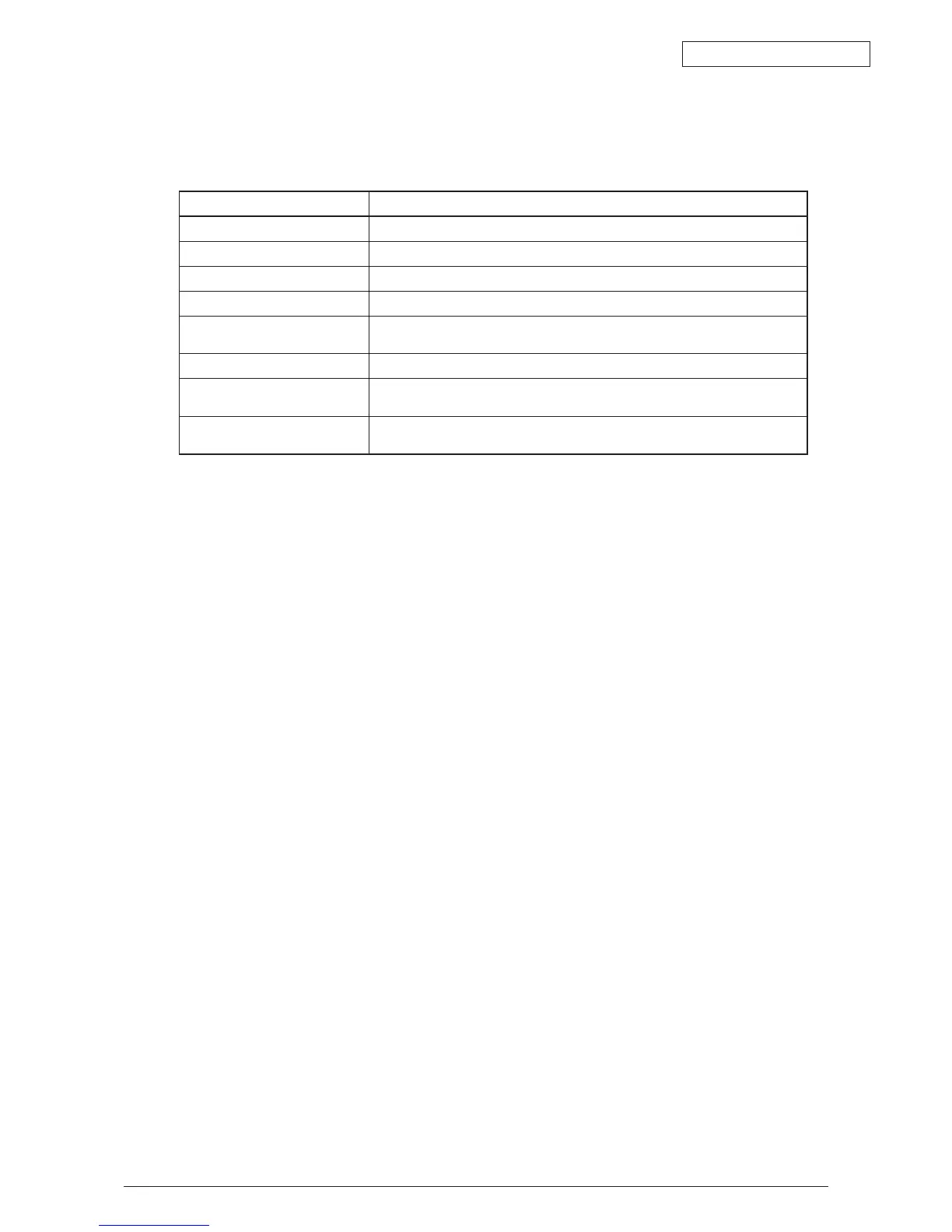Oki Data CONFIDENTIAL
44043511TH Rev.2
167 /
5.2 Adjustment After Replacing Parts
The following describes the adjustments necessary when replacing parts.
Color drift adjustment and correction is constantly necessary.
5.2.1 Precautions when Replacing the Engine Control PCB
When replacing the Engine Control PCB (S2X/S2V PCB) remove the EEPROM from the old PCB.
Then mount it on the new PCB. (For Error other than Engine EEPROM Error)
If on the Operation Panel, a “SERVICE CALL 104 (Engine EEPROM Error)” is displayed, replace
with new EEPROM. In this case execute the procedures described in Section 5.2.2.
5.2.2 Precautions Upon EEPROM Replacement
When replacing the Engine Control PCB (S2X/S2V PCB), if the EEPROM was removed but not
mounted on the new PCB, or if the EEPROM is replaced with a new EEPROM, then the Version
Read Function (Fuse Cut) has become invalid. For this reason, there is a need to use the PJL
command to switch the Factory Mode to the Shipping Mode to activate the new EEPROM.
[Details]
1. To set the Shipping Mode, send the applicable PJL File to the printer.
2. To apply the setting, restart the printer or send a reboot command (PJL File) to the
printer.
[Procedure]
Execute the following procedures from the MS-DOS prompt.
1. Copy/b Pjl_ship.bin prn
2. Copy/b Pjl_reboot.bin prn
or Turn OFF/ON power source.
[Necessary PjlFile]
1. Pjl_ship.bin
2. Pjl_reboot.bin
Replacement Parts Adjustment Details
LED head Unnecessary
Drum Cartridge (Y, M, C, K) Unnecessary
Fuser Unit Unnecessary
Belt Cassette Assy Unnecessary
PU (600dpi : S2X)
PU (1200dpi : S2V)
Assemble EEPROM used with the PCB before it was replaced. *Note 1
CU (600dpi: TBX PCB) Assemble EEPROM used with the PCB before it was replace *Note 2
CU (1200dpi: AS3 PCB)
Assemble EEPROM, HDD, Keychip (used with the PCB before it was
replaced.) *Note 3
Paper Thickness Sensor Assy
Paper Thickness Detection Sensitivity Correction and Media Thickness
Detection Value Test
*Note 1 : When using a new EEPROM for the PU (S2X PCB), the paper thickness detection sensitivity shall be corrected.
*Note 2 : When a new EEPROM is used for the CU board of 600 dpi system, adjust it to customers setting. It the customer
has registered files in the Flash, restore them (Form overlay and the like).
*Note 3 : When replacing the CU board, HDD, or EEPROM of the 1200-dpi system, follow the instructions given in the
annexed table.
