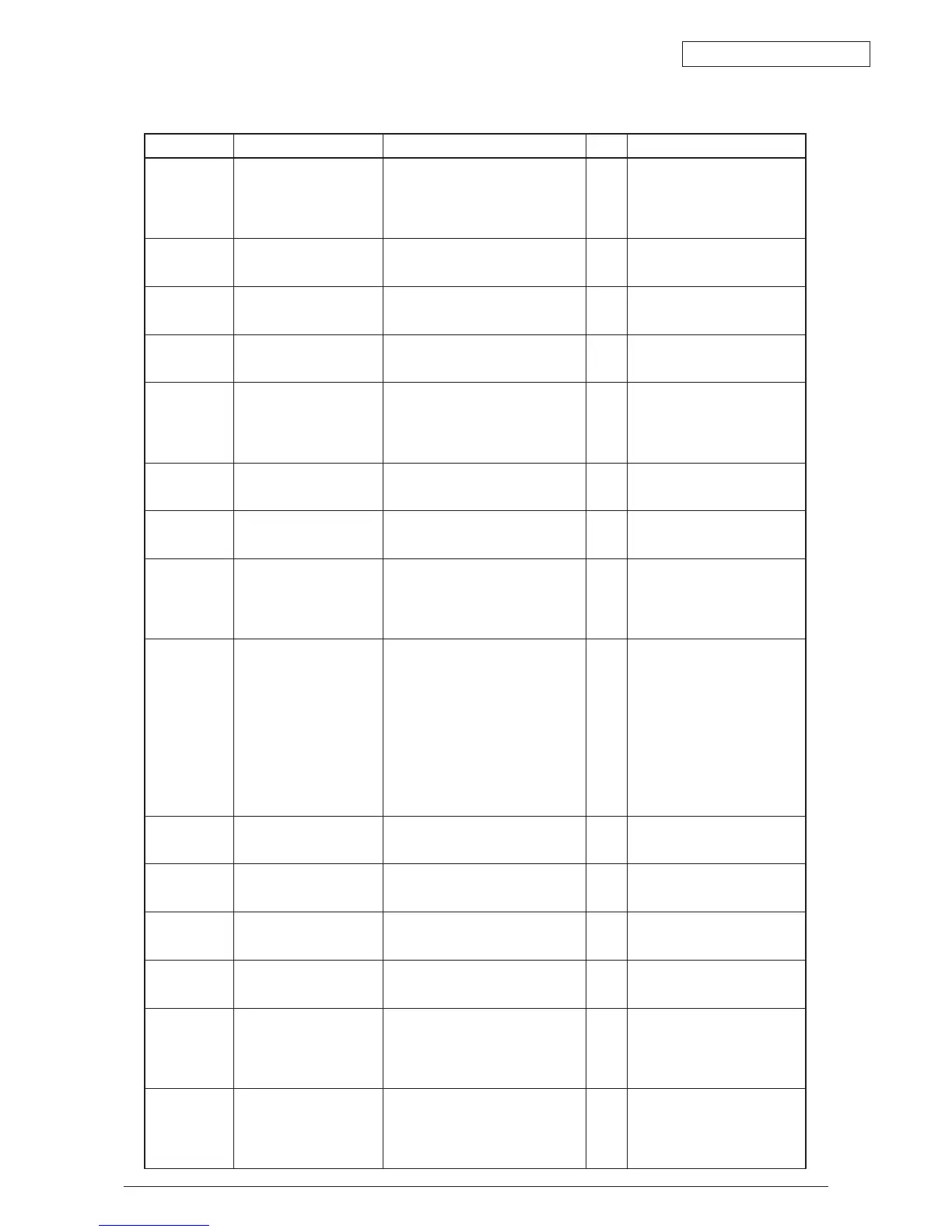Oki Data CONFIDENTIAL
44043511TH Rev.2
192 /
Table 7-1-1 Operator Alarm (4/9)
Display Cause Error Description and Analysis
Judgement
Remedy
Service Call
160: Y Toner
161: M Toner
162: C Toner
163: K Toner
Toner sensor detected error. 1) Is an Error message displayed?
2) Does the Error take place again?
Yes
Yes
Replace toner sensor or Assy
(SGG-PCB).
Replace toner sensor or Assy
(SGG-PCB).
Service Call
167: Error
Thermistor Slope Error 1) Is an Error message displayed?
2) Does the Error take place again?
Yes
Yes
Turn ON power again.
Leave in that state for 30 minutes
then turn ON power again.
Service Call
168: Error
Compensation Thermistor
Error
1) Is an Error message displayed?
2) Does the Error take place again?
Yes
Yes
Turn ON power again.
Leave in that state for 30 minutes
then turn ON power again.
Service Call
169: Error
Upper Side Thermistor Error 1) Is an Error message displayed?
2) Does the Error take place again?
Yes
Yes
Turn ON power again.
Leave in that state for 30 minutes
then turn ON power again.
Service Call
170: Error
171: Error
174: Error
175: Error
Fuser Thermistor short-
circuit or Open is detected
(High Temperature (HOT) or
Low Temperature (COLD))
1) Is an Error message displayed?
2) Does the Error take place again?
Yes
Yes
Turn ON power again.
Leave in that state for 30 minutes
then turn ON power again.
Service Call
172: Error
176: Error
Thermistor indicates High
Temperature (HOT) Error.
1) Is an Error message displayed?
2) Does the Error take place again?
Yes
Yes
Turn ON power again.
Leave in that state for 30 minutes
then turn ON power again.
Service Call
173: Error
177: Error
Thermistor indicates Low
Temperature (COLD) Error.
1) Is an Error message displayed?
2) Does the Error take place again?
Yes
Yes
Turn ON power again.
Leave in that state for 30 minutes
then turn ON power again.
Service Call
179: Error
Wrong Fuser Standard 1) Is the model and power voltage of
the fuser mounted proper?
2) Fuser is properly mounted, but
Error results again.
No
Yes
Yes
Assemble the proper fuser.
Check to see that the fuser is
properly assemble.
Replace fuser.
Service Call
180: Error
to
186: Error
The engine detects com-
munication is not possible
with the optional unit.
180:Envelope Feeder
(Unused)
181:Duplex unit
182:Tray2 unit
183:Tray3 unit
184:Tray4 unit
185:Tray5 unit
186:Finisher unit
1) Is an Error message displayed?
2) Does the Error take place again?
Yes
Yes
Turn ON power again.
Replace optional unit.
Service Call
187: Error
Communication with control
panel failed.
Is the control panel and cable
connected properly?
No
Yes
Connect properly
Replace the control panel and
cable.
Service Call
188: Error
Sub-CPU I/F Error Sub-CPU Communication Error Check the connection of the S2P
board.
Replace the S2P board.
Service Call
189: Error
Inverter Unit I/F Error 1) Inverter communications error
2) Does the Error take place again?
Yes
Yes
Check the connection of the I/F
cable.
Replace the V72-13 board.
Service Call
190: Error
System Memory Overflow System Memory Overflow Power OFF/ON
Replace CU PCB. (Replace
EEPROM)
Service Call
200: Error
to
202: Error
PU Firm Download Error Error occurred when downloading PU
firmware.
After turning ON the power again,
try downloading again.
(This process isn’t executed for
regular operations, therefore, will
not occur)
Power
On/off209:
DOWNLOAD
ERROR
Custom Media Table
Download Error
Failed to download custom media
table.
After turning ON the power again,
try downloading again.
(This process isn’t executed for
regular operations, therefore, will
not occur)