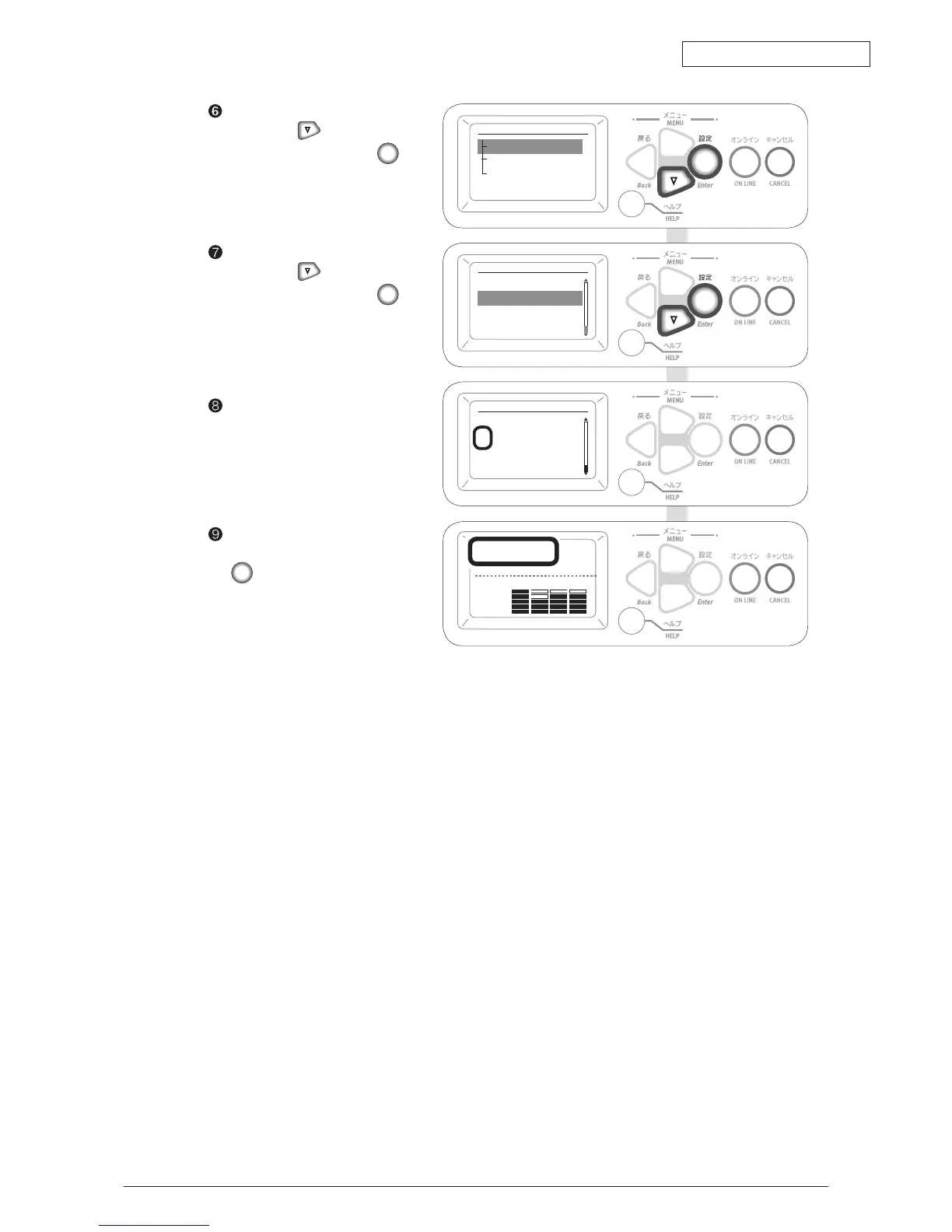Select “Paper Size” by pressing
the button several times
and press Enter button .
Select “Paper Size” by pressing
the button several times
and press Enter button .
The illustration is an example
of selecting Letter Long Edge.
Check if a “*” mark appears
at the left side of “Letter Long
Edge”
“Ready To Print” appears by
pressing the Online button
.