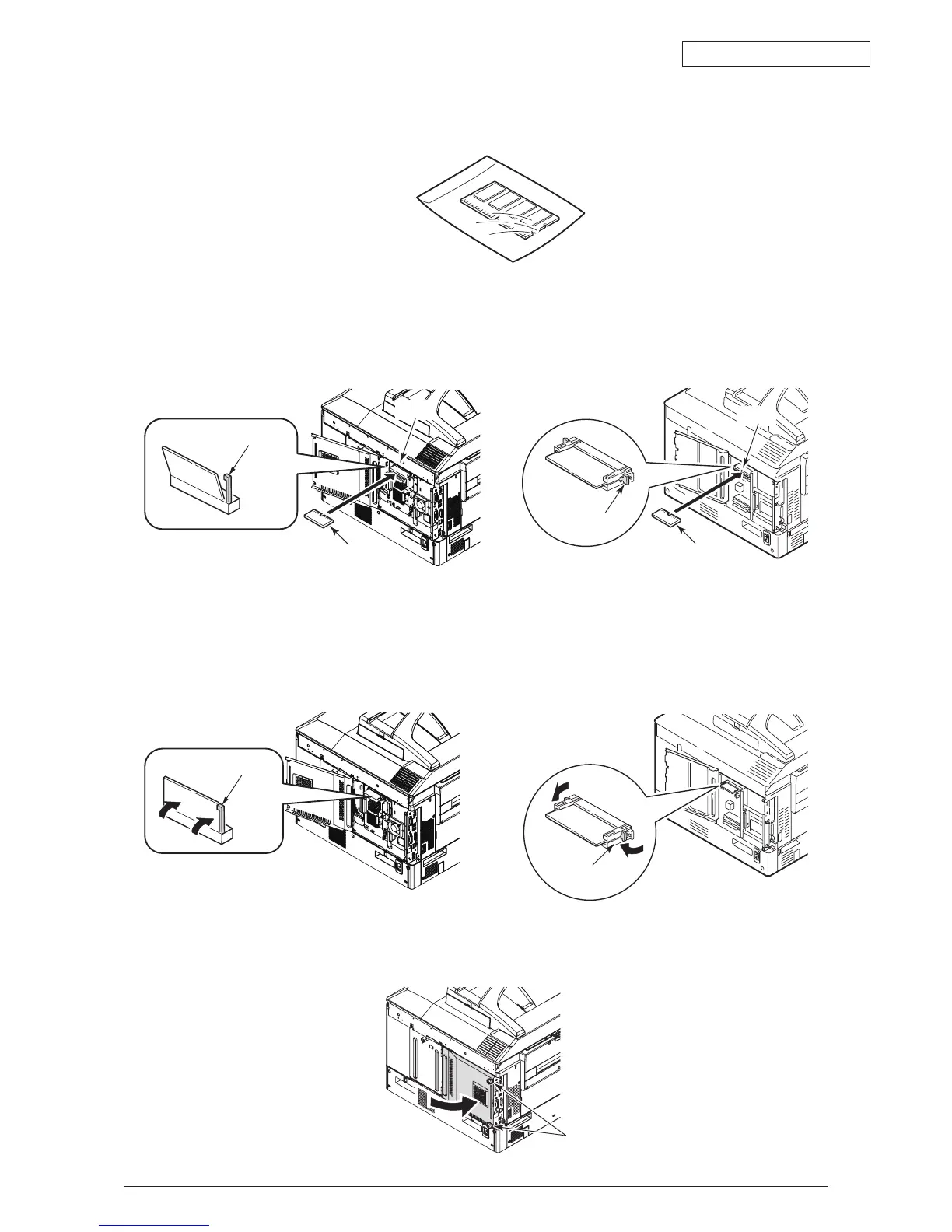Oki Data CONFIDENTIAL
44043511TH Rev.2
72 /
3. Before taking a memory out of bag, remove the electric static by bringing
the bag into contact with the metal part of printer.
4. Insert a memory into the slot until hearing the sound of “click”.
5. Check if a memory is held at the right and left of lock lever (blue color, 2
places).
6. Close the gate and tighten the screws (2 screws, upper and lower).