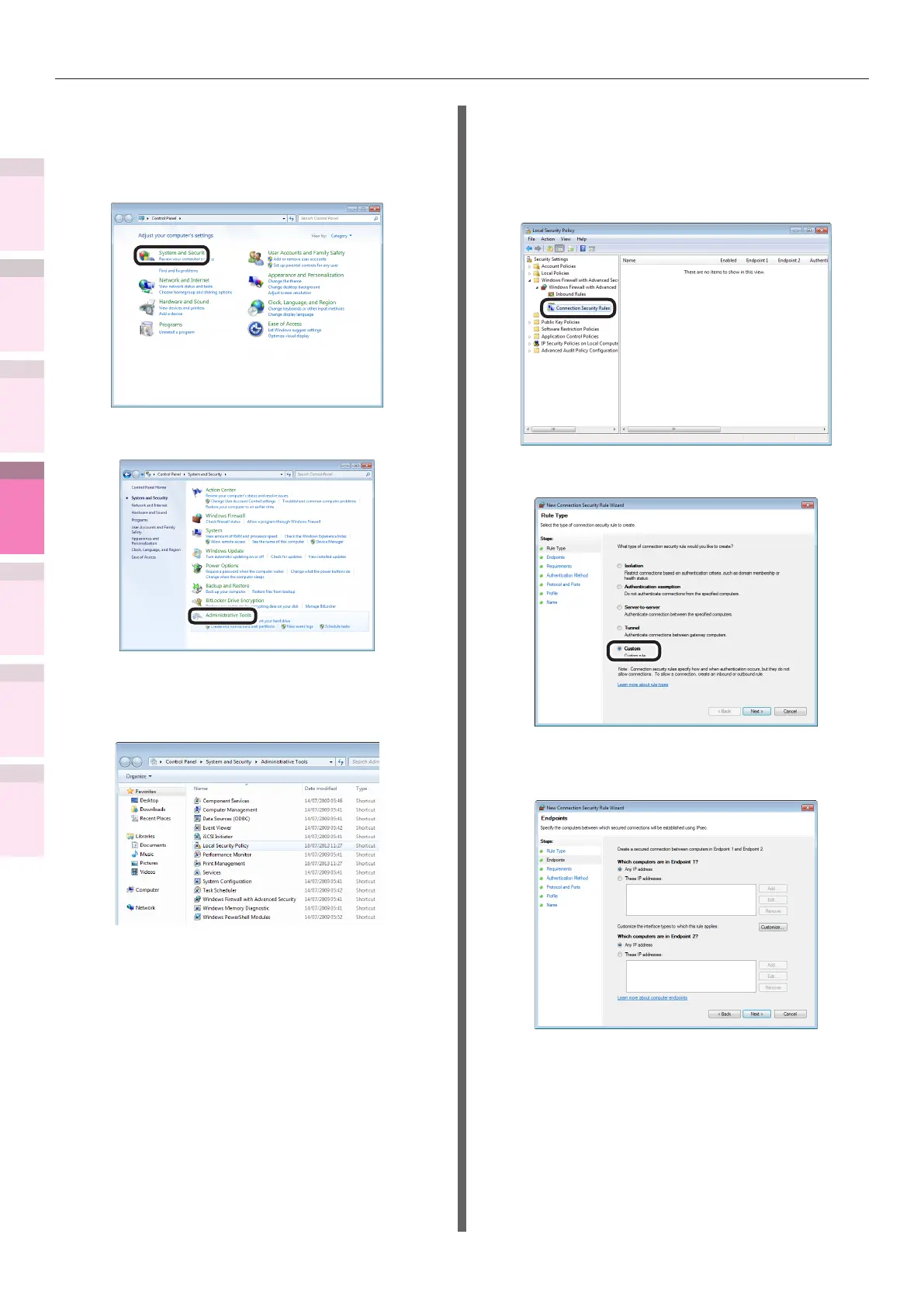- 244 -
5
1
2
4
3
Convenient print
functions
Appendix Index
Checking and
Changing Printer
Settings Using
the Control Panel
Network
Setup
Matching
Colors
Using Utility
Software
Setting the network from the web browser
Computer setup
1
Click [Start], and select [Control
Panel]>[System and Security].
2
Click [Administrative Tools].
Connection security regulations
3
Double-click [Local Security Policy].
4
Right-click [Windows Firewall with
Advanced Security]-[Windows Firewall
with Advanced Security-Local Group
Policy Object]-[Connection Security
Rules], and select [New Rule].
5
Select [Custom], and click [Next].
6
Select end points 1 and 2. Specify as
necessary, and click [Next].