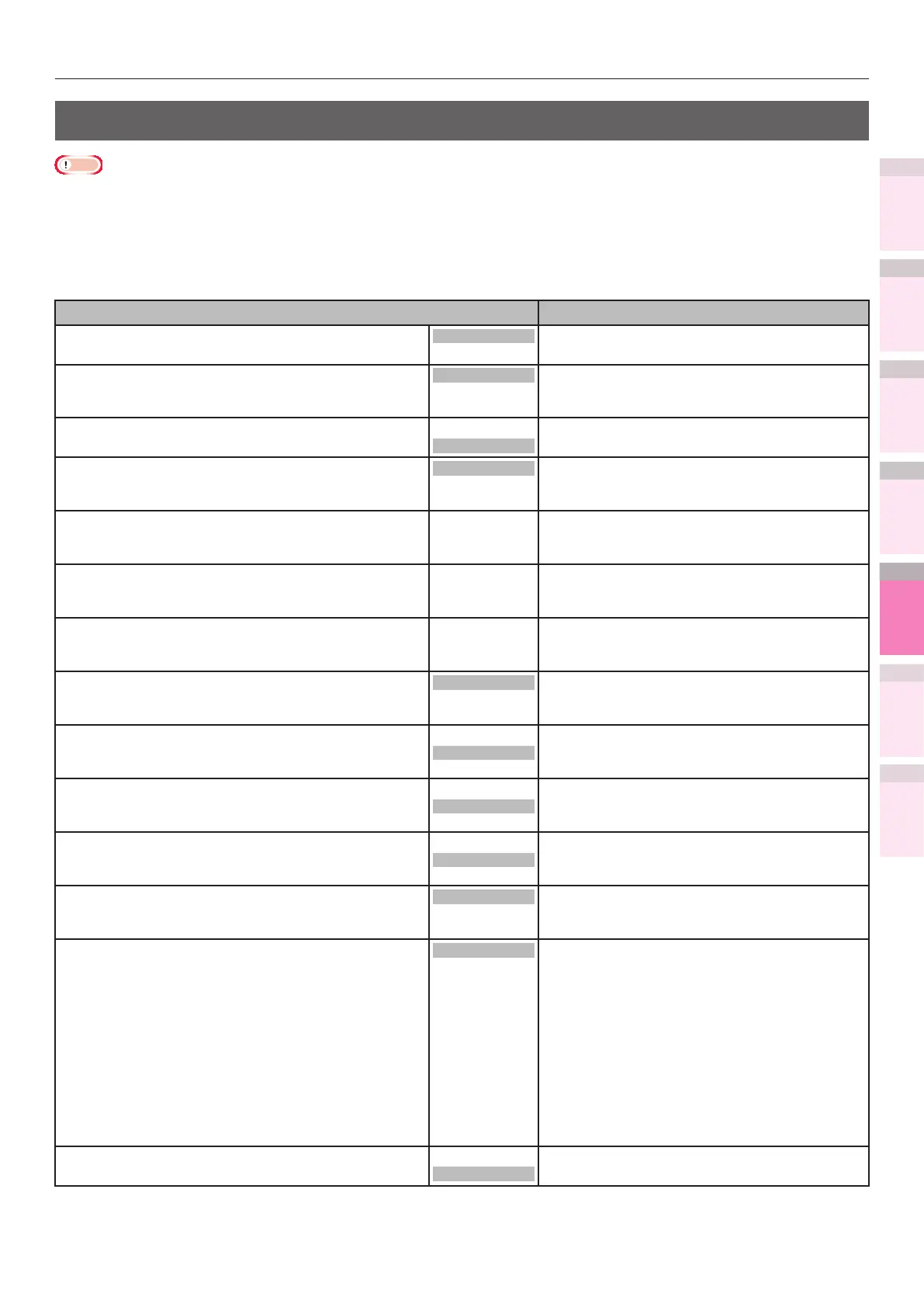1
2
3
5
4
Convenient print
functions
Appendix Index
Checking and
Changing Printer
Settings Using
the Control Panel
Network
Setup
Matching
Colors
Using Utility
Software
- 299 -
Table of setting items in the device setup screen
[Admin Setup]
Note
z
To enter this menu, it is necessary to enter the [Password].
z
In the default factory settings, the administrator password is [aaaaaa].
Network Setup
z
Shaded areas are factory-set values.
Item Details
TCP/IP Enable
Disable
Enables/disables the TCP/IP protocols.
NetBIOS over TCP
*
*: Displayed if [TCP/IP] in the control panel is set to
[Enable].
Enable
Disable
Enables/disables the NetBIOS over TCP/IP.
EtherTalk
Enable
Disable
Enables/disables EtherTalk.
IP Address Set
*
*: Displayed if [TCP/IP] in the control panel is set to
[Enable].
Auto
Manual
Sets whether to request the IP address from
the DHCP server.
IPv4 Address
*
*: Displayed if [TCP/IP] in the control panel is set to
[Enable].
xxx.xxx.xxx.
xxx
Sets the IP address.
Subnet Mask
*
*: Displayed if [TCP/IP] in the control panel is set to
[Enable].
xxx.xxx.xxx.
xxx
Sets the subnet mask.
Gateway Address
*
*: Displayed if [TCP/IP] in the control panel is set to
[Enable].
xxx.xxx.xxx.
xxx
Sets the gateway address.
Web
*
*: Displayed if [TCP/IP] in the control panel is set to
[Enable].
Enable
Disable
Enables/disables access using web browsers.
Telnet
*
*: Displayed if [TCP/IP] in the control panel is set to
[Enable].
Enable
Disable
Enables/disables access using TELNET.
FTP
*
*: Displayed if [TCP/IP] in the control panel is set to
[Enable].
Enable
Disable
Enables/disables access using FTP.
IPSec
*
*: Displayed if [TCP/IP] in the control panel is set to
[Enable].
Enable
Disable
Enables/disables access using IPSec.
SNMP
*
*: Displayed if [TCP/IP] in the control panel is set to
[Enable].
Enable
Disable
Enables/disables access using SNMP.
Network Scale
Normal
Small
Normal:
The printer will operate effectively even
if connected to a hub with spanning tree
functions. Small scale, however, is 2 to 3
PCs.
When connected to a small-scale LAN, the
printer startup time will be lengthened.
Small:
From small scale LANs with 2 or 3 PCs
to large scale LANs are covered, but if
connected to a hub with spanning tree
functions, operations may not be effective.
Gigabit Network
Enable
Disable
Sets whether to support a Gigabit network.