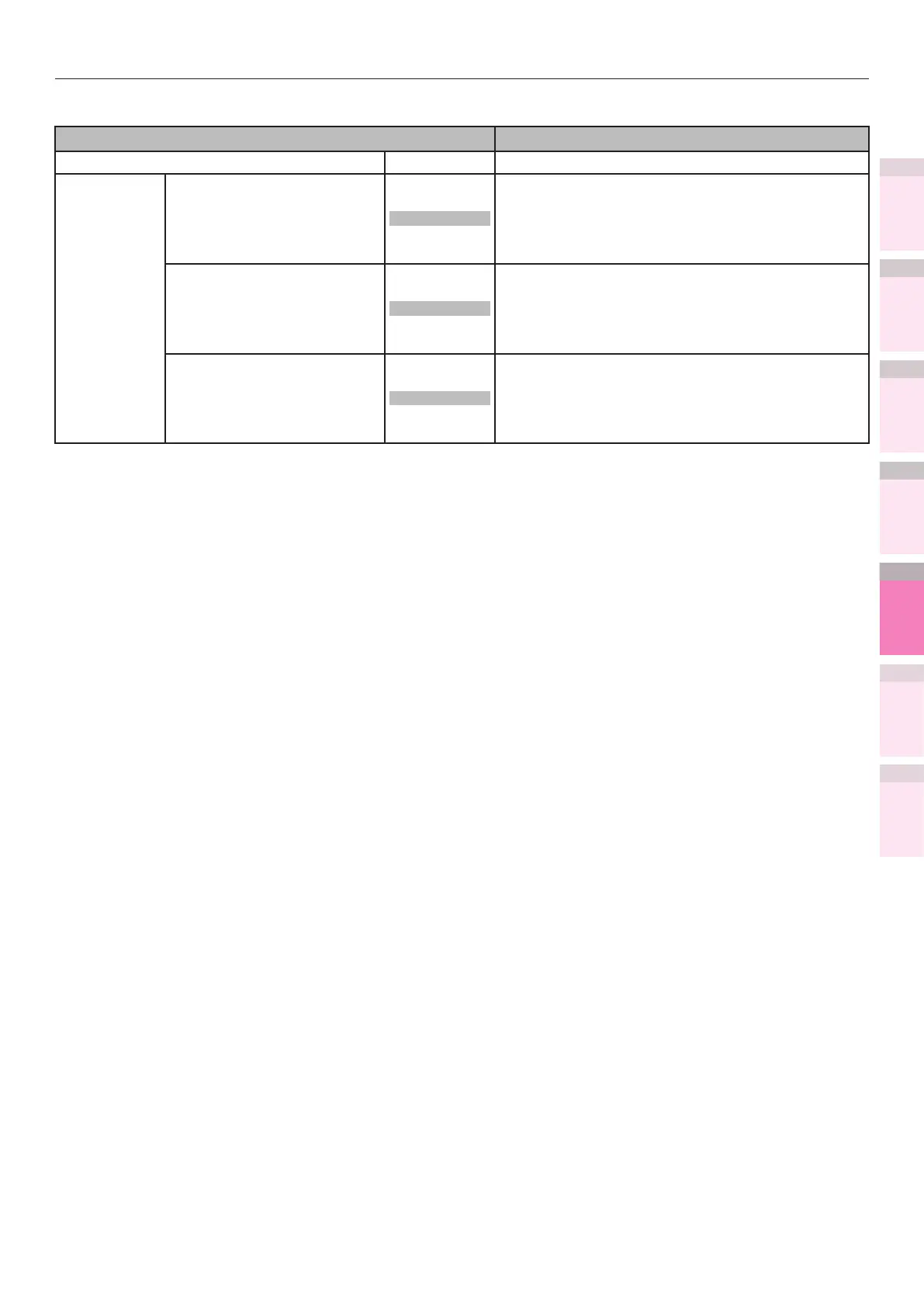1
2
3
5
4
Convenient print
functions
Appendix Index
Checking and
Changing Printer
Settings Using
the Control Panel
Network
Setup
Matching
Colors
Using Utility
Software
- 321 -
Table of setting items in the device setup screen
z
Shaded areas are factory-set values.
Item Details
Reset Color Tuning Execute Resets the CMYK color matching.
White Tuning
*1
*1: Displayed
when white
toner is
used in
C941/
ES9541dn.
Highlight -3
to
0
to
+3
Matches the highlights (light areas) of the white
shade characteristics.
Mid-Tone
-3
to
0
to
+3
Matches the intermediate areas of the white
shading characteristics.
Dark
-3
to
0
to
+3
Matches the dark (dark areas) of the white shade
characteristics.