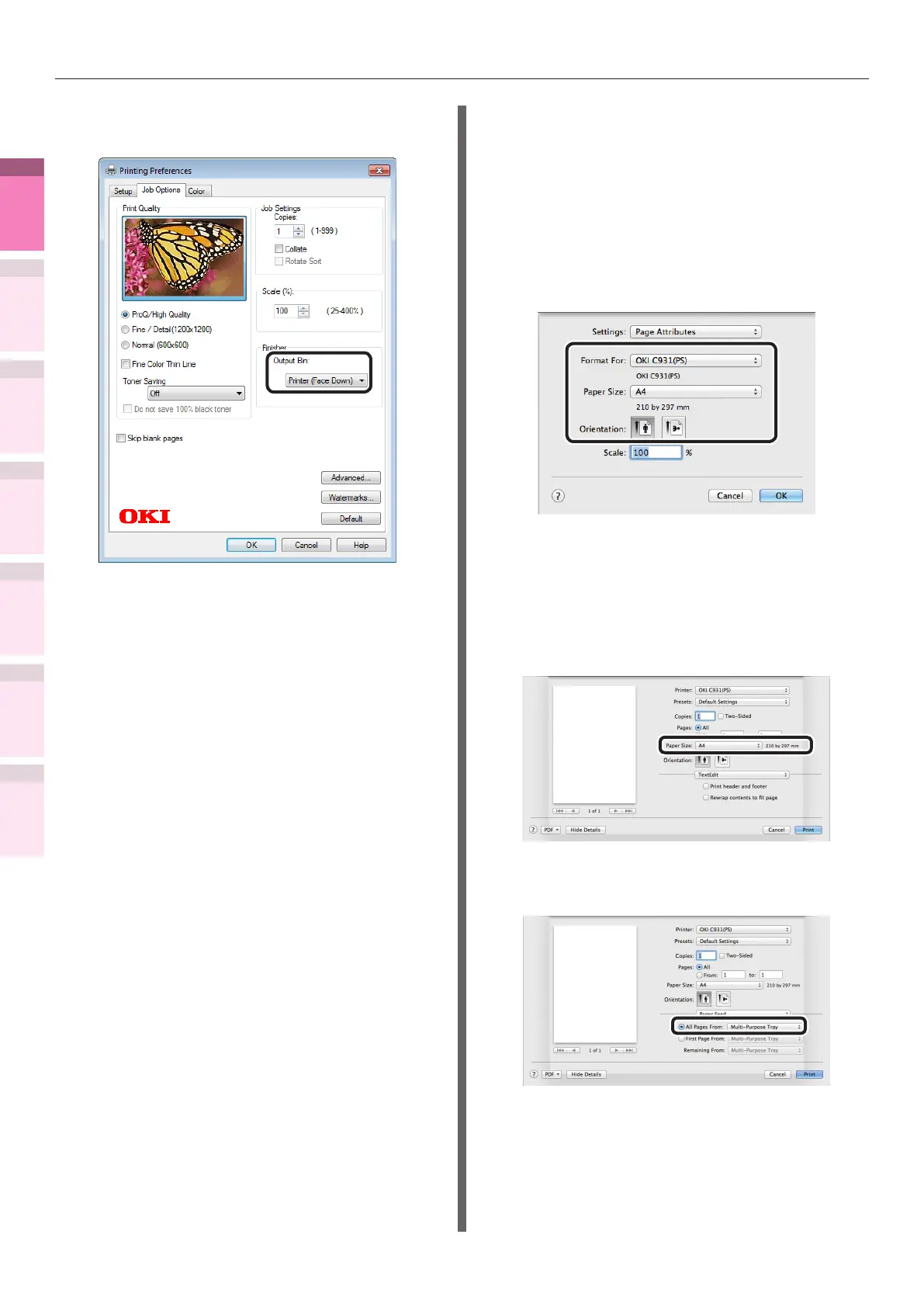- 40 -
Printing on various papers
4
1
2
3
5
Apéndice Índice
Comprobar y cambiar
la conguración de la
impresora utilizando el
panel de control
Cong de
red
Concordar
los colores
Utilización
de software
de utilidades
Funciones de
impresión útiles
8
Select the output bin using [Output Bin]
in the [Job Options] tab, and click [OK].
9
Click [Print] in the "Print" screen to print.
Using Mac OS X printer drivers
1
Select [Page Setup] in the [File] menu.
2
Select the printer model name in
[Format For], and select the paper
size in [Paper Size], and a suitable
orientation in [Orientation], and click
[OK].
3
Select [Print] in the [File] menu.
4
Check that the printer model name is
selected in [Printer].
5
Select the paper size in [Paper Size].
6
Select the paper tray in the [Paper
Feed] panel.