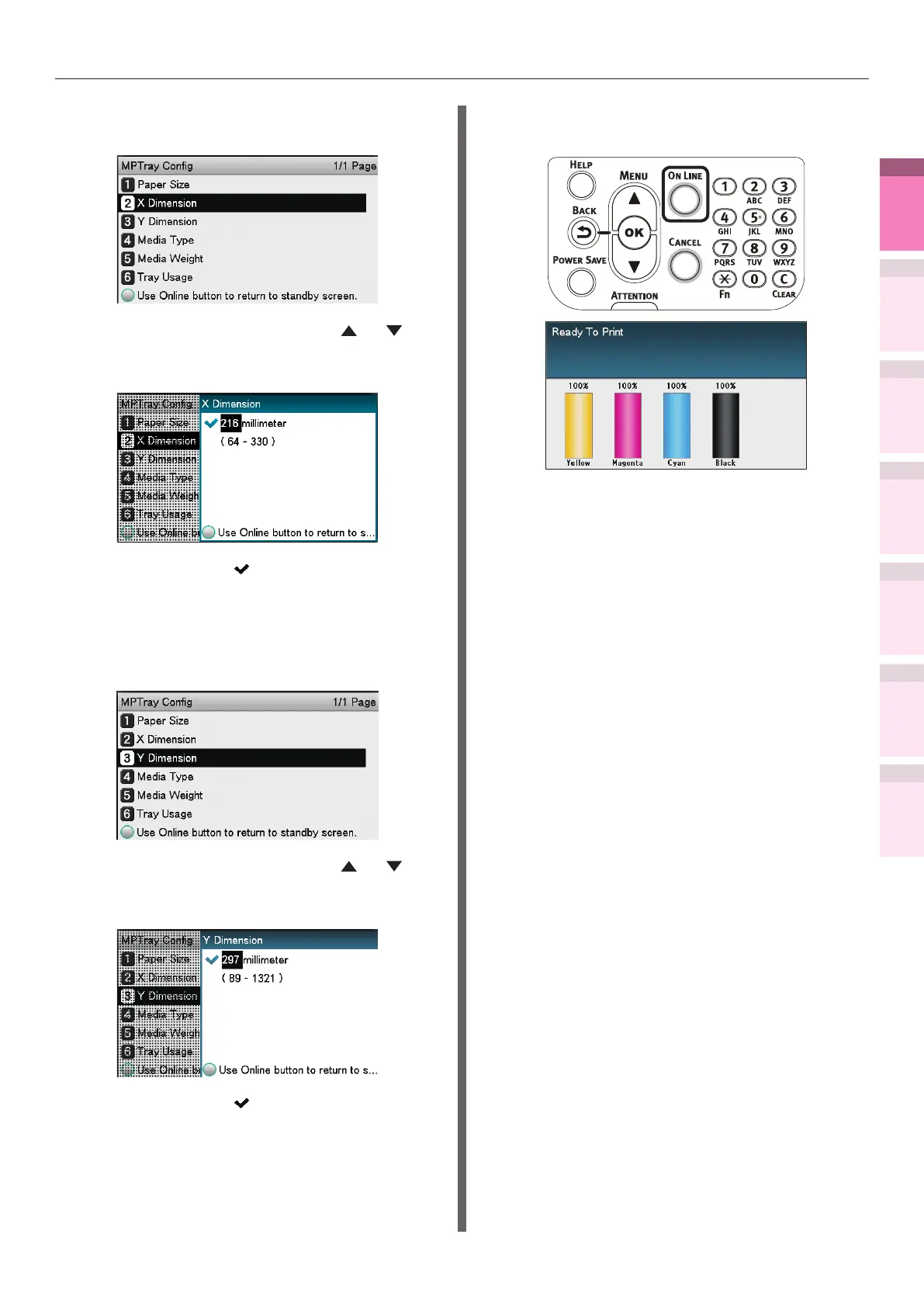- 49 -
Printing on various papers
4
1
2
3
5
Apéndice Índice
Comprobar y cambiar
la conguración de la
impresora utilizando el
panel de control
Cong de
red
Concordar
los colores
Utilización
de software
de utilidades
Funciones de
impresión útiles
(5)
Select [X Dimension], and press
the [OK] button.
(6)
Press the scroll buttons or
to select a suitable size, and then
press the [OK] button.
(7)
Check that is displayed to the
left of the selected size, and press
the [BACK] button.
(8)
Select [Y Dimension], and press
the [OK] button.
(9)
Press the scroll buttons or
to select a suitable size, and then
press the [OK] button.
(10)
Check that is displayed to the
left of the selected size, and press
the [BACK] button.
(11)
Set the paper type and paper
weight as necessary.
(12)
Press the [ON LINE] button to
return to the standby screen.
4
Register the desired paper size in the
printer drivers to print.
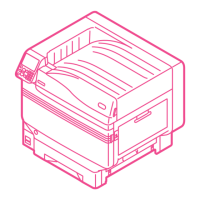