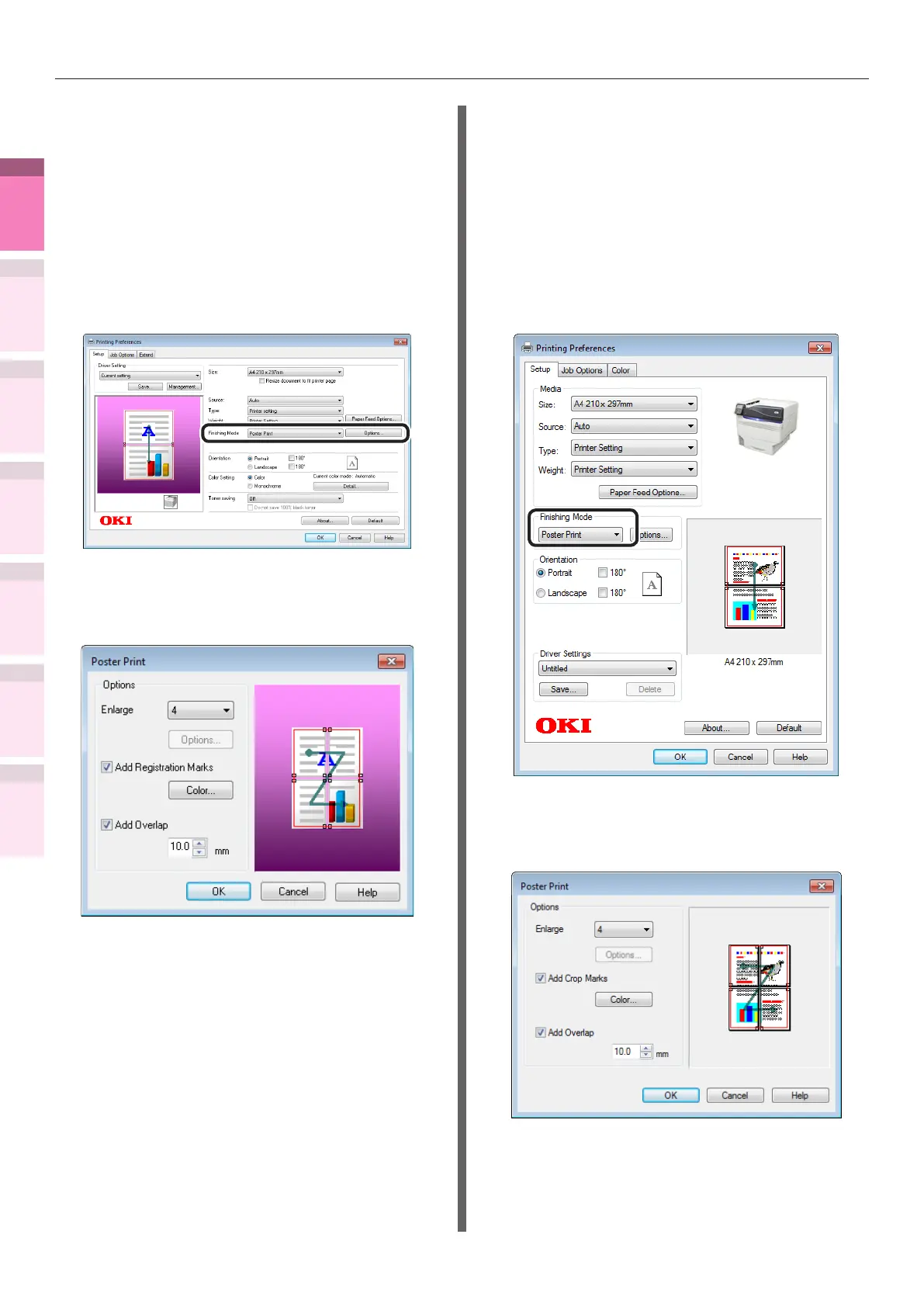- 64 -
Changing sizes to print
4
1
2
3
5
Apéndice Índice
Comprobar y cambiar
la conguración de la
impresora utilizando el
panel de control
Cong de
red
Concordar
los colores
Utilización
de software
de utilidades
Funciones de
impresión útiles
Using Windows PCL printer drivers
1
Open the le to be printed.
2
Select [Print] in the [File] menu.
3
Click [Advanced] (or [Preferences]).
4
Select [Poster Print] in [Finishing Mode]
in the [Setup] tab.
5
Click [Options], and set [Enlarge],
[Add Registrationg Marks], and [Add
Overlap] as necessary.
6
Printing will be implemented.
Using Windows XPS printer drivers
1
Open the le to be printed.
2
Select [Print] in the [File] menu.
3
Click [Advanced] (or [Preferences]).
4
Select [Poster Print] in [Finishing Mode]
in the [Setup] tab.
5
Click [Options], and set [Enlarge], [Add
Crop Marks], and [Add Overlap] as
necessary.
6
Printing will be implemented.
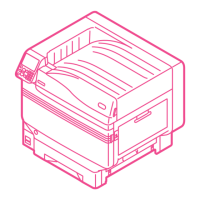