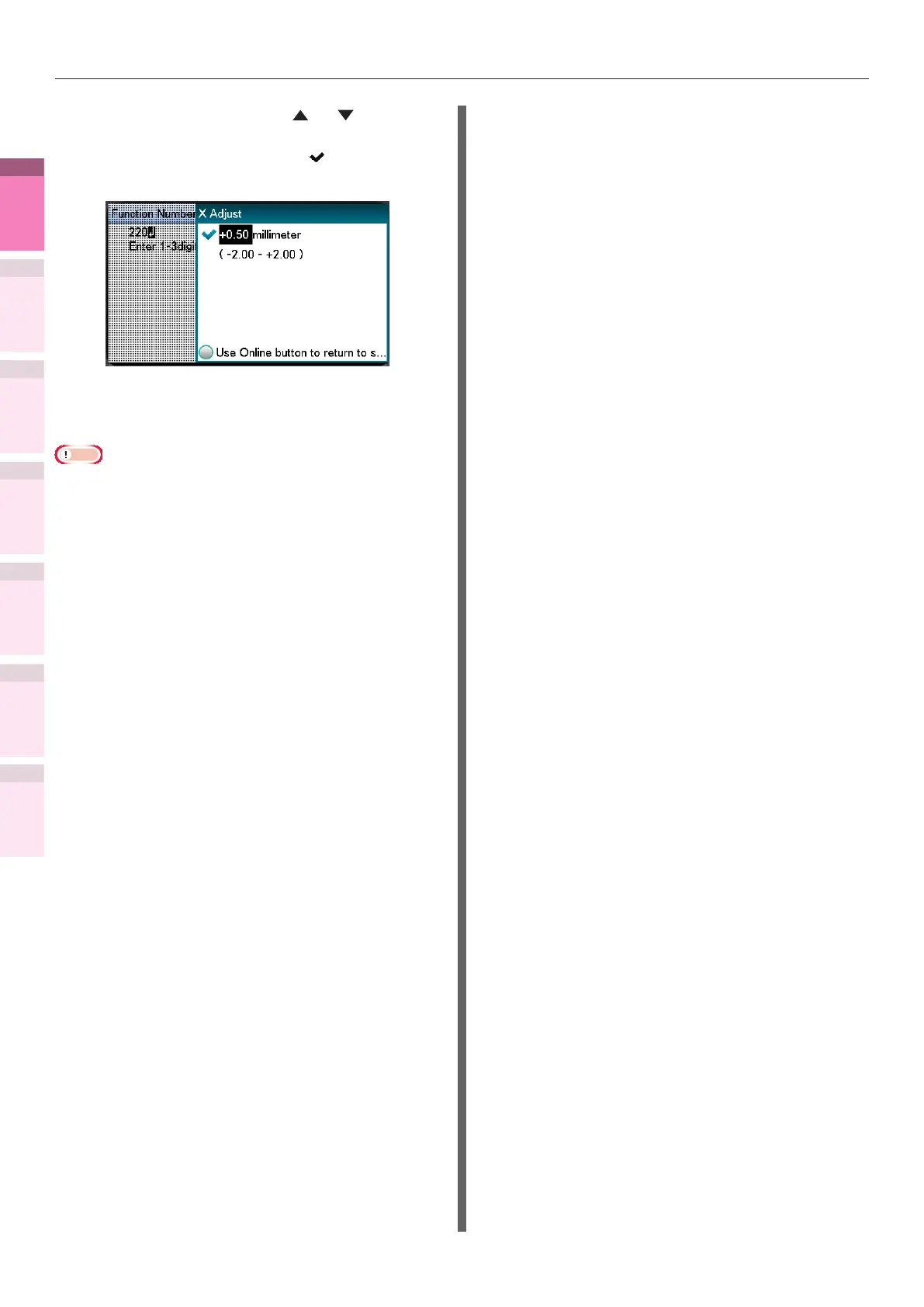- 82 -
Correcting the Print Position on the Paper Using the Control Panel
4
1
2
3
5
Apéndice Índice
Comprobar y cambiar
la conguración de la
impresora utilizando el
panel de control
Cong de
red
Concordar
los colores
Utilización
de software
de utilidades
Funciones de
impresión útiles
5
Press the scroll button or to select
the adjustment amount, and press the
[OK] button. Check that
is displayed
to the left of the selected value.
6
Press the [ON LINE] button to return to
the standby screen.
Note
z
Y describes the paper feed direction and X describes its
orthogonal position.
z
Correct with [+] to widen the blank space in the X
direction, and [+] to widen the blank space in the Y
direction.
z
Readjustment might be necessary depending on the usage
conditions (temperature and humidity/media type).
z
This function corrects the position and does not improve
the writing start position (±2mm).