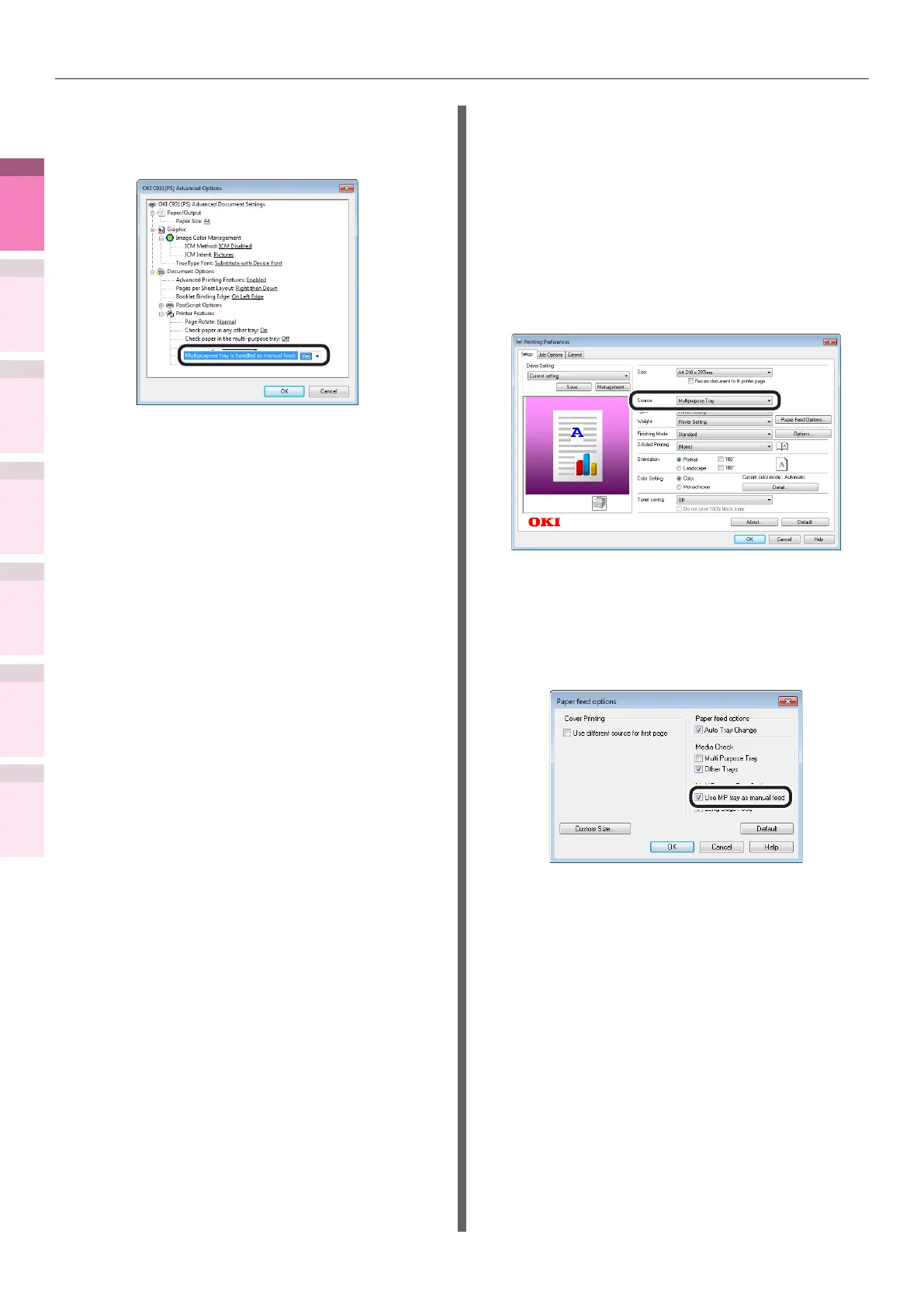- 88 -
Advanced print functions
4
1
2
3
5
Apéndice Índice
Comprobar y cambiar
la conguración de la
impresora utilizando el
panel de control
Cong de
red
Concordar
los colores
Utilización
de software
de utilidades
Funciones de
impresión útiles
7
Click [Multipurpose tray is handled as
manual feed], and select [Yes] from the
drop-down list.
8
Click [OK].
9
Make other settings as necessary to
print.
10
When a message to set the paper in the
Multi-Purpose Tray is displayed in the
control panel LCD, set a single sheet,
and press the [OK] button.
When printing multiple-page
documents, the same message will be
displayed for each page.
Using Windows PCL printer drivers
1
Open the le to be printed.
2
Select [Print] from the [File] menu.
3
Click [Advanced] (or [Preferences]).
4
Select [Multipurpose Tray] from
[Source] in the [Setup] tab.
5
Click [Paper Feed Options].
6
Enable [Use MP tray as manual feed]
in [Multi Purpose Tray Settings], click
[OK].
7
Make other settings as necessary to
print.
8
When a message to set the paper in the
Multi-Purpose Tray is displayed in the
control panel LCD, set a single sheet,
and press the [OK] button.
When printing multiple-page
documents, the same message will be
displayed for each page.