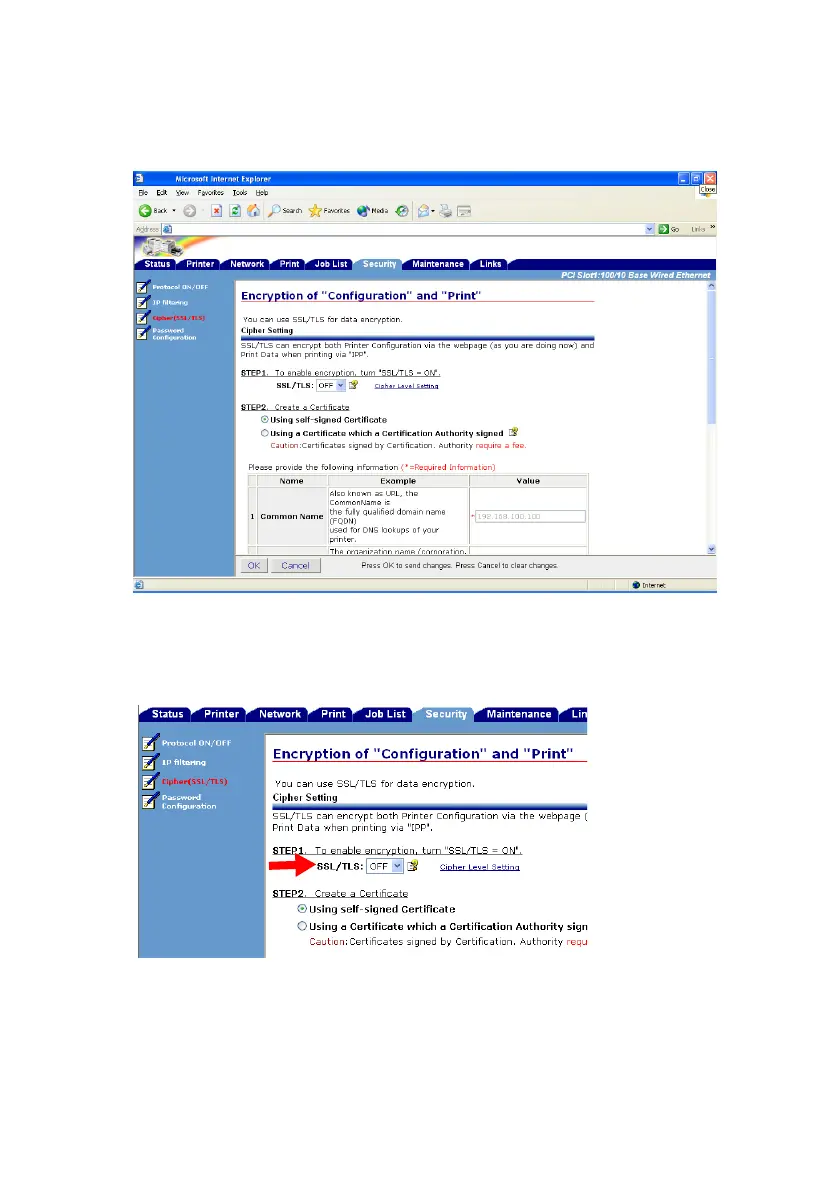OkiLAN 8200e Network User’s Guide
145
5. On the left side, click [Cipher (SSL/TLS)].
The “Encryption of Configuration and Print” window appears.
8200e_Browser_Security_Cipher1.bmp
6. Change [SSL/TLS] to ON.
8200e_Browser_Security_Cipher1_SSL_ON.bmp
