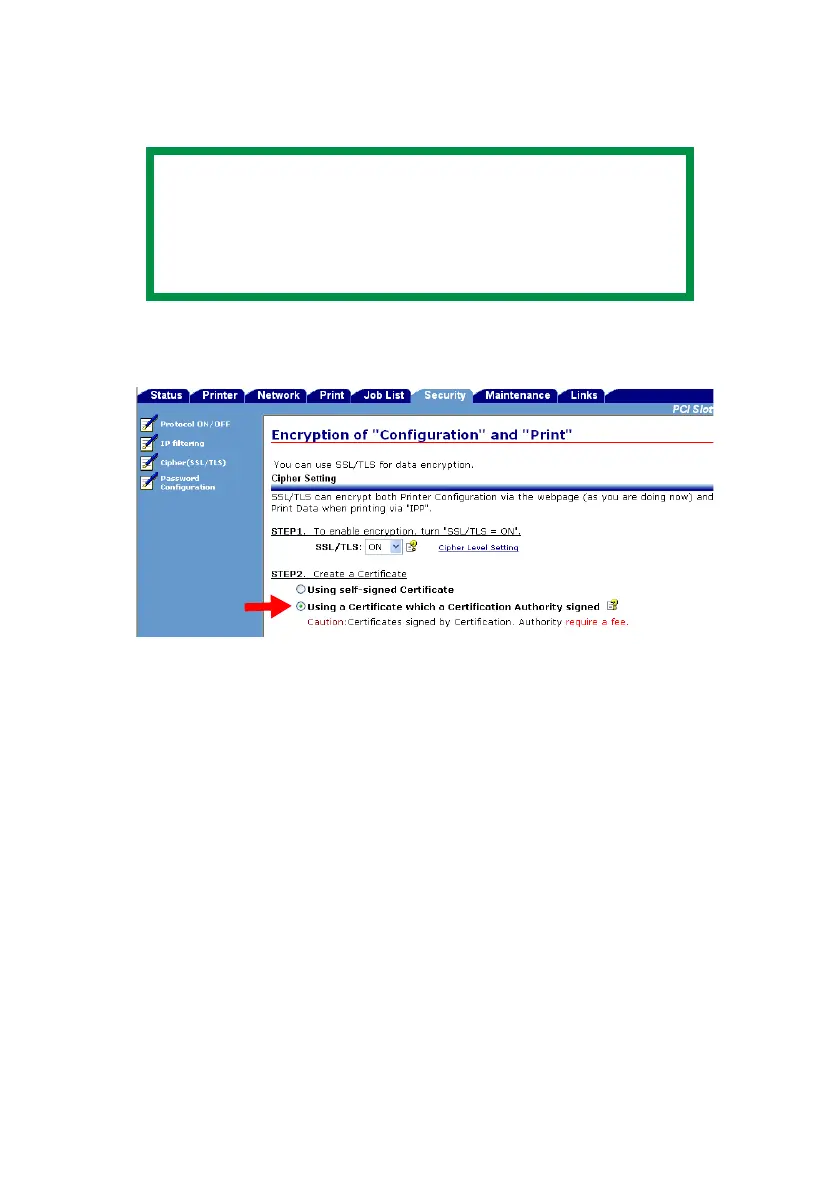OkiLAN 8200e Network User’s Guide
146
7. To change the cipher strength setting, click [Cipher Level Settings]
and make your selection, then click [OK].
8. Click [Using a Certificate which a Certification Authority signed].
8200e_Browser_Security_Cipher1_CASigned.bmp
NOTE
The default setting is Standard. Changing the setting
to Strong will increase security, but slow down the
speed. Changing the setting to Weak gives the fastest
speed, but provides the least security.
