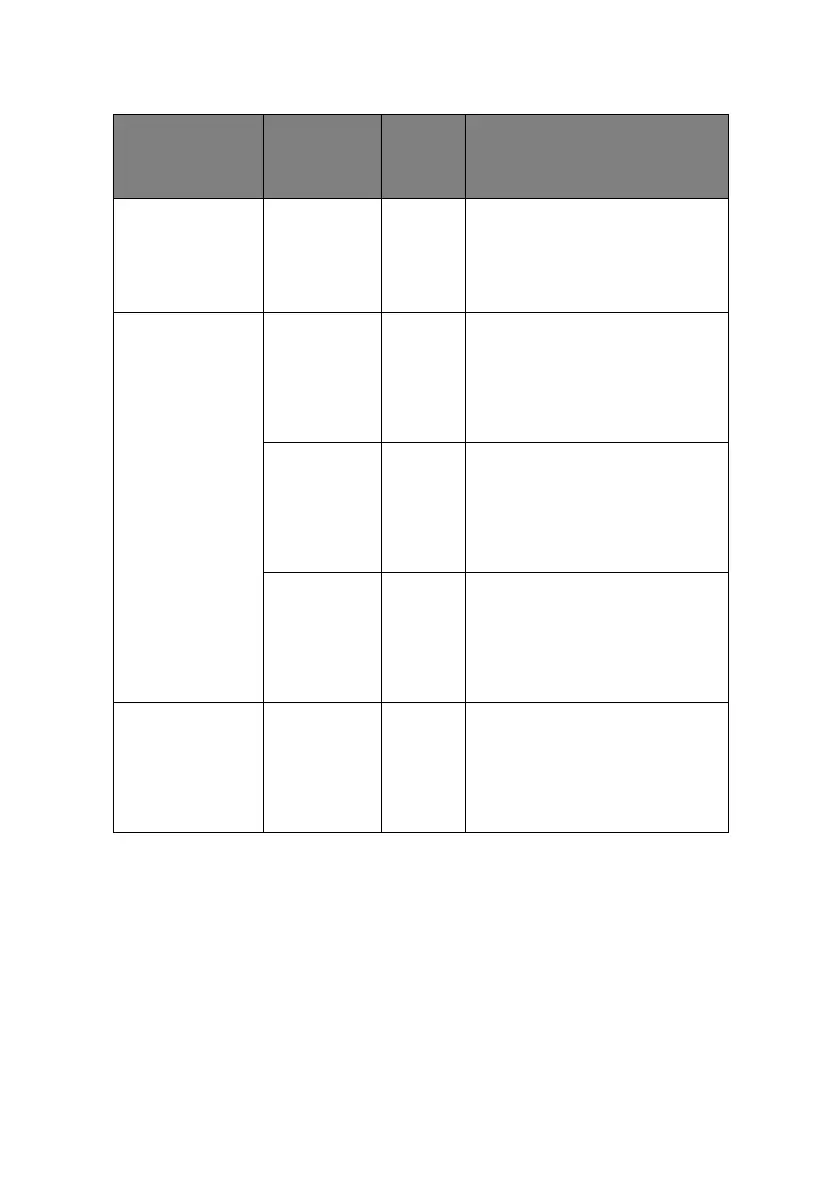Appendix: the printer menu > 113
Print tuning
pattern
Execute – Allows you to print a pattern to
help you adjust TRC manually.
(Normally, TRC is automatically
adjusted to the recommended
levels through density adjustment
and TRC compensation.)
Cyan Tuning
Magenta Tuning
Yellow Tuning
Black Tuning
Highlight 0
+1
+2
+3
-3
-2
-1
Adjusts highlight (light area) of
Cyan, Magenta, Yellow, or Black
TRC.
Plus indicates adjustment towards
darker and minus towards lighter.
Mid-Tone 0
+1
+2
+3
-3
-2
-1
Adjusts mid tone of Cyan,
Magenta, Yellow, or Black TRC.
Plus indicates adjustment towards
darker and minus towards lighter.
Dark 0
+1
+2
+3
-3
-2
-1
Adjusts dark (dense area) of
Cyan, Magenta, Yellow, or Black
TRC.
Plus indicates adjustment towards
darker and minus towards lighter.
Cyan Darkness
Magenta
Darkness
Yellow Darkness
Black Darkness
0
+1
+2
+3
-3
-2
-1
- Adjusts the engine density.
The darkness settings are offset
(additional) values on the results
of the adjustments made with the
Adjust Density or Tuning
functions.
ITEM VALUE OR
SUBMENU
ENTRY
VALUE DESCRIPTION