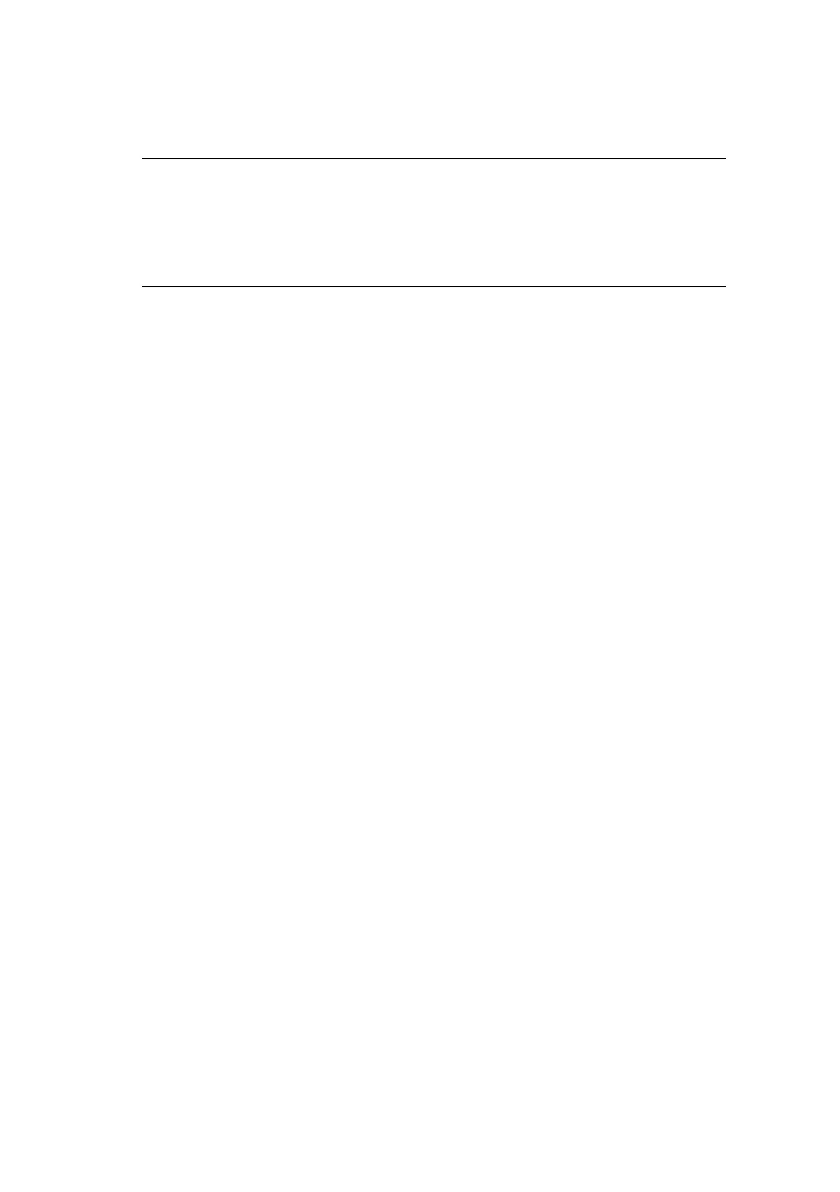Section 5: troubleshooting > 83
S
ECTION
5:
TROUBLESHOOTING
This section covers the following:
> “Network summary printout” on page 84
> “TCP/IP” on page 85
> “NetBEUI” on page 87
> “Mac” on page 88
NOTE
The network addresses used in this manual are shown for
example only. Network addresses used in your installation
should be within in the appropriate address range and have
the correct subnet mask for your network segment.