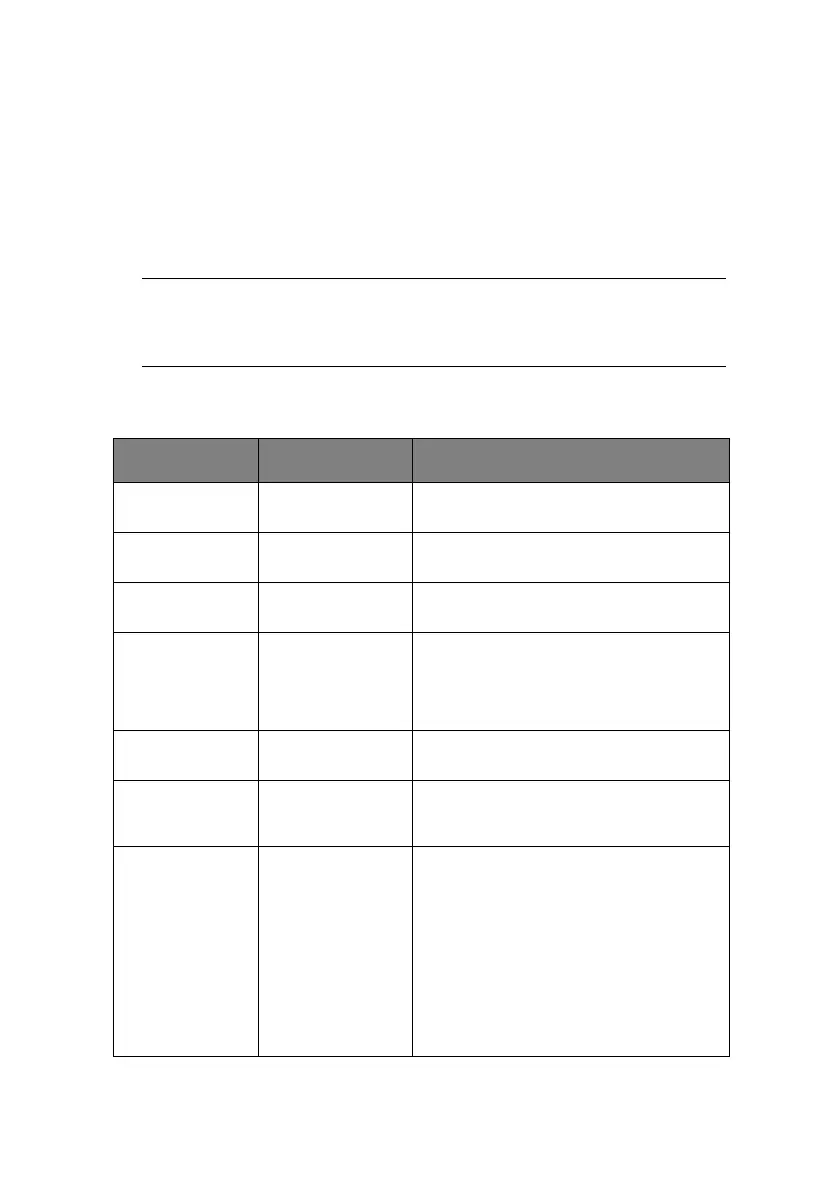Appendix: the printer menu > 115
P
RINTER
M
ENU
:
BOOT
MENU
To access the Boot Menu:
1. Turn the printer off.
2. Press and hold the ENTER key while turning the printer
back on.
P
ARALLEL
S
ETUP
NOTE
Keep pressing the Enter button until
INITIALISING
appears on the display.
ITEM VALUE DESCRIPTION
Parallel Enable
Disable
Enables/Disables the Centronics
interface.
Bi-Direction Enable
Disable
Enables/Disables the bi-directional
Centronics interface.
ECP Enable
Disable
Enables/Disables the ECP mode.
Ack Width Narrow
Medium
Wide
Sets the ACK width for compatible
reception.
Narrow = 0.5µs
Medium = 1.0µs
Wide = 3.0µs
Ack/Busy Timing Ack in Busy
Ack while Busy
Sets the order to output the BUSY signal
and ACK signal for compatible reception.
I-Prime 3 microseconds
50 microseconds
Disable
Sets the time to enable/disable the
I-PRIME signal.
Offline Receive Enable
Disable
Enables/disables a function that
maintains the receive-possible state
without changing an interface signal even
though an alarm occurs. When this is set
to Enable, the interface keeps the
receive-possible state even when you
press the Off-line operating panel switch.
The interface sends the BUSY signal only
when the reception buffer is full or a
service call occurs.
This menu is not displayed on a Non-PS
machine.